| Message |
Details |
Quoting Lowpro:
Quote:
My Movies v5 and higher went to a mandatory sync model.
Ouch! That was not the case when I tested it quite some time ago. I don't like that. And I don't like Collectorz. So what can be my backup plan if I do have to abandon Profiler in the future?  | Posted: Topic Replies: 92, Topic Views: 28943 |
 |
| I admit defeat. I have withdrawn those contributions. | Posted: Topic Replies: 10, Topic Views: 9736 |
 |
| We don't include additional for anything else, so why should we include Additional Visual Effects? | Posted: Topic Replies: 5, Topic Views: 6851 |
 |
Quoting Nexus the Sixth:
Quote:
I see no problem entering it as it is. No need to consult other sources when its plainly written on the cover.
Yes, it is plainly written, but does that make it Rating Details? If it is not in this format, do we take other descriptions that is plainly written on the back cover as Rating Details? Where do we draw the line?
Does this "reflect BBFC rating info given at the time of release"? How do we know? This is obviously something that is written by a third party, probably someone at the media company. Is this really what Ken intended by Rating Details? Shouldn't Rating Details be defined by someone who has intimate knowledge of BBFC:s decision making, i.e. someone at BBFC? | Posted: Topic Replies: 10, Topic Views: 9736 |
 |
| Needless to say, if the majority thinks that I'm in the wrong, then I will withdraw my contributions. | Posted: Topic Replies: 10, Topic Views: 9736 |
 |
| Please see my new poll. | Posted: Topic Replies: 12, Topic Views: 11656 |
 |
I seem to have stepped into a hornets nest here. It regards entries like this:

My view is that Rating Details should be the details supplied by the rating agency (in this case BBFC) together with the rating. So I have replaced texts like this with the actual wording on the BBFC website, if available.
The data in the illustration is said by some to "reflect BBFC rating info given at the time of release". But that's subjective. The fact is that it is not data supplied by BBFC. If it is not supplied by BBFC, then it is simply a product description, not a rating detail. That's how I feel.
What say you? | Posted: Topic Replies: 10, Topic Views: 9736 |
 |
I don't know if this is something that anybody is interested in, but anyway ...
When I looked into adding a new command type into DvdpScheduler I realized that the code was really badly structured, so I decided to rewrite it from scratch. At the same time I added some improvements, the most significant of which is that all tasks are now run on background threads so that the program does not become unresponsive while a task is run.
I also decided to make the user interface a lot more compact, and not open additional windows when adding events and tasks. I decided to only use HTTPJolie for integration with DVD Profiler, since sending keystrokes between applications is a lot less stable. So you do need HTTPJolie for this one.
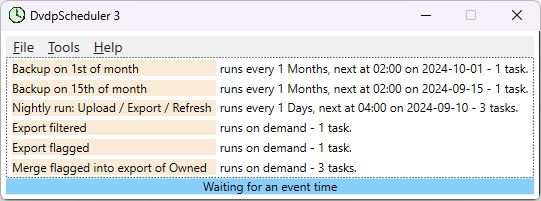
DvdpScheduler 3.0
PS DvdpScheduler 2.7 is still available for those who prefer that one. | Posted: Topic Replies: 50, Topic Views: 35596 |
 |
| The rules say "enter rating details". These are not rating details. They are rating definitions. So, as I see it, they are not allowed by the rules. | Posted: Topic Replies: 12, Topic Views: 11656 |
 |
I see this type of text entered as Rating Details in many British releases:

But isn't that just the definition of PG in Britain? Rating Details are supposed to be specific details for the title in question, not just a generic definition, right?
So, should this type of text be accepted as Rating Details? | Posted: Topic Replies: 12, Topic Views: 11656 |
 |
Quoting jschumann:
Quote:
Which My Movies are we talking about? The My Movies by Blue ray or Mu Movies 4 by Binnerup?
The latter. | Posted: Topic Replies: 92, Topic Views: 28943 |
 |
Quoting PWolverine:
Quote:
Personally i'm sticking with DVDProfiler as long as I can, nothing so far comes close to it.
That's how I feel as well. And if I eventually have to migrate to another app, it will probably be My Movies. But hopefully that decision is far in the future ... | Posted: Topic Replies: 92, Topic Views: 28943 |
 |
| See this thread. | Posted: Topic Replies: 1, Topic Views: 3029 |
 |
First of all, this is a user contributed database, so the title you are looking for may not have been contributed yet.
Secondly, if it has been contributed, see this thread. | Posted: Topic Replies: 1, Topic Views: 3700 |
 |
| Good luck with your mission! If you come up with something I hope you share it with the community. | Posted: Topic Replies: 9, Topic Views: 11430 |
 |
| A possible solution may be to access your online collection using a browser on your phone. This could let you use the browser's Find function to check if you own a specific title. Clunky perhaps, but it should be doable. You could try it and see if it seems practical. | Posted: Topic Replies: 9, Topic Views: 11430 |
 |
It seems unlikely that there will be any new releases or any feedback, based on many years of silence (with the notable exception of the post about the server update).
Sad to say, if a phone app is an absolute must for you, then you probably should look for another product. I have discussed a couple of them in this thread. | Posted: Topic Replies: 9, Topic Views: 11430 |
 |
Quoting nanoron:
Quote:
While I understand the first two, please explain your "remote connection" comment. I know how to do that with my iPad but how do I do that with another PC?
If I remember correctly you use File / Open Database and click Select Shared and go from there. | Posted: Topic Replies: 9, Topic Views: 10185 |
 |
| See this thread. | Posted: Topic Replies: 1, Topic Views: 4102 |
 |
Quoting Jack56fr:
Quote:
Please, Invelos, answer to us to say yes or no to create this update.
If not, thanks to give us a compatible software not to lost all our databases
I'm afraid that it is unlikely that we'll ever see any updates to any of Invelos' products. So if a phone app is important to you, then you'll have to look for something else.
There are no apps that can access Invelos' online database. There are, however, PC programs that can import your collection, and that also have phone apps. Some of them have been discussed in the thread Alternatives to DVD Profiler? | Posted: Topic Replies: 14, Topic Views: 20650 |
 |
| If you make sure that "Automatically lock all changed items" is checked at the bottom of the Edit window, your data should be safe. | Posted: Topic Replies: 6, Topic Views: 8092 |
 |
| Yes, it's sad to see that the programs get no updates and that the website isn't functioning as well as one would want. But still the desktop program and the iOS app on iPad work fine for keeping track of my discs. I don't buy very many new titles, and I may have to enter them myself rather than download them, but I can live with that. As long as these programs work, I'm sticking with DVD Profiler, because I haven't found anything that is nearly as good. | Posted: Topic Replies: 11, Topic Views: 11965 |
 |
| My understanding is that extras are non-speaking background performers, while additional cast are actors with spoken dialog in minor roles. If that is correct, then they are not comparable. Personally I wouldn't include them, but the rules are not clear on that point, I think. | Posted: Topic Replies: 6, Topic Views: 7041 |
 |
| Yep. | Posted: Topic Replies: 2, Topic Views: 3894 |
 |
Quoting mediadogg:
Quote:
Well I was able to write some code to do it inside HTTPJolie. That makes it possible to add to any of GSyren's tools
Well, none of my current tools can actually run custom HTTPJolie commands directly. However, in order to be able to refresh the online profile list unattended, I wrote a very small program that just runs that refresh command. This program can be launched from DvdpScheduler (or possible some other scheduler), but the catch is that this has to be done while the PC is logged in.
I use this program myself to download the full list each night, but I'm not sure if anyone else is interested in it.
If anyone is interested, just give me a shout. | Posted: Topic Replies: 87, Topic Views: 27377 |