 |
|
|
|
Welcome to the Invelos forums. Please read the forum
rules before posting.
Read access to our public forums is open to everyone. To post messages, a free
registration is required.
If you have an Invelos account, sign in to post.
|
|
|
|
|
 Invelos Forums->DVD Profiler: Contribution Discussion
Invelos Forums->DVD Profiler: Contribution Discussion |
Page:
1 2 3 ...6  Previous Next Previous Next
|
 Verifying Dual Layer (Locked) Verifying Dual Layer (Locked) |
|
|
|
|
|
| Author |
Message |
| Registered: March 13, 2007 | Reputation:  |  Posts: 3,480 Posts: 3,480 |
| | Posted: | | | | I checked my contributions today and saw I was getting grief (3 'no' votes out of 5) for trying to add a disc ID with the dual layer check box selected and I had not specified the source for the dual layer. Cries that I'm trying to be above the rules, etc. I hadn't thought that I needed to specify the source since the program automatically determines the layers.  This feature came in with 3.5: "Dual-layered setting is now read automatically from disc scans." I guess in theory I could have been attempting to override the program by checking the box on a single layer disc (which was a Blu-ray btw), but do we really need to document that we're using DVD Profiler?  | | | ...James
"People fake a lot of human interactions, but I feel like I fake them all, and I fake them very well. That’s my burden, I guess." ~ Dexter Morgan |
| | Registered: March 13, 2007 | Reputation:  |  Posts: 13,211 Posts: 13,211 |
| | Posted: | | | | I don't know that we 'have to', but I always do. Some people don't know that the program does this on it's own and it cuts down on the grief.  | | | No dictator, no invader can hold an imprisoned population by force of arms forever.
There is no greater power in the universe than the need for freedom.
Against this power, governments and tyrants and armies cannot stand.
The Centauri learned this lesson once.
We will teach it to them again.
Though it take a thousand years, we will be free.
- Citizen G'Kar | | | | Last edited: by TheMadMartian |
| | Registered: April 14, 2007 |  Posts: 433 Posts: 433 |
| | Posted: | | | | WOW!  I have never bothered to put the source of the DiscIDs or the layer status in my contribution notes since DVD Profiler does the check for you now. Before that feature was added, I would reference the size of the disc given in My Computer (anything over 4.7gb for a DVD or 25gb for Blu-ray is dual layer). | | | | Chris |
| | Registered: February 23, 2009 | Reputation:  |  Posts: 1,580 Posts: 1,580 |
| | | Registered: July 31, 2008 | Reputation:  |  Posts: 2,506 Posts: 2,506 |
| | Posted: | | | | I do generally put that the ID came from the disc & DL auto checked by DVDP but I don't think I'd vote against anyone who didn't. |
| | Registered: March 13, 2007 |  Posts: 21,610 Posts: 21,610 |
| | Posted: | | | | Quoting m.cellophane: Quote:
I checked my contributions today and saw I was getting grief (3 'no' votes out of 5) for trying to add a disc ID with the dual layer check box selected and I had not specified the source for the dual layer. Cries that I'm trying to be above the rules, etc.
I hadn't thought that I needed to specify the source since the program automatically determines the layers.  This feature came in with 3.5: "Dual-layered setting is now read automatically from disc scans." This feature came in with 3.5: "Dual-layered setting is now read automatically from disc scans."
I guess in theory I could have been attempting to override the program by checking the box on a single layer disc (which was a Blu-ray btw), but do we really need to document that we're using DVD Profiler?  Oh puh lease, James. Give me a break. The rules do say tom provide verification. What you use a Ouija board to determine the layer? Waaaaaaaaaaaaa, I lovve some of the things I watch you do, and vote yes to and even vote No to with some your accompanying comments and you cry because you don't want to provide documentation. Yes, I voted NO to your failure to document, and I watched and waited to see if you would come back and do so, you did not, you got declined GOOD, you should have. You are not above the Rules, James, you can't just make statements as if they were FACT when you did not provide documentation to back up your claim. The Rules say "always verify the information directly from the DVD whenever possible." Are you telling me it is impossible for you to determine the number of layers, excuse me, James if I say ...BULL. Follow the Rules, James. I won't argue with you over Disc ID, the Program reads it and I presume it does so correctly, but the LAYERS is not part of that process...yet. Skip | | | ASSUME NOTHING!!!!!!
CBE, MBE, MoA and proud of it.
Outta here
Billy Video | | | | Last edited: by Winston Smith |
| | Registered: March 13, 2007 |  Posts: 21,610 Posts: 21,610 |
| | Posted: | | | | Quoting cmaeditor: Quote:
WOW! 
I have never bothered to put the source of the DiscIDs or the layer status in my contribution notes since DVD Profiler does the check for you now. Before that feature was added, I would reference the size of the disc given in My Computer (anything over 4.7gb for a DVD or 25gb for Blu-ray is dual layer). Cmae: If I ever see a Disc ID from you or anyone else that is not verified, it will draw a No viote from me. Skip | | | ASSUME NOTHING!!!!!!
CBE, MBE, MoA and proud of it.
Outta here
Billy Video |
| | Registered: March 13, 2007 |  Posts: 21,610 Posts: 21,610 |
| | Posted: | | | | Quoting Taro: Quote:
When I see people submit disc ID, I automatically understand they popped the disc in the PC and let the program determine the ID and layers.
I guess that's not always clear for everyone ... Taro: The program does not determine layers. Skip | | | ASSUME NOTHING!!!!!!
CBE, MBE, MoA and proud of it.
Outta here
Billy Video |
| | Registered: July 31, 2008 | Reputation:  |  Posts: 2,506 Posts: 2,506 |
| | Posted: | | | | Quoting Jubal: Quote:
Quoting Taro:
Quote:
When I see people submit disc ID, I automatically understand they popped the disc in the PC and let the program determine the ID and layers.
I guess that's not always clear for everyone ...
Taro: The program does not determine layers.
Skip Yes it does! From hereQuote:
Dual-layered setting is now read automatically from disc scans |
| | Registered: March 13, 2007 | Reputation:  |  Posts: 20,111 Posts: 20,111 |
| | Posted: | | | | I used to put down two sources for layers verification, and still often do, but since the profiler program recognizes layers of a disc automatically now I generally just state what layer it is and the actual size of the disc (i.e. a "dual-layer" at 5.3gb in size). Quoting Forget_the_Rest: Quote:
Yes it does!
From here
Quote:
Dual-layered setting is now read automatically from disc scans Indeed it does, and I've never seen it falsely recognize the layers of a disc yet. | | | | Corey | | | | Last edited: by Katatonia |
| | Registered: March 13, 2007 |  Posts: 21,610 Posts: 21,610 |
| | Posted: | | | | I have, Kat. That is why I always verify the Layers myself. I have two tools, plus my eyes, yes youcan visually determine the Layesr.
Skip | | | ASSUME NOTHING!!!!!!
CBE, MBE, MoA and proud of it.
Outta here
Billy Video |
| | Registered: March 13, 2007 | Reputation:  |  Posts: 20,111 Posts: 20,111 |
| | Posted: | | | | Quoting Jubal: Quote:
I have, Kat. That is why I always verify the Layers myself. I have two tools, plus my eyes, yes youcan visually determine the Layesr.
Skip I'm confused now, you said earlier that the program didn't even determine layers? | | | | Corey |
| | Registered: March 13, 2007 |  Posts: 21,610 Posts: 21,610 |
| | Posted: | | | | I wrote it off a long time ago, Kat. I don't even think about it, most of the time it is correct, but I have seen issues from time to time. i ALWAYS verify it myself. I have never confirmed the Disc ID, I have the ability to do so, but since I cannot manually make a correction if I found a problem there is no reason to. The Layer is a manual correction, it takes 10 seconds and a few keystrokes. Wow, it's real hard to do. If James wants to rely on the program that is fine all he has to do is say so in his notes, then if I later have an issue with it, I can see how he did it and I can do some additional verification testing to see if the Program made an error.
Skip | | | ASSUME NOTHING!!!!!!
CBE, MBE, MoA and proud of it.
Outta here
Billy Video |
| | Registered: December 22, 2008 |  Posts: 76 Posts: 76 |
| | Posted: | | | | I'm confused too. Are we now NOT to trust DVDProfiler to analyze the DVD? Is this lack of "trust" in the program only for layer information, or DiscID, or both?
And if we do indeed "trust" DVDProfiler to read the DiscID correctly, then what's the problem with the trust level in it identifying the number of layers? As a programmer myself, I'm guessing this is a driver level API call (both for DiscID and layers), and will be the same for ANY program you use, so "verifying" this information with 2 or more programs (DVDProfiler and PowerDVD for example) is completely unnecessary.
Color me confused.... Perhaps Ken can elaborate, and put certain minds at ease.
Poo |
| | Registered: March 13, 2007 | Reputation:  |  Posts: 5,504 Posts: 5,504 |
| | Posted: | | | | I've been noticing as well that 3.5 did indeed provide the dual layer info 'tick box'., but I never trusted this,, and still used VSO Inspector ,, and guess what? Invelos did a fine job in determining the layers when using Disc ID .. no more guess work. It works and works fine. | | | In the 60's, People took Acid to make the world Weird. Now the World is weird and People take Prozac to make it Normal.
Terry |
| | Registered: March 13, 2007 | Reputation:  |  Posts: 3,480 Posts: 3,480 |
| | Posted: | | | | Quoting Jubal: Quote:
Oh puh lease, James. Give me a break. The rules do say tom provide verification. No, they don't. The rules for Disc ID say to "use the checkbox". Verification is in the rules in terms of discrepancies and to direct us to use the disc instead of outside sources for data. Quoting Jubal: Quote:
What you use a Ouija board to determine the layer? No, I used a program called DVD Profiler. Quoting Jubal: Quote:
Waaaaaaaaaaaaa, I lovve some of the things I watch you do, and vote yes to and even vote No to with some your accompanying comments and you cry because you don't want to provide documentation. I'm not crying. I don't understand why it's needed when it's done by DVD Profiler. Quoting Jubal: Quote:
Yes, I voted NO to your failure to document, and I watched and waited to see if you would come back and do so, you did not, you got declined GOOD, you should have. Um...I did come back. It has not been declined. It's still up for evaluation. Quoting Jubal: Quote:
You are not above the Rules, James, you can't just make statements as if they were FACT when you did not provide documentation to back up your claim. I'm not trying to be above the rules. The only statement I made was "Disc ID added."  Quoting Jubal: Quote:
The Rules say "always verify the information directly from the DVD whenever possible." Are you telling me it is impossible for you to determine the number of layers, excuse me, James if I say ...BULL. Um...I did get the information from the DVD. I used DVD Profiler and clicked "Add Disc" and "Set" to obtain the disc ID and the layers. It's what the program does...  It's not impossible for me to determine the layers using other methods, but if I'm contributing to DVD Profiler's database and DVD Profiler determines the information...why should I endeavor to do it any other way? Quoting Jubal: Quote:
Follow the Rules, James. I did. Quoting Jubal: Quote:
I won't argue with you over Disc ID, the Program reads it and I presume it does so correctly, but the LAYERS is not part of that process...yet. Dude. Seriously?  Quoting Jubal: Quote:
Quoting Taro:
Quote:
When I see people submit disc ID, I automatically understand they popped the disc in the PC and let the program determine the ID and layers.
I guess that's not always clear for everyone ...
Taro: The program does not determine layers.
Skip omg.  Quoting Jubal: Quote:
I wrote it off a long time ago, Kat. I don't even think about it, most of the time it is correct, but I have seen issues from time to time. i ALWAYS verify it myself. I have never confirmed the Disc ID, I have the ability to do so, but since I cannot manually make a correction if I found a problem there is no reason to. The Layer is a manual correction, it takes 10 seconds and a few keystrokes. Wow, it's real hard to do. If James wants to rely on the program that is fine all he has to do is say so in his notes, then if I later have an issue with it, I can see how he did it and I can do some additional verification testing to see if the Program made an error.
Skip If you don't think DVD Profiler is robust enough to determine layers for contribution purposes to its own database, I think you should fill out a support ticket to let Invelos know. | | | ...James
"People fake a lot of human interactions, but I feel like I fake them all, and I fake them very well. That’s my burden, I guess." ~ Dexter Morgan |
|
|
 Invelos Forums->DVD Profiler: Contribution Discussion
Invelos Forums->DVD Profiler: Contribution Discussion |
Page:
1 2 3 ...6  Previous Next Previous Next
|
|
|
|
|
|
|
|
|
|
 |