 |
|
|
|
Welcome to the Invelos forums. Please read the forum
rules before posting.
Read access to our public forums is open to everyone. To post messages, a free
registration is required.
If you have an Invelos account, sign in to post.
|
|
|
|
|

 Invelos Forums->DVD Profiler: Contribution Discussion
Invelos Forums->DVD Profiler: Contribution Discussion |
Page:
1 2  Previous Next Previous Next
|
|
Contribution rejected because of "The Title is formatted incorrectly" |
|
|
|
|
|
| Author |
Message |
| Registered: July 22, 2007 | | Posts: 385 |
| | Posted: | | | | I have no idea how the title is formatted incorrectly. It would be nice if the website would explain the error.
The disc is 883904140917 The Good, the Bad and the Ugly
I follow the correct rules when it comes to database listings of artists and titles. And that is that the leady "The" is not placed there, even if it is correctly placed in a report. The correct way to list the above title is Good, the Bad and the Ugly, The
Yes, this seems to violate the rule for titles, but the rule doesn't really say one way or the other. Since it is my database, I can enter it any way I want.
That isn't the issue here. I wasn't going to submit that as the change. The change is with the listed region coding.
If the rejection is because I place the "The" at the end of the title, I am at a complete loss as I contributed some minor correction to The Tudors, which I had changed to Tudors, The in my database and the website let me check the changes I wanted to contribute. I uncheked Title, as I knew I would get flak for moving the "The". I submitted changes to two of the three available titles.
Yet, for some reason, I'm flatly refused the ability to not contribute the title as a change, while I was offered said title change for the other Blu-rays.
If I was refused the ability to contribute because of the "The", why was I able to do so with the other two Blu-rays?
The contributor should be allowed to get to the contribution submit page. At that point the ability to contribute the title should not be available and the reason why given. But, at least the other changes that are legit should be allowed. At that point, the user can either contribute or leave the web page. | | | Mr Video Productions
If it isn't Unix, it isn't an OS :-) |
| | Registered: December 10, 2007 | Reputation:  | | Posts: 3,005 |
| | Posted: | | | | This is why the program lets you set a sort title separately from the title and, more importantly under Tools: Options, Display, gives you the ability to append articles with actually changing how it is stored in your database.
Regardless of this, you can select which fields you are submitting. Just don't tick off the title field when submitting stuff. |
| | Registered: March 13, 2007 |  Posts: 21,610 Posts: 21,610 |
| | Posted: | | | | To further clarify what Ace said. users sued to be able to impact the Sortiing of title. This became a nightmare because users were desirous of imposing their own particular sorting upon the Online and every other user in the world without regard to others. For example, we had users who wanted to sort all their James Bond titles together, this is rational for them to do, but from the viewpoint of the Online, YOU aren't going to search for James Bond 04, you are going to look for Thunderball. Ken first tried to make a statement that Sort=Title, unfortunately this did not stop the "abuse", so finally Ken had to decide that Sort would become a personal option for each and every user, and that the sorting of the Online would be handled by Invelos according to whatever parameters they choose. So, you can do what you wish locally, you cannot affect the sorting of the title in the online. it sounds tome like that is what you were trying to do.
Skip | | | ASSUME NOTHING!!!!!!
CBE, MBE, MoA and proud of it.
Outta here
Billy Video |
| | Registered: July 22, 2007 | | Posts: 385 |
| | Posted: | | | | Quoting Ace_of_Sevens: Quote:
This is why the program lets you set a sort title separately from the title and, more importantly under Tools: Options, Display, gives you the ability to append articles with actually changing how it is stored in your database. Really?  I never knew that. After all these years I didn't know that the "The" can be manipulated via the program itself. I'll have to check that out. The sort title is one thing, which I modify constantly for multi-season TV series to get them to display in the correct order. The actual title that is displayed is what I was manually changing. Like I said, I'll check out the option. Quote:
Regardless of this, you can select which fields you are submitting. Just don't tick off the title field when submitting stuff. I think you've misread my posting. I never got to the page where I could select which items to contribute, as I did with The Tudors. For The Good, the Bad and the Ugly, I was refused entrance to that page with the reason given as the title to the thread. This is what I got:  The forum image inclusion didn't work: Image | | | Mr Video Productions
If it isn't Unix, it isn't an OS :-) | | | | Last edited: by MrVideo |
| | Registered: July 22, 2007 | | Posts: 385 |
| | Posted: | | | | Quoting Prof. Kingsfield: Quote:
it sounds tome like that is what you were trying to do. Quite the contrary. Since I knew that my personal way for listing the title does not jive with the online format, I wasn't trying to contribute a title change. The change is actually to the region coding, on line as none, but packaged as A. I was able to do that with The Tudors. Even though I had changed the title, I was shown the web page and given the ability to not select title for contribution. Not so with this disc. The ability to have a separate sort title from the displayed title is a major plus for DVDP. Without it, the sorts would never be correct for multi-season TV series that spell out the season. as that lists them out-of order. DVDP really, really and I mean really, needs a real manual in PDF form. Having the ability to sit back and read a manual as to what DVDP can do would save a lot of time from posting some silly questions. Or in this case, manipulating titles when there is a facility to do what I desired, but didn't know it. My crystal ball is in the shop and has been so for multiple decades.  | | | Mr Video Productions
If it isn't Unix, it isn't an OS :-) |
| | Registered: July 22, 2007 | | Posts: 385 |
| | Posted: | | | | Quoting Ace_of_Sevens: Quote:
under Tools: Options, Display, gives you the ability to append articles Just checked that out. It is close to what I wuld like, but I can certainly live with it. For example: The Tudors: The Comple First SeasonDVDP lists it as: Tudors: The Comple First Season, TheWhen in reality it should be: Tudors, The: The Comple First SeasonTrying to get DVDP to parse stuff like that would be a nightmare. Not worth doing at all. What is in place will most definately work. | | | Mr Video Productions
If it isn't Unix, it isn't an OS :-) |
| | Registered: July 22, 2007 | | Posts: 385 |
| | Posted: | | | | Problem found.
The website detection software didn't like my moving of "The" from the beginning to the end. A better explanation would have been nice.
It seems that I found a loophole in the detection. If you look at my above three examples for The Tudors, I'm guessing that if I would have had the DVDP version as my title, it too would have been refused. But, because I moved the "The" within the title string, it got accepted, even though it too violates the rules.
Learned more about how DVDP works and can be configured tonight. | | | Mr Video Productions
If it isn't Unix, it isn't an OS :-) |
| | Registered: June 12, 2007 | Reputation:  |  Posts: 2,665 Posts: 2,665 |
| | Posted: | | | | | | | | Bad movie? You're soaking in it! |
| | Registered: May 9, 2007 |  Posts: 1,536 Posts: 1,536 |
| | Posted: | | | | Quoting Prof. Kingsfield: Quote:
To further clarify what Ace said. users sued to be able to impact the Sortiing of title.
Skip Who did they sue?  | | | | Hans |
| | Registered: March 13, 2007 | Reputation:  |  Posts: 6,635 Posts: 6,635 |
| | Posted: | | | | I believe the other issue here is in the capitalization.
In this case it should be "The Good, The Bad and The Ugly".
The word "The" in all three cases is used as part of a proper name and, therefore, should be capitalized.
If you want to "append articles" so that it appears as "Good, The Bad, and The Ugly, The" there is an option for that in "Tools>Options>Display".
Whoops....a little slow. | | | | Hal | | | | Last edited: by hal9g |
| | Registered: March 13, 2007 |  Posts: 465 Posts: 465 |
| | Posted: | | | | Quoting tweeter: Quote:
And FYI, it appears the packaging is incorrect in calling the disc Region A. Previously in the contribution history it was changed to Region Free (http://movietyme.blogspot.com/2009/05/good-bad-ugly-blu-ray-region-free.html).
And i found another link syaing the same thing: http://www.blurayregioncodes.com/index.php?region=a tweeter is absolutely right here, the disc is region free and you obviously didn't bother reading the previous notes before contributing.  The region code is important data for us non US users (at least the ones without a region free player). Don't simply overwrite the profile entry based on the package info! | | | | Michael | | | | Last edited: by TigiHof |
| | Registered: July 22, 2007 | | Posts: 385 |
| | Posted: | | | | Quoting tweeter: Quote:
And FYI, it appears the packaging is incorrect in calling the disc Region A. Previously in the contribution history it was changed to Region Free I looked, but I obviously didn't look good enough. I'll go see if I can withdraw the change. UPDATE: Withdrawn | | | Mr Video Productions
If it isn't Unix, it isn't an OS :-) | | | | Last edited: by MrVideo |
| | Registered: March 13, 2007 | Reputation:  |  Posts: 6,635 Posts: 6,635 |
| | Posted: | | | | Another site that can be used is HERE. | | | | Hal |
| | Registered: July 22, 2007 | | Posts: 385 |
| | Posted: | | | | Quoting hal9g: Quote:
Another site that can be used is HERE. All of these places are based on someone's "word" about what the region is set to. In the case of Blu-ray, isn't there a program that can read the program on the disc to find out if it is region free, i.e., doesn't check the player for its region setting, or does check for region, A or B or C? That would make for the most accurate source of info. | | | Mr Video Productions
If it isn't Unix, it isn't an OS :-) |
| | Registered: July 31, 2008 | Reputation:  |  Posts: 2,506 Posts: 2,506 |
| | Posted: | | | | Quoting MrVideo: Quote:
Quoting hal9g:
Quote:
Another site that can be used is HERE.
All of these places are based on someone's "word" about what the region is set to.
While I can understand that, I doubt it would be as popular as it is if it wasn't reliable. To date, I've not had any issues with any titles I've bought outside of my region being incorrect. |
|   | T!M | | Profiling since Dec. 2000 |
| Registered: March 13, 2007 | Reputation:  |  Posts: 8,769 Posts: 8,769 |
| | Posted: | | | | Quoting MrVideo: Quote:
In the case of Blu-ray, isn't there a program that can read the program on the disc to find out if it is region free, i.e., doesn't check the player for its region setting, or does check for region, A or B or C?
That would make for the most accurate source of info. I'd love such a program, but I don't believe it exists yet. |
|
|

 Invelos Forums->DVD Profiler: Contribution Discussion
Invelos Forums->DVD Profiler: Contribution Discussion |
Page:
1 2  Previous Next Previous Next
|
|
|
|
|
|
|
|
|
|
 |