 |
|
|
|
Welcome to the Invelos forums. Please read the forum
rules before posting.
Read access to our public forums is open to everyone. To post messages, a free
registration is required.
If you have an Invelos account, sign in to post.
|
|
|
|
|

 Invelos Forums->DVD Profiler: Contribution Discussion
Invelos Forums->DVD Profiler: Contribution Discussion |
Page:
1 2 3  Previous Next Previous Next
|
|
What is and how to know if something is anamorphic. |
|
|
|
|
|
| Author |
Message |
| Registered: May 20, 2007 | Reputation:  |  Posts: 2,934 Posts: 2,934 |
| | Posted: | | | | Would someone give a plain speak definition of Anamorphic for widescreen DVD presentation.
And how to tell, whether or not a DVD is anamorphic without a tag....
Charlie |
| | Registered: May 9, 2008 |  Posts: 467 Posts: 467 |
| | | Registered: April 16, 2008 |  Posts: 347 Posts: 347 |
| | Posted: | | | | Hi,
If you use Cyberlink PowerDVD there's a menu option on the control panel called Configuration. It's selected by clicking on an icon with the image of a hammer(?) on it. By selecting it and then the information tab that comes up it shows the aspect ratio of whatever is currently playing. There are some DVDs that have different aspect ratios depending what is currently playing.
That being said, I've never seen a video stream whose aspect ratio couldn't be determined by simply looking at the picture on a widescreen TV. My television has 4 different aspect settings. The only ones I ever use are Normal and Wide. If a widescreen title is playing and I have to select Normal for circles to look round, the title is not anamorphic.
Jim F.
Edit: I used the word "Wide" in the above where I should have used "Full"l. | | | | Last edited: by jfrench |
| | Registered: March 29, 2007 | Reputation:  |  Posts: 4,479 Posts: 4,479 |
| | Posted: | | | | Non anamorphic DVDs are encoded with 768x576 images (for PAL, may be slightly different for NTSC) which is a 4/3 ratio. With this, movies that are 1.33/1 have no black bars, movies that are 1,85/1 have black bars on top and bottom, movies that are 2.35/1 have very large black bars top and bottom. Anamorphic DVDs are encoded in 720x576 that are automatically stretched to 1024x576, which is a 16/9 ratio. With this, movies that are 1.33/1 have black bars on right and left sides, movies that are 1,78/1 have no black bars, movies that are 2.35/1 have black bars on top and bottom. Blu-rays are encoded with 1920x1080 images, which is a 16/9 ratio. Movie aspects are the same than anamorphic DVDs, with just a better definition of the image.  How do we see all this on our TV ? How do we see all this on our TV ?It depends on the TV. If it is 4/3, non anamorphic DVD fit exactly the screen, and anamorphic DVDs generate additional top and bottom black bars. If the TV is 16/9, anamorphic DVDs and blu-rays fit exactly the screen, non anamorphic DVDs generate back bars on left and right sides. If your TV has zoom functions, you may reduce black bars, but also may loose a part of images. | | | | Images from movies | | | | Last edited: by surfeur51 |
| | Registered: March 14, 2007 | | Posts: 5,734 |
| | Posted: | | | | Quoting surfeur51: Quote:
Anamorphic DVDs are encoded in 720x576 that are automatically stretched to 1024x576, which is a 16/9 ratio. With this, movies that are 1.33/1 have black bars on right and left sides The image of an anamorphic DVD of a 1.33:1 movie will not have black bars on the right and the left, the image would be horizontally stretched, just like the image of a 1.78:1 or 2.35:1 movie. Since it's quite useless, do you have an example of a 1.33:1 movie on an anamorphic DVD? | | | | Don't confuse while the film is playing with when the film is played. [Ken Cole, DVD Profiler Architect] |
| | Registered: March 29, 2007 | Reputation:  |  Posts: 4,479 Posts: 4,479 |
| | Posted: | | | | Quoting bbbbbb: Quote:
Since it's quite useless, do you have an example of a 1.33:1 movie on an anamorphic DVD? In fact, 1,33:1 movies are coded on non anamorphic DVDs. But you have anamorphic DVDs for movies 1.66:1 with vertical black bars. And blu-rays for 1.33:1 movies have the same aspect that 1.33:1 anamorphic DVDs on my example. | | | | Images from movies |
| | Registered: March 14, 2007 | | Posts: 5,734 |
| | Posted: | | | | Your images are wrong. The image of a 1.78:1 movie on a anamorphic DVD would look like this:  | | | | Don't confuse while the film is playing with when the film is played. [Ken Cole, DVD Profiler Architect] |
| | Registered: July 16, 2010 | Reputation:  |  Posts: 537 Posts: 537 |
| | Posted: | | | | This question confuses me too. I have my TV, DVD player and AV amp set to all the “play it as it is on the disc” settings; in other words anything that can change the shape of the picture by zooming or stretching etc is switched off. From practice I can pretty well tell what the aspect ratio of a film is now, just by looking at the size of the black bars at the top and bottom of the screen. I have a large, widescreen TV, so with everything set up like this only 4:3 images provide black bars at the sides, except... ...When I play a non-anamorphic DVD the picture plonks itself in the middle of the screen, keeping the aspect ratio correct but with large black bars all the way around it. If I then use the TV’s settings to change the size of the picture so it more fully fills the screen, it does so but the quality of the picture goes down. The bars on all four sides of the picture is what tells me it’s non-anamorphic. I can probably take a few pictures to post if anyone wants to see what I'm on about. This works for me and it seems a very simple way to answer the question without needing to understand properly what’s going on. Blu-ray is never anamorphic (although I seem to remember reading somewhere that it could be), so doesn't need to be considered for this issue. I expect someone is going to tell me I’m talking rubbish now.  I don't claim this will work for everyone as it probably depends on the equipment you're using, but with what I do know about this isuse it makes sense to me. Paul | | | | Do you ever find yourself striving for perfection with an almost worthless attempt at it? Guttermouth "Lemon Water". Also, I include in my Profiler database VHS tapes, audio DVDs, audio books (digital, cassette and CD), video games (digital, DVD and CD) and 'enhanced' CDs with video tracks on them, as well as films and TV I've bought digitally. So I'm an anarchist, deal with it. Just be thankful I don't include most of my records and CDs etc in it too; don't think I haven't been tempted... |
| | Registered: March 14, 2007 | | Posts: 5,734 |
| | Posted: | | | | Quoting CharlieM: Quote:
Would someone give a plain speak definition of Anamorphic for widescreen DVD presentation. A movie picture wider than 4:3 is saved on DVD vertically stretched to fill the 4:3 frame. Quote:
And how to tell, whether or not a DVD is anamorphic without a tag.... If you look at the image without stretching it horizontally you'll see that it is vertically stretched, eg people having ovoid heads. | | | | Don't confuse while the film is playing with when the film is played. [Ken Cole, DVD Profiler Architect] | | | | Last edited: by bbbbb |
| | Registered: March 29, 2007 | Reputation:  |  Posts: 4,479 Posts: 4,479 |
| | Posted: | | | | Quoting bbbbbb: Quote:
Your images are wrong. No, I'm right. You should re-read what I wrote : " non anamorphic DVDs are encoded with 768x576 images ... Anamorphic DVDs are encoded in 720x576 that are automatically stretched to 1024x576..." If you want, you can go on my site "images from movies" (link in my signature) with nearly 20.000 screen captures, with 2000 movies giving all examples, anamorphic or not or blu-ray, and all aspects ratios. | | | | Images from movies | | | | Last edited: by surfeur51 |
| | Registered: March 14, 2007 | | Posts: 5,734 |
| | Posted: | | | | Quoting surfeur51: Quote:
Quoting bbbbbb:
Quote:
Your images are wrong.
No, I'm right. You should re-read what I wrote :
" non anamorphic DVDs are encoded with 768x576 images ...
Anamorphic DVDs are encoded in 720x576 that are automatically stretched to 1024x576..." The images are not stretched "automatically". If the actual image is displayed morphed depends on how you set up your player and display. Quote:
... With this, movies that are 1.33/1 have black bars on right and left sides A 1.33:1 movie from DVD does not have any bars (on a 4:3 display). | | | | Don't confuse while the film is playing with when the film is played. [Ken Cole, DVD Profiler Architect] |
| | Registered: March 29, 2007 | Reputation:  |  Posts: 4,479 Posts: 4,479 |
| | Posted: | | | | Quoting bbbbbb: Quote:
A 1.33:1 movie from DVD does not have any bars (on a 4:3 display). Yes, but they have on a 16/9 display. Please, reread once again what I wrote . First part of my post was about native image on DVD or blu-ray. Second part (after the photo) is about how we see it on TVs. There are native black bars (on an anamorphic 2.35 movie for example), and there are black bar generated by the TV when TV format doesn't match DVD format (vertical black bars for non anamorphic DVD on 16/9 TV, and horizontal black bar for anamorphic DVD on 4/3 TV). Those generated black bars can be reduced by zooming, but you risk also to delete a part of the movie. | | | | Images from movies |
| | Registered: March 13, 2007 | Reputation:  |  Posts: 3,204 Posts: 3,204 |
| | Posted: | | | | jfrench has the best answer, use PowerDVD or some other software player that will display the aspect ratio. Your hardware player might display this info also, under some display option. |
| | Registered: June 21, 2007 | Reputation:  |  Posts: 2,622 Posts: 2,622 |
| | Posted: | | | | Quoting bbbbbb: Quote:
Your images are wrong.
The image of a 1.78:1 movie on a anamorphic DVD would look like this:
 Close, but this is what a 1.78 anamorphic film looks like when played on a 4X3 TV and the DVD player is set to not anamorphic. Then everything gets tall and skinny, like the old Godzilla TV transfers.  |
| | Registered: March 14, 2007 | | Posts: 5,734 |
| | Posted: | | | | Quoting bigdaddyhorse: Quote:
Quoting bbbbbb:
Quote:
The image of a 1.78:1 movie on a anamorphic DVD would look like this:

Close, but this is what a 1.78 anamorphic film looks like when played on a 4X3 TV and the DVD player is set to not anamorphic. This is what the native picture would look like. Of course there are various ways of changing its appearance (stretching, zooming, display proportions). | | | | Don't confuse while the film is playing with when the film is played. [Ken Cole, DVD Profiler Architect] |
| | Registered: March 14, 2007 | | Posts: 5,734 |
| | Posted: | | | | Quoting surfeur51: Quote:
Quote:
A 1.33:1 movie from DVD does not have any bars (on a 4:3 display).
Yes, but they have on a 16/9 display. And even wider ones on a wider display. A 1.33:1 movie would even have top and bottom bars on a display narrower than 4:3. Quote:
Please, reread once again what I wrote . First part of my post was about native image on DVD or blu-ray. My quote " movies that are 1.33/1 have black bars on right and left sides" was from the first part of your post, the part about "native image on DVD". Like I already said, a native image of a 1.33:1 movie from DVD does not have any bars. | | | | Don't confuse while the film is playing with when the film is played. [Ken Cole, DVD Profiler Architect] |
|
|

 Invelos Forums->DVD Profiler: Contribution Discussion
Invelos Forums->DVD Profiler: Contribution Discussion |
Page:
1 2 3  Previous Next Previous Next
|
|
|
|
|
|
|
|
|
|
 |