 |
|
|
|
Welcome to the Invelos forums. Please read the forum
rules before posting.
Read access to our public forums is open to everyone. To post messages, a free
registration is required.
If you have an Invelos account, sign in to post.
|
|
|
|
|

 Invelos Forums->DVD Profiler: Desktop Feature Requests
Invelos Forums->DVD Profiler: Desktop Feature Requests |
Page:
1 2  Previous Next Previous Next
|
|
Custom Search |
|
|
|
|
|
| Author |
Message |
| Registered: June 24, 2011 |  Posts: 7 Posts: 7 |
| | Posted: | | | | Hello. I would like to ask for the possibility of customizing the search field... I will explain my reasons: I keep all my DVDs/BluRays on folders and/or ALU containers inside sleeves (my house is small so i ran out of space/shelves... all the cases are right now on my attic)... I was thinking of a way to put a label (with Code39 barcode) on each sleeve with the movie title, but some titles are long, so the barcode wouldn't fit... So I thought of using the Collection Number, being my only unique identifier (once that the title is out of question)... And here is where my request comes in... If I could have the choice of searching by collection number, it would solve my 'problem'... It could be 2 simple radio buttons by the search box that would decide (one for Collection Number and the other for title - see image below)... This would help me a lot on controlling loans as well... when a movie is returned by a friend, I would just scan my "home made barcode" (collection number), and DVDProfiler would find it right away... and then I could check where this movie's rightfull place is (each slot on my folders/ALU containers are also numbered, so I've assigned a location number to each movie as well)... I hope that this is something that could be implemented in DVD Profiler. Obviously, any comments are welcome. Maybe you would like to customize it in a different way... Regards. Alex  PS: I'm sorry if this has already been mentioned, but every search on the forums I tried to make, would result on a 'Timeout expired', so I couldn't check... |
| | Registered: March 13, 2007 | Reputation:  |  Posts: 2,220 Posts: 2,220 |
| | Posted: | | | | Quoting maps5: Quote:
So I thought of using the Collection Number, being my only unique identifier (once that the title is out of question)... Why not using the UPC/EAN? With Alt&F10 you can search for it. Small disadvantage: you can not search for Profiles added by Disc-ID or Manual Profiles with Alt&F10, although it would be possible to make those into barcodes as well. Quote:
PS: I'm sorry if this has already been mentioned, but every search on the forums I tried to make, would result on a 'Timeout expired', so I couldn't check... #cough, cough# several times ... use Google and search only inside "www.invelos.com"  Another instance where I simply love Opera: customizable searches ... (there is a Add-on for Firefox called Instantfox that does the same, just use http://www.google.com/search?as_sitesearch=invelos.com&as_q=%q as URL) cya, Mithi PS The workaround aside, more possibilities for searches would be nice. PSS Crazy idea for the future: Command-files also support Disc-IDs, "SelectProfile I92FC6533CEA21AAB". Perhaps there is a way to pass such a string from a input-line directly to DVD Profiler without the command-file? | | | | Mithi's little XSLT tinkering - the power of XML --- DVD-Profiler Mini-Wiki | | | | Last edited: by Mithi |
|  | Blair | | Resistance is Futile! |
| Registered: October 30, 2008 |  Posts: 1,249 Posts: 1,249 |
| | Posted: | | | | Concerning searches, if you are using the Greasemonkey add-on with your browser, SH84 wrote a script for searching the site. You can read about/download it HEREIt works the same way as going to Google and typing in your search with "site:Invelos.com" but makes it easier by putting the search box at the top of every page like you see on other forums. | | | If at first you don't succeed, skydiving isn't for you.
He who MUST get the last word in on a pointless, endless argument doesn't win. It makes him the bigger jerk. |
| | Registered: June 24, 2011 |  Posts: 7 Posts: 7 |
| | Posted: | | | | Quoting Mithi: Quote:
Quoting maps5:
Quote:
So I thought of using the Collection Number, being my only unique identifier (once that the title is out of question)...
Why not using the UPC/EAN? With Alt&F10 you can search for it.
Small disadvantage: you can not search for Profiles added by Disc-ID or Manual Profiles with Alt&F10, although it would be possible to make those into barcodes as well.
Thanks for the suggested workaround... but as I mentioned, all my covers/case are in the attic... I keep the discs (DVD/BR) on folders and ALU containers with the use of sleeves... That is why I would like to be able to search for the collection number... And I believe that other users like you (as you mentioned) would find it usefull having more possibilities for searches... But I can't think of more because I keep thinking about my own request on the collection number... On my point of view, the only point for using search is for obtaining a unique result... therefore the request of searching by collection number (and I would choose to use barcodes with just to make it easier)... Hope that my request gets heard... Regards. Alex |
| | Registered: March 14, 2007 |  Posts: 2,337 Posts: 2,337 |
| | Posted: | | | | Quoting maps5: Quote:
On my point of view, the only point for using search is for obtaining a unique result... Why don't you use notes field? You can type what ever you like there, it's local and you can do searches agaist that field. |
| | Registered: March 18, 2007 | Reputation:  |  Posts: 6,522 Posts: 6,522 |
| | Posted: | | | | Would filtering be an option? You can define filters for just about anything, including collection number.
The filters window is dockable. You can pick it up and position and size it to your tatste so that it is always visible. Worked a treat for me. I hope you also find it useful.
Oh, and by the way if you want to put a custom filter on an icon on any toolbar, that is what MyTools plugin alows you to do. | | | Thanks for your support.
Free Plugins available here.
Advanced plugins available here.
Hey, new product!!! BDPFrog. | | | | Last edited: by mediadogg |
| | Registered: March 14, 2007 |  Posts: 2,337 Posts: 2,337 |
| | Posted: | | | | Quoting mediadogg: Quote:
Would filtering be an option? That's what I ment in my post above. Create a unique number to notes field and then use filters. Quote:
You can define filters for just about anything, including collection number. In my opinion that a bit clumsy since you cannot filter exact collection number easily. If I want to filter #1313, I must create rule >1312, >1314. If you type 1313 to notes field, filtering is much easier. |
| | Registered: March 18, 2007 | Reputation:  |  Posts: 6,522 Posts: 6,522 |
| | Posted: | | | | Quoting Kulju: Quote:
Quoting mediadogg:
Quote:
Would filtering be an option?
That's what I ment in my post above. Create a unique number to notes field and then use filters.
Quote:
You can define filters for just about anything, including collection number.
In my opinion that a bit clumsy since you cannot filter exact collection number easily. If I want to filter #1313, I must create rule >1312, >1314. If you type 1313 to notes field, filtering is much easier. Well, at least you have options. Personally, I wouldn't want to pollute the Notes field and do the extra data entry just to avoid a couple of keystrokes. But that's just me. | | | Thanks for your support.
Free Plugins available here.
Advanced plugins available here.
Hey, new product!!! BDPFrog. | | | | Last edited: by mediadogg |
| | Registered: June 24, 2011 |  Posts: 7 Posts: 7 |
| | Posted: | | | | Quoting Kulju: Quote:
Quoting maps5:
Quote:
On my point of view, the only point for using search is for obtaining a unique result...
Why don't you use notes field? You can type what ever you like there, it's local and you can do searches agaist that field. I tried to write the collection number of a movie on its notes field and then made a search by that same number, but no success... Quoting mediadogg: Quote:
Would filtering be an option? You can define filters for just about anything, including collection number.
The filters window is dockable. You can pick it up and position and size it to your tatste so that it is always visible. Worked a treat for me. I hope you also find it useful.
Oh, and by the way if you want to put a custom filter on an icon on any toolbar, that is what MyTools plugin alows you to do. The option for filtering by collection number are None, Empty or a defined interval (bigger than and smaller than)... I can't specify a collection number to filter by, and obtain an exact match... which is what I'm looking for... Now, I'm pretty new to using DVDProfiler (only been here for a few months), and all these suggested workarounds are actually creative... and I thank you for them... and I will gladly keep reading if you have more...  But how does one go to get a request implemented?? Do the mods/coders come here to read these posts? Do I need to make a poll or something?? Regards. Alex EDIT: Just realized that some one posted before me, with some of the same comments to the suggestion... I still think that coding more possibilities for searches isn't that complicated or time consuming.... that's why I asked, how does one go to ask for something to be implemented... | | | | Last edited: by maps5 |
| | Registered: March 14, 2007 |  Posts: 2,337 Posts: 2,337 |
| | Posted: | | | | Quoting maps5: Quote:
I tried to write the collection number of a movie on its notes field and then made a search by that same number, but no success... Did you use "General" --> "Other" filter? It's impossible to miss if you use it correctly. For example you type 1313 to notes field, then filter "General" --> "Other" --> 1313. It works 100%. |
| | Registered: March 14, 2007 |  Posts: 2,337 Posts: 2,337 |
| | Posted: | | | | Quoting maps5: Quote:
But how does one go to get a request implemented?? You open a feature request thread as you did and then if you get support you wait a looooooooong time to see if your request get implemented. Maybe it does, maybe it doesn't. So far you haven't got any support from other users, which should tell something. Quote:
Do the mods/coders come here to read these posts? Propably not  At least they don't react or comment 'em any way. Quote:
Do I need to make a poll or something?? I don't believe that it would help in this case, since your request if very spesific for your use only and there is a very easy workaround already available. |
| | Registered: March 14, 2007 |  Posts: 2,337 Posts: 2,337 |
| | Posted: | | | | Remember to enable Filter window so you are able to see "Other" filter. View --> Windows --> Filters. You can dock that window to your layout. |
| | Registered: June 24, 2011 |  Posts: 7 Posts: 7 |
| | Posted: | | | | Quoting Kulju: Quote:
Quoting maps5:Quote:
I tried to write the collection number of a movie on its notes field and then made a search by that same number, but no success...
Did you use "General" --> "Other" filter? It's impossible to miss if you use it correctly. For example you type 1313 to notes field, then filter "General" --> "Other" --> 1313. It works 100%. It was a missunderstanding from my side, as on your first post you said that I could do searches against that field, but than you said that I could filter against that field, and not do searches... With filters I can't use the barcode reader, which is what would make it easier... Quoting Kulju: Quote:
I don't believe that it would help in this case, since your request if very spesific for your use only and there is a very easy workaround already available. I explained how I would use the requested feature for my advantage (which makes it specific for my use only), but the request was simply more options/possibilities of searching, which, on the first reply to my post, actually received support (and workarounds)... see quote below... Quoting Mithi: Quote:
PS The workaround aside, more possibilities for searches would be nice.
I had actually hoped to receive more support for my request, which was, I repeat, more possibilities for searches! Regards. Alex |
| | Registered: March 14, 2007 |  Posts: 2,337 Posts: 2,337 |
| | Posted: | | | | Quoting maps5: Quote:
It was a missunderstanding from my side, as on your first post you said that I could do searches against that field, but than you said that I could filter against that field, and not do searches...
With filters I can't use the barcode reader, which is what would make it easier... Maybe I don't get this since I don't own a barcode scanner, but DVDP doesn't have "searches" at all, only filters. Search = Filter. Even the picture you included in your first post is a Title filter. Can barcode scanner only add values to Title filter field? The other thing that I don't get is why would using a barcode scanner make things easier? Why don't you just put collection number to a sleeve instead of collection number as a barcode? Check the collection number from sleeve and enter it to other Filter field and you're done. What am I missing here? |
| | Registered: June 24, 2011 |  Posts: 7 Posts: 7 |
| | Posted: | | | | Quoting Kulju: Quote:
Can barcode scanner only add values to Title filter field?
Yes. I tried to use the barcode scanner on the Filters window, but no success there... so far I've only been able to enter data using the barcode scanner on the 'Title filter field' and UPC when adding a new movie... On the filters window there are options for the collection number as well... But, as mentioned, I can't filter by an exact collection number... only none, empty or interval... |
| | Registered: March 14, 2007 |  Posts: 2,337 Posts: 2,337 |
| | Posted: | | | | Quoting maps5: Quote:
I tried to use the barcode scanner on the Filters window, but no success there...
so far I've only been able to enter data using the barcode scanner on the 'Title filter field' and UPC when adding a new movie... So the filters (or lack of them) aren't the issue here. What you want is a possibility to enter the data collected with a barcode scanner to a correct filter field. |
|
|

 Invelos Forums->DVD Profiler: Desktop Feature Requests
Invelos Forums->DVD Profiler: Desktop Feature Requests |
Page:
1 2  Previous Next Previous Next
|
|
|
|
|
|
|
|
|
|
 |