 |
|
|
|
Welcome to the Invelos forums. Please read the forum
rules before posting.
Read access to our public forums is open to everyone. To post messages, a free
registration is required.
If you have an Invelos account, sign in to post.
|
|
|
|
|

 Invelos Forums->DVD Profiler: Desktop Feature Requests
Invelos Forums->DVD Profiler: Desktop Feature Requests |
Page:
1 2  Previous Next Previous Next
|
|
Way to get cast, crew, etc from film credits without retyping |
|
|
|
|
|
| Author |
Message |
| Registered: September 3, 2012 | | Posts: 2 |
| | Posted: | | | | I would like to have as a feature of DVD profiler (or some other program included with the download package) a way to play a DVD and do the following:
1. Mark the start and end of the opening and/or closing credits.
2. After marking the start and end of the opening and/or closing credits start copying the text of the credits to a temporary text file while playing the credits, proceeding one screenful at a time and using Optical Character Recognition (OCR) if necessary. While doing this, the original movie credit text would be displayed on one side of the screen and the copied text on the other. The text on the copied side of the screen would be editable, so that any errors in the copy process could be corrected right away. When done with a screenful of info, you could press a key (such as "Page Down") or click a mouse button to advance to the next screen.
A spelling and grammar checker for this text editor would help to quickly spot errors.
3. When done with this, prompt to save the text file where you want to save it.
4. Import, or provide a means for importing, the text from this file into the appropriate sections of DVD profiler.
This would make it MUCH EASIER AND QUICKER to get full cast and crew for contributions, and would SUBSTANTIALLY REDUCE THE NUMBER OF CONTRIBUTIONS WITHOUT PROPER CAST AND CREW INFO. |
| | Registered: May 19, 2007 | Reputation:  |  Posts: 6,730 Posts: 6,730 |
| | Posted: | | | | Great idea!
If you have any idea how this could be achieved, please report this to the big 10 Software developers.
I bet they will be willing to pay you a fortune.
While we're on it:
I'd like to have a feature added that every time money is shown in a feature the shown amount automatically gets transferred on my bank account.
Come on Ken, that can't be that hard. I'd even be willing to pay an extra charge of, let's say, $ 100,- for a working PlugIn. | | | It all seems so stupid, it makes me want to give up!
But why should I give up, when it all seems so stupid?
Registrant since 05/22/2003 | | | | Last edited: by Lewis_Prothero |
| | Registered: March 18, 2007 | Reputation:  |  Posts: 6,522 Posts: 6,522 |
| | Posted: | | | | Did you check the DVDPca thread? I already have code in progress, but nobody seemed interested when I mentioned that I was working on it. So, now I guess I'll get back to working on it. Unfortunately, whatever I do will probably be free.  What I've done so far: - embedded the Microsoft OCR package - coded a technique for converting the image to black and white and enhancing the contrast - run the OCR and put into a text window What remians: - make a convenient way to mark/capture successive credit frames, or automatically detect the scrolling speed, plus top / bottom of the screen. I haven't tried that yet. - detect the orientation of the credits. If I can't, the user will have to tell me what the "format" is - experiment with editing techniques. It will probably be easiest to copy into MS Word window, so you can use all of its editing features, then provide a way to scrape back into the profile. Example: after the imperfect OCR, maybe the text looks like Jobn Joe .udio nginee... Jane Doa .irecto.. The user would edit the file to look like: [F] John [L] Doe [R] Audio Engineer [F] Jane [L] Doe [R] Director Where [F] = first name, [L] = last name, [R] =role Something along those lines. it remains to be seen how much I can do, and whether it will be any easier than simply typing (or speaking) the information in. Any ideas along these lines, please post here and/or in the DVDPca thread. (BTW I have also thought about grabbing the Overview from the back cover scan.) | | | Thanks for your support.
Free Plugins available here.
Advanced plugins available here.
Hey, new product!!! BDPFrog. | | | | Last edited: by mediadogg |
| | Registered: June 15, 2012 |  Posts: 428 Posts: 428 |
| | Posted: | | | | Hmm I didn't know DVDPca had OCR in it....
But I'm wondering if OCR is the way to go as you still have to type a bit to fix the errors and if you are going to do that you may as well just have typed it in the first place. How about a situation where it pulls a cast/crew db, a big one, like the db from the headshots database (without the pictures of course) and you match the name, select it with a checkbox and then provide a "role". Crew roles could be selectable and cast roles can be typed in. Perhaps a checkbox to say whether it's a cast or crew member. Then when you are done it processes the checked members and spits out a nicely formatted xml or whatever which is similar to like when you "copy all cast" or "copy all crew" in DVDProfiler. Then you merely paste that output into the respective section in your dvd profile. Guess you'd also need spots for people not found in it's own cast/crew db as well.
Ok, I know people are going to think, well that's how I do it anyway, I watch the credits and search for them in the cast list in DVDProfiler....
But if it was nicely integrated into a plugin that used a cast/crew db that had just about everybody to start with might help things along. Especially when a lot of movies mix things up in the credits and are not in the order listed like DVDProfiler likes them. | | | | Last edited: by Parsec |
| | Registered: March 18, 2007 | Reputation:  |  Posts: 6,522 Posts: 6,522 |
| | Posted: | | | | @Parsec,
Well I haven't exposed the OCR part yet. But the incomplete code is in there. And the issue you bring up is one of the reasons that it isn't finished. I have been waiting for an idea of how to make it easy to correct the OCR mistakes.
Now as far as the other method, I thought that there was already a couple of good Cast/Crew editors already in place, e.g. the one by DJ Doena. So I haven't played in that turf. There is enough work to go around that I try to avoid re-inventing the wheel.
So, take a look at that one first, and report on how your idea is the same or different. Then maybe DJ would be willing to make some changes. If not, we could explore putting something like your idea into DVDPca, but it would not be anywhere near as sophisticated as the other plugins.
(I like your idea, but I'm not sure how / whether it is different from what is already available - not to mention that DVD Profiler itself has a pretty easy way to add cast/crew not unlike what you suggest.) | | | Thanks for your support.
Free Plugins available here.
Advanced plugins available here.
Hey, new product!!! BDPFrog. | | | | Last edited: by mediadogg |
| | Registered: June 15, 2012 |  Posts: 428 Posts: 428 |
| | Posted: | | | | Yup, no problem I figured that's what most people would think. My idea difference is thinking of using a huge database of known cast/crew. Most people's DVDProfiler databases would only have the cast/crew of the movies they have profiles for. Thus meaning always new ones to type - unless you're one of these people with 20,000 dvd's plus  |
| | Registered: June 15, 2012 |  Posts: 428 Posts: 428 |
| | Posted: | | | | Also, no offense to DJ Doena, but the freestyle cast/crew editor is just that. It doesn't pull new entries from a db or have any name completion and when the plugin is active you can't do anything else within DVDProfiler until you close it's window. |
| | Registered: March 14, 2007 | Reputation:  |  Posts: 6,756 Posts: 6,756 |
| | Posted: | | | | I am not advertising my Cast/Crew Edit 2 in the Plugins section of DVD Profiler because I don't want to get Ken into any kind of trouble with IMDb. I as a private person have the advantage of being able to claim "fair use" and also not being an American. But what can be done: One can use CCE2 as a starting point. Get the cast/crew list from IMDb. Then copy it into Freestyle Cast/Crew Edit and remove any mistakes that are in the IMDb database, adjust for Invelos Common Names, add needed birth years and then copy the FCCE data into Invelos. It still saves you a lot of typing work. | | | Karsten
DVD Collectors Online
 |
| | Registered: March 18, 2007 | Reputation:  |  Posts: 6,522 Posts: 6,522 |
| | Posted: | | | | OK, so let's keep thinking. Based on what I have learned here, there are two cases that we could explore:
(1) There is no data that can be grabbed from elsewhere, cause the DVD is new / rare / old or whatever.
(2) User prefers NOT to get data from elsewhere, for whatever reason.
In these cases, perhaps it would be useful to have a front-end to the headshot DB, allowing creation of cast/crew data for import into FCCE or DVDPca or directly into DVDP, per Parsec's suggestion.
I would still like to play with OCR to see where it leads, per the original suggestion.
Any other thoughts? | | | Thanks for your support.
Free Plugins available here.
Advanced plugins available here.
Hey, new product!!! BDPFrog. | | | | Last edited: by mediadogg |
| | Registered: March 29, 2007 | Reputation:  |  Posts: 4,479 Posts: 4,479 |
| | Posted: | | | | Quoting mediadogg: Quote:
Any other thoughts? Is it really interesting to work on the "exactly as credits" concept ? This (bad) idea is at the origin of most cast and crew problems : - no linking between different names (or inverted name/surname for Asian actors) of same actor/crew - creating of wrongly spelled names when converting capitalized names - mess when converting asian or cyrillic letters Ken said in the past he would work on another idea, and waiting for this, the only way to correct all those problems is to use DJ Doena's plugin. Though it is against rules, at least it allows to have correct local database. | | | | Images from movies | | | | Last edited: by surfeur51 |
| | Registered: June 15, 2012 |  Posts: 428 Posts: 428 |
| | Posted: | | | | Hmm we could really open up a can of worms here. Personally I like databases. ok it's a weird like to have, and normal people look at you strange when you say that.... I like the headshot db because just through sheer luck it has an enormous list of cast/crew within it. It also has the accepted BY's as well - no need to go checking for that.
I think if we had DVDProfiler built extra db's like headshot and plugins that could access these extra public supported databases for various purposes, that would be great. I'd even like something to use the headshot db without having to import the entire thing just to get the headshots for the cast/crew in my own profiles, I really only need the ones for the listings I have.
Ok I'm straying a bit here, but I kinda like the vision of having huge extra db's of cast, studios, distribution (media) companies, even retailers, featurette and audio tracks info - all created by and maintained by DVDProfiler owners, like headshot is, and then have plugins that can access these in order to assist creating correct profile entries... The extra db's could even hold extra info not used in dvdprofiler - for various things (imagine looking up a media company to find their website address so you can go check their listing of a certain profile)
Wish I could program like you guys do. | | | | Last edited: by Parsec |
| | Registered: March 18, 2007 | Reputation:  |  Posts: 6,522 Posts: 6,522 |
| | Posted: | | | | This is why I try to stay out of contribution type discussions. But I saw "plugin" and started salivating.  I don't even understand the issue that surfeur51 brings up, why it is caused by one method of entering names, and avoided by the other ... sigh ... Oh well, guess I'll stay out of it for now. I don't know why if one plugin could avoid the issue, another could'nt also. But I guess you can't avoid it if you don't understand it. Two things I really don't get: - why you have to break the rules to solve the problem - why the solution cannot be used to make a contribution This exactly opposite to my goals: - follow the rules - make contributing easier | | | Thanks for your support.
Free Plugins available here.
Advanced plugins available here.
Hey, new product!!! BDPFrog. | | | | Last edited: by mediadogg |
| | Registered: March 29, 2007 | Reputation:  |  Posts: 4,479 Posts: 4,479 |
| | Posted: | | | | Quoting mediadogg: Quote:
...
I don't even understand the issue that surfeur51 brings up, why it is caused by one method of entering names, and avoided by the other ... sigh ...
I'll try to explain with one example : Movie 1: credits have François Berléand (this is correct), you enter François Berléand Movie 2: credits have François BERLEAND (this is correct), rules ask to enter François Berleand (this is incorrect), and you create a name variant with a spelling mistake. Movie 3: credits have FRANCOIS BERLEAND (this is correct), rules ask to enter Francois Berleand (this is incorrect), and you create a second name variant, with two spelling mistakes. So, using Invelos rules, you create two incorrect variants that exist only in Invelos database (and in fact not in credits). The three variants are in CLT and do not link. If your plugin uses Invelos rules, you'll have this problem. DJ Doena's plugin uses, for the three movies, IMDb name, which is, very simply, the name of the actor correctly spelled, François Berléand. No variant, perfect linking, but forbidden by rules. | | | | Images from movies |
| | Registered: March 18, 2007 | Reputation:  |  Posts: 6,522 Posts: 6,522 |
| | Posted: | | | | @surfeur51, That was superbly and clearly explained and now I get it. Also I got a PM from DJ that explained some more details about his plugin. Thanks for being patient. Maybe now I can add my brain to the "groupthink" that is working on ways to solve this - at least from the perspective of plugins and tools. I'll bet that there has been extensive discussions of solutions already. Anybody want to post a couple of pointers to threads where I can catch up on things, now that I have been empowered with a bit of understanding of the issue? For example, I'll bet there has already been a discussion of the use of CreditedAs for a unique ID bridge to the future ... And I need to study the "CLT" and whatever that is, and how it relates to things. Lots of homework for me ...  | | | Thanks for your support.
Free Plugins available here.
Advanced plugins available here.
Hey, new product!!! BDPFrog. | | | | Last edited: by mediadogg |
| | Registered: May 30, 2008 | | Posts: 445 |
| | Posted: | | | | Some contributors have the skill and inclination to use program(s) mentioned here, but not the source material. Others of us have the source material, but not the time, skill or inclination to do the good works, so ...
I was thinking about whether it might be possible to do credit video clipping on the side by one user that would then share the clip with another.
It's obvious that DVDProfiler could have nothing to do with the exchange process, but could benefit from a more complete database.
I also think this would be rather lower on the list of priorities for MPAA / RIAA legal persecution, since ultimately the project is about fostering the buying, collecting and enjoying of movies, versus pirating the content.
I'm sure this could be done, but don't know exactly how |
| | Registered: March 18, 2007 | Reputation:  |  Posts: 6,522 Posts: 6,522 |
| | Posted: | | | | @lasitter, If I understand you correctly, for example, you would provide video clips to somebody who does not own those DVDs, and then they would do the work of building the credits into a profile. If that's what you mean, good luck!  I don't know who would sign up to do that hard work for items not in their collection ... but you never know. But you have sparked an idea: what if there were more quick entry tools? Example, what about speech input with smart filtering so that most mistakes are automatically corrected? Speech input is not too bad these days - just watch the credits roll by and speak them. "Name John Doe Role Director Name Alice Doe Role Screenwriter ....". Something like that. Maybe faster than typing? | | | Thanks for your support.
Free Plugins available here.
Advanced plugins available here.
Hey, new product!!! BDPFrog. | | | | Last edited: by mediadogg |
|
|

 Invelos Forums->DVD Profiler: Desktop Feature Requests
Invelos Forums->DVD Profiler: Desktop Feature Requests |
Page:
1 2  Previous Next Previous Next
|
|
|
|
|
|
|
|
|
|
 |