 |
|
|
|
Welcome to the Invelos forums. Please read the forum
rules before posting.
Read access to our public forums is open to everyone. To post messages, a free
registration is required.
If you have an Invelos account, sign in to post.
|
|
|
|
|

 Invelos Forums->DVD Profiler: Contribution Discussion
Invelos Forums->DVD Profiler: Contribution Discussion |
Page:
1 2 3 4 ...11  Previous Next Previous Next
|
|
Need some backup here for others who don't understand enhanced widescreen |
|
|
|
|
|
| Author |
Message |
| Registered: July 31, 2008 | Reputation:  |  Posts: 2,506 Posts: 2,506 |
| | Posted: | | | | There was one a month or so ago where the contribution notes basically came down to saying "My TV says it's this". Not the exact wording but I can't remember the title. It was only a difference of 1:85 on the cover Vs. 1.78:1 in the contribution. I voted no to it as various factors could vary the result but it was accepted (but not locally). I had tried to suggest to the contributor that they used software to work it out but they didn't want to/weren't able to do it that way. |
| | Registered: March 13, 2007 | Reputation:  |  Posts: 5,504 Posts: 5,504 |
| | Posted: | | | | so you voted no for the contributor wanting to change (from the box 1:85) to 1:78 , because my "TV says it's this"., and you voted no, saying unless you can verify with software setup and counting horizontal Pixels and dividing vertical resolution bars etc.. seems like a Lotta work for information that is 100 % available per various web sites , and information that is printed on the company jacket .. and if you can't trust those sites or companies how could we possible trust what you say using some sort of 'software mechanism' program built into your PC? I mean how reliable/trustworthy can all this be?? Is the monitor calibrated properly? is the monitor 16 x 9 or 4:3 ?, Is the monitor LCD/Plasma or Tube?? | | | In the 60's, People took Acid to make the world Weird. Now the World is weird and People take Prozac to make it Normal.
Terry | | | | Last edited: by widescreenforever |
| | Registered: March 13, 2007 | Reputation:  |  Posts: 3,205 Posts: 3,205 |
| | Posted: | | | | The problem here is that you are trying to change an existing profile without any relevant proof that what you are adding is more correct than the existing data. And I think you misunderstood me regarding the example with stereo vs. 5.1. We don't profile after the limitations of our setup, we profile what is actually encoded on the disc. If you don't know how to find out what's on the disc or lack the software and hardware needed to verify the information, you leave it alone. If you have a display that does overscan, fine, but that doesn't change the fact that the disc may be encoded with black bars which will be clearly visible to others. I see that you have now contributed this made up data again, with totally confused and irrelevant comments. Either you really don't get it or you're just out to cause trouble.  |
| | Registered: March 13, 2007 | Reputation:  |  Posts: 5,504 Posts: 5,504 |
| | Posted: | | | | Quoting Patsa: Quote:
I see that you have now contributed this made up data again, with totally confused and irrelevant comments. Either you really don't get it or you're just out to cause trouble.  You wanted sources, ,and I gave sources .. | | | In the 60's, People took Acid to make the world Weird. Now the World is weird and People take Prozac to make it Normal.
Terry |
| | Registered: March 13, 2007 | Reputation:  |  Posts: 3,480 Posts: 3,480 |
| | Posted: | | | | Quoting widescreenforever: Quote:
I will submit again with sources and let's see where the chips fall ...
 I have voted 'no' again. Your 'sources' are external from the disc. What's on the actual disc? Back covers and third-party websites cannot be relied upon for this data. | | | ...James
"People fake a lot of human interactions, but I feel like I fake them all, and I fake them very well. That’s my burden, I guess." ~ Dexter Morgan |
| | Registered: March 13, 2007 | Reputation:  |  Posts: 3,205 Posts: 3,205 |
| | Posted: | | | | There is only one source that qualifies here and that is the disc itself. |
| | Registered: March 13, 2007 | Reputation:  |  Posts: 13,211 Posts: 13,211 |
| | Posted: | | | | Needless to say, I agree with James and Patsa and will be voting 'no' again. The rules say: Quote:
The authoritative source for information submitted should be the DVD itself. Please don't submit content from a third party database, and always verify the specifications printed on the cover. In both cases, errors abound, so always verify the information directly from the DVD whenever possible. You have not verified the specifications printed on the cover. You have made assumptions and read websites. | | | No dictator, no invader can hold an imprisoned population by force of arms forever.
There is no greater power in the universe than the need for freedom.
Against this power, governments and tyrants and armies cannot stand.
The Centauri learned this lesson once.
We will teach it to them again.
Though it take a thousand years, we will be free.
- Citizen G'Kar |
| | Registered: June 21, 2007 | Reputation:  |  Posts: 2,622 Posts: 2,622 |
| | Posted: | | | | I got lost somewhere along this thread but wanted to add (or is it ask) that I've recently changed a few low budget discs AR's from 1.85 to 1.78. All I would put it my notes was something like,
"Changed aspect ratio, verified by my eyes and powerdvd. 1.85 leaves small bars on powerdvd, 1.78 does not, and this disc did not". So far all have been approved.
So, are these notes not good enough confirmation and slipping through due to being on obscure titles that no one "picky enough to vote no" has, or is that considered legit confirmation?
I trust my eyes over info from the cover everytime. If we went by covers Jackie Brown would say 2.35 when it's clearly 1.85, and I won't even start on the runtimes. |
| | Registered: May 8, 2007 | Reputation:  |  Posts: 1,946 Posts: 1,946 |
| | Posted: | | | | widescreenforever, correct me if I am wrong, but I think you misunderstand the term "enhanced". Enhanced ONLY means that it is anamorphic, which means you get no black bars on the left and right with your widescreen tv. Non-anamorphic (Non-Enhanced) DVDs give you those black bars on the left and rigth. Enhanced has absolutely nothing to do with the aspect ratio of the release. The aspect ratio can be 1:1.78, 1:1.85. 1:2.35. 1:2.40 and so on. I only said that many tvs have a faulty default set up by the manufacturers, so with many TVs you cannot distinguish between 1:1.78 and 1:1.85, cuz they don't have a correct set up. With a correct set-up TV or Monitor (there are discs available to perfectly set up your tv) you will always notice the difference between 1:1.78 and 1:1.85. With 1:1.78 you have no black bars at all and with 1:1.85 you will have small black bars on top and bottom. I hope that was an understandable explanation, as english is not my maiden language  If you have any further questions about this you can also PM me  cheers Donnie | | | | www.tvmaze.com |
| | Registered: March 13, 2007 | Reputation:  |  Posts: 3,480 Posts: 3,480 |
| | Posted: | | | | Here is the link to the contribution notes for this profile at Intervocative. The 1.78:1 aspect ratio was measured and documented by Gadgeteer. The format to locate contribution notes for this profile at IVS is: http://www.intervocative.com/Forums.aspx?task=contributionnotes&type=DVD&ProfileUPC= 6706895672Use the shortened UPC format that we used there instead of the longer version in use now. | | | ...James
"People fake a lot of human interactions, but I feel like I fake them all, and I fake them very well. That’s my burden, I guess." ~ Dexter Morgan |
| | Registered: March 13, 2007 | Reputation:  | | Posts: 2,372 |
| | Posted: | | | | Thanks James.  I added the link in my no vote for the screeners and other voters. |
| | Registered: March 13, 2007 |  Posts: 37 Posts: 37 |
| | Posted: | | | | Quoting widescreenforever: Quote:
just looked over your images and scanned artwork for all three films in data base.., besides the fact that they are Sony* brands.., No where on the box does it says 'enhanced' only 'widescreen 1:85' ., The disc is 16:9 enhanced, otherwise my Hudson Hawk image would be 4:3 with thick black bars on the top and bottom (I didn't crop this image in any way). "16:9 enhanced" means that the film is anamorphic on the disc, it has nothing to do with the actual aspect ratio. |
| | Registered: March 13, 2007 | Reputation:  |  Posts: 5,504 Posts: 5,504 |
| | Posted: | | | | Quoting DarklyNoon: Quote:
widescreenforever, correct me if I am wrong, but I think you misunderstand the term "enhanced".
Enhanced ONLY means that it is anamorphic, which means you get no black bars on the left and right with your widescreen tv. Non-anamorphic (Non-Enhanced) DVDs give you those black bars on the left and rigth.
Enhanced has absolutely nothing to do with the aspect ratio of the release.
The aspect ratio can be 1:1.78, 1:1.85. 1:2.35. 1:2.40 and so on.
I only said that many tvs have a faulty default set up by the manufacturers, so with many TVs you cannot distinguish between 1:1.78 and 1:1.85, cuz they don't have a correct set up.
With a correct set-up TV or Monitor (there are discs available to perfectly set up your tv) you will always notice the difference between 1:1.78 and 1:1.85.
With 1:1.78 you have no black bars at all and with 1:1.85 you will have small black bars on top and bottom.
I hope that was an understandable explanation, as english is not my maiden language 
If you have any further questions about this you can also PM me 
cheers
Donnie DVDs with a 16:9 aspect ratio are typically labeled "Anamorphic Widescreen", "Enhanced for 16:9 televisions", "Enhanced for widescreen televisions", or similar, although currently there is no labeling standard. Otherwise, the movie will only support the standard full-frame display and will simply be letterboxed. courtesy of wiki- There has been no clear standardization for companies to follow regarding the advertisement of anamorphically enhanced widescreen DVDs. Some companies, such as Universal and Disney, include the aspect ratio of the movie. Below are how various companies advertise their anamorphic DVD movies on their packaging: Anchor Bay: Enhanced for 16:9 TVs, includes aspect ratio in most cases. Artisan Entertainment: 16:9 Fullscreen Version, or Enhanced for 16:9 Television (since it became part of Lions Gate, the newer reissues include aspect-ratio information on many titles). Note that this is a misuse of the term "fullscreen", which refers to a normal 4:3 ratio. Buena Vista: Enhanced for 16:9 Televisions, includes aspect ratio. Columbia TriStar: Anamorphic Video, sometimes not labeled, includes aspect ratio. Criterion: Enhanced for Widescreen Televisions, or 16:9, always includes aspect ratio. DreamWorks: Widescreen format, enhanced for 16:9 televisions since acquisition by Paramount; aspect ratio included on formerly Universal-distributed titles. Image Entertainment: Enhanced for 16:9 TVs, some titles include aspect ratio. MGM: Enhanced for 16:9 TVs or Enhanced for Widescreen TVs, includes aspect ratio on 2001–present titles; uses Fox’s format since 2004. New Line Cinema: Enhanced for Widescreen TVs. Paramount Pictures: Enhanced for 16:9. Trimark Pictures: Widescreen (letterboxed means non-anamorphic) Since it became part of Lions Gate, the newer reissues include aspect-ratio information on many titles. 20th Century Fox: Enhanced for Widescreen TVs, Anamorphic Widescreen, sometimes not labeled, includes aspect ratio on newer titles. Universal: Anamorphic Widescreen (widescreen means non-anamorphic) (Gives aspect ratio of film). Warner Bros.: Enhanced for Widescreen TVs, says scope or matted instead of giving aspect ratio. Since A.I. is a widescreen film, when encoded to a widescreen-format DVD the studio would almost certainly use the anamorphic encoding process. A.I. was filmed in 1.85:1 ratio without using an anamorphic lens on the camera, and similarly was shown in theaters without the need for the decompression lens. However, since it is also a widescreen film, when encoded to a widescreen-format DVD the studio would probably use the anamorphic encoding process. The point is that it doesn't matter whether the filming was done using the analog anamorphic lens technique; as long as the source footage is intended to be widescreen, the digital anamorphic encoding procedure is appropriate for the DVD release. Hence 1:85 .. This is really a no brainer here.. I really don't care if someone counted the pixels or not.., Was it verfied?? I suppose If I contributed that I used a special letterbox 'decoder' programmed up to my PC and using software visuals such as Powerdvd6 you would then all agree the world is indeed round.. ?? | | | In the 60's, People took Acid to make the world Weird. Now the World is weird and People take Prozac to make it Normal.
Terry |
| | Registered: July 31, 2008 | Reputation:  |  Posts: 2,506 Posts: 2,506 |
| | Posted: | | | | Quoting widescreenforever: Quote:
so you voted no for the contributor wanting to change (from the box 1:85) to 1:78 , because my "TV says it's this"., and you voted no, saying unless you can verify with software setup and counting horizontal Pixels and dividing vertical resolution bars etc.. seems like a Lotta work for information that is 100 % available per various web sites , and information that is printed on the company jacket .. and if you can't trust those sites or companies how could we possible trust what you say using some sort of 'software mechanism' program built into your PC? I mean how reliable/trustworthy can all this be?? Is the monitor calibrated properly? is the monitor 16 x 9 or 4:3 ?, Is the monitor LCD/Plasma or Tube?? Monitor calibration doesn't come into the equation at all. Check the option to maintain aspect ratio in the DVD software and take a screen grab, transfer that into an image editing package & it will tell you the height & width. You can't go by just a TV as that might not be set up correctly, might have an error, etc... but on a computer, the set up of the monitor just doesn't factor in. I voted no because the info provided in the contribution notes did not prove that it was the ratio it was being changed to. |
| | Registered: May 8, 2007 | Reputation:  |  Posts: 1,946 Posts: 1,946 |
| | Posted: | | | | Ai was shown in theaters in 1:1.85, but that has nothing to do how it is released on DVD or Blu-ray, you can even make a pan & scan Fullscreen version out of it  Measuring the pixels always gives you the exact aspect ratio in case your tv is not set up properly  cheers Donnie | | | | www.tvmaze.com |
| | Registered: July 31, 2008 | Reputation:  |  Posts: 2,506 Posts: 2,506 |
| | Posted: | | | | Quoting DarklyNoon: Quote:
Measuring the pixels always gives you the exact aspect ratio in case your tv is not set up properly 
cheers
Donnie Exactly what I've been saying. Thanks! |
|
|

 Invelos Forums->DVD Profiler: Contribution Discussion
Invelos Forums->DVD Profiler: Contribution Discussion |
Page:
1 2 3 4 ...11  Previous Next Previous Next
|
|
|
|
|
|
|
|
|
|
 |