 |
|
|
|
Welcome to the Invelos forums. Please read the forum
rules before posting.
Read access to our public forums is open to everyone. To post messages, a free
registration is required.
If you have an Invelos account, sign in to post.
|
|
|
|
|

 Invelos Forums->DVD Profiler: Desktop Feature Requests
Invelos Forums->DVD Profiler: Desktop Feature Requests |
Page:
1 2 3  Previous Next Previous Next
|
|
Unlink locality and rating |
|
|
|
|
|
| Author |
Message |
| Registered: March 18, 2007 | Reputation:  |  Posts: 6,522 Posts: 6,522 |
| | Posted: | | | | Quoting surfeur51: Quote:
Quoting mediadogg:
Quote:
Could the alternative work for you?
I think you have not understood what I want. I do not want CoO rating. I want that for their movies, users can choose the country of the rating system which is displayed (as each user can choose the language of the program : I use French translation, I would like to use French rating, independantly from where the DVD was manufactured. OK I see. Does that mean it would be automatically tied to the the local language translation and be the same for each movie, or different (selectable) for each movie? What if there are multiple movies on a DVD (maybe this does not happen)? Again, seems like a valid feature request, now that we are homing in on what you really want. Oh, and I'm sure that you know this, but I didn't realize it until I wrote the BulkEdit plugin. If you try to do it automatically, there is a huge issue of trying to correlate between the Rating Systems. Some countries have ratings in common, but most don't. And even if the symbol is the same, the definition can be different. But again, I'm sure you know. that. I'm just thinking out loud for how it might work. | | | Thanks for your support.
Free Plugins available here.
Advanced plugins available here.
Hey, new product!!! BDPFrog. | | | | Last edited: by mediadogg |
| | Registered: March 29, 2007 | Reputation:  |  Posts: 4,479 Posts: 4,479 |
| | Posted: | | | | Quoting mediadogg: Quote:
If you try to do it automatically, there is a huge issue of trying to correlate between the Rating Systems. Some countries have ratings in common, but most don't. Well, I made a request for something I would like to be implemented. But perhaps it is not technically possible, or need a major change in the program. If it is the case, no real problem, I'll just continue to manage this as I have been doing for years. | | | | Images from movies |
| | Registered: March 18, 2007 | Reputation:  |  Posts: 6,522 Posts: 6,522 |
| | Posted: | | | | Quoting surfeur51: Quote:
Quoting mediadogg:
Quote:
If you try to do it automatically, there is a huge issue of trying to correlate between the Rating Systems. Some countries have ratings in common, but most don't.
Well, I made a request for something I would like to be implemented. But perhaps it is not technically possible, or need a major change in the program. If it is the case, no real problem, I'll just continue to manage this as I have been doing for years. Geez you give up easily.  All I asked was for a clarification on what you wanted ... you can be sure that it will never be done, if a programmer doesn't understand what you want. Using my experience with programming within DVD Profiler, I was just trying to get you to clarify it better. So, what are the answers to those questions? If they are too difficult for you to answer, then trust me, they will be impossible for Invelos to implement. It must always start with what the user wants ... For example, if what you want is for all profiles to (optionally) show a Rating tied to the language choice of the user, then I could see a process whereby the user specifies that option and the chosen language (or maybe the translation language could be detected). Then, using a mapping table supplied by the Community or by the user, each time a profile is selected, the additional rating field is made available in the HTML sections, and eventually also shows on the DVD Profiler General Info screen. It would be treated as Personal Info, and thereby not contributed. That's just one example. The mapping table would need a column for each locality, and the table lookup would then do a match between the source locality/rating and spit out the equivalent rating in the chosen language of the user. Building those tables might be a fun project. If you want to do it for French, I would build you a plugin to use it as a way to test the concept. Let me know. If so, I will give you the XML format for the table, and I will build the plugin while you work on the table. | | | Thanks for your support.
Free Plugins available here.
Advanced plugins available here.
Hey, new product!!! BDPFrog. | | | | Last edited: by mediadogg |
| | Registered: March 29, 2007 | Reputation:  |  Posts: 4,479 Posts: 4,479 |
| | Posted: | | | | Quoting mediadogg: Quote:
Geez you give up easily.  All I asked was for a clarification on what you wanted ... you can be sure that it will never be done, if a programmer doesn't understand what you want. All I asked was for a clarification on what you wanted ... you can be sure that it will never be done, if a programmer doesn't understand what you want. OK, I'll try to explain more precisely with an example. I own the movie "Scarface" with a Belgian DVD edition. In Belgium, this movie is rated 16 (as shown on back cover) In France, this movie is rated 12.  My grand-children begin to ask for movies for older children than when they watched "Cinderella", and there is no reason to be more or less severe than what they are allowed to watch in theaters. So, for my collection, I want that the rating information for all my movies match the French rating system. If in the locality field I keep Belgium, I'll have the Belgian rating system displayed in the general window. In this case, 12 is 12 in both systems, but the U in French system is AL in Belgian system, and there is a 6 in Belgium that does not exist in France. Italian, UK and US systems also differ largely from French system. So, to have the French rating system displayed in the general window, I need to change the locality to France, which is not really satisfying as it creates a fictitious totally new profile. The option I would like to see implemented is to keep the real DVD locality for each profile and have French rating system displayed in the general window for all my collection. But if the solution is to have Belgian rating in the general window, and French rating in new HTML window, I prefer to keep present solution as I do not like to have useless informations in my layout. | | | | Images from movies | | | | Last edited: by surfeur51 |
| | Registered: March 18, 2007 | Reputation:  |  Posts: 6,522 Posts: 6,522 |
| | Posted: | | | | Quoting surfeur51: Quote:
The option I would like to see implemented is to keep the real DVD locality for each profile and have French rating system displayed in the general window for all my collection.
Right, so my question remains, where does the French rating come from? Do you enter it, based on your in-depth understanding of how the Ratings Systems correlate, or does it show up automatically somehow? And how does the program know which target language you want? Should it always be based on the translation table of the user or something else? In other words, after the program figures out you want "French" somehow, where does the information that Belgian 16 = French 12 come from? (I had proposed a manually built table with automatic lookup.) | | | Thanks for your support.
Free Plugins available here.
Advanced plugins available here.
Hey, new product!!! BDPFrog. | | | | Last edited: by mediadogg |
| | Registered: March 29, 2007 | Reputation:  |  Posts: 4,479 Posts: 4,479 |
| | Posted: | | | | Quoting mediadogg: Quote:
Right, so my question remains, where does the French rating come from? This is an information I get on French Internet Movie Sites (as Allo-ciné). But to enter it, I need to have in the edit window French choices. For example, if I have Belgian choices, I can enter AL, but I cannot enter U. Quote:
And how does the program know which target language you want? This is the option I ask for. In menu/tools/option, I would like to see an option for the country of rating system, as we have an option for the language of the program. Quote:
Should it always be based on the translation table of the user or something else? It could be, but the simpliest would be a specific drop down list. A Swiss user may use a French (or German) translation file, and want to use Swiss rating system, and not French or German ones. Quote:
where does the information that Belgian 16 = French 12 come from This depends on the movie. For other movies, perhaps whe can have Belgian 12= French 16. For example, some ratings are more severe than French rating for sex/nudity, but less severe for violence and gore. | | | | Images from movies | | | | Last edited: by surfeur51 |
| | Registered: March 18, 2007 | Reputation:  |  Posts: 6,522 Posts: 6,522 |
| | Posted: | | | | Ok, I think that's enough details in case Ken ever decides to do it.
Meanwhile, if you ever want to play the plugin game, let me know. It might be a fun diversion when I get bored debugging the other ones. | | | Thanks for your support.
Free Plugins available here.
Advanced plugins available here.
Hey, new product!!! BDPFrog. |
| | Registered: March 29, 2007 | Reputation:  |  Posts: 4,479 Posts: 4,479 |
| | Posted: | | | | Quoting mediadogg: Quote:
Meanwhile, if you ever want to play the plugin game, let me know. It might be a fun diversion when I get bored debugging the other ones. OK to work with you on this. But really I cannot imagine how your tables would work, as there is no systematic match between different rating systems. Each movie is evaluated per itself and the "severity" may change from a movie to another. And how can a plugin display a specific information in general window ? | | | | Images from movies |
| | Registered: March 18, 2007 | Reputation:  |  Posts: 6,522 Posts: 6,522 |
| | Posted: | | | | Well the tables wouldn't be necessary to do what you described. That's why I asked for clarification. A plugin can certainly put the menu in Tools/Options for selecting the Country. This option could be saved by the plugin. The plugin could also present a dropdown on the DVD menu or Collection context menu for picking the selected Rating, based on that Country. There would also be a Collection\Flagged option for bulk operation. Now, where to store the setting? Probably as a TAG or in Notes. This way, the settings get saved with the database, do not affect the Online, and are also available to a utility for conversion if Invelos puts the real thing into the program. Now the hard part, as you said is how to display it. Some temporary options: (1) Make a substitute General Info HTML window. (2) Make a small HTML window just to display that one item (3) Magic trick to modify the actual window. Not easy. Not sure this would suit you, but that's sort of how I would approach it as a plugin. One of the reasons that this interests me is that there are other requirements that might be satisfied with such an approach. If one of the HTML gurus could clone the General Info window, it could be scripted to meet any number of individual requirements for how stuff should be displayed. Maybe put a request in the Layouts Forum? If we get that, it would be useful for a whole bunch of things. Oh, see here! May already be done! | | | Thanks for your support.
Free Plugins available here.
Advanced plugins available here.
Hey, new product!!! BDPFrog. | | | | Last edited: by mediadogg |
| | Registered: March 29, 2007 | Reputation:  |  Posts: 4,479 Posts: 4,479 |
| | Posted: | | | | Quoting mediadogg: Quote:
...
(1) Make a substitute General Info HTML window...
Probably the best solution. And interesting also for other purposes, as add last watched, or add rating details (I use that field for box-office, since it is always empty ( there are no rating details on French DVDs)) | | | | Images from movies |
| | Registered: March 14, 2007 |  Posts: 2,337 Posts: 2,337 |
| | Posted: | | | | Quoting surfeur51: Quote:
After all, I collect movies, not DVDs. DVD Profiler (key word bolded) |
| | Registered: March 14, 2007 |  Posts: 2,337 Posts: 2,337 |
| | Posted: | | | | Quoting surfeur51: Quote:
BTW, it is another reason for me (and I think for many users), not to contribute to the database. OK, I play... name one please. (not yourself) |
| | Registered: March 18, 2007 | Reputation:  |  Posts: 6,522 Posts: 6,522 |
| | Posted: | | | | @Kulju, please move along. Nothing for you here ... we are actually having an interesting conversation. No need to try and start (yet another) pissing contest. | | | Thanks for your support.
Free Plugins available here.
Advanced plugins available here.
Hey, new product!!! BDPFrog. | | | | Last edited: by mediadogg |
| | Registered: March 18, 2007 | Reputation:  |  Posts: 6,522 Posts: 6,522 |
| | Posted: | | | | Quoting surfeur51: Quote:
Quoting mediadogg:
Quote:
...
(1) Make a substitute General Info HTML window...
Probably the best solution. And interesting also for other purposes, as add last watched, or add rating details (I use that field for box-office, since it is always empty ( there are no rating details on French DVDs)) If you follow that link, you will get instructions on how to download Pantheon's HTML. It doesn't suit me personally, but it is an example as to how one grabs the data from the DP VARS. With a bit of work, you should be able to create any General Info window that suits you. Then it is just a matter of grabbing your Rating setting from Notes or wherever it is stored. Take a look and tell me what you think. For example, in Notes, you could have something like: [Rating country="France"] U [/Rating] , or Tags could be Rating/Country=France and Rating/Value=U. The plugin would maintain these values for you, or you could edit them manually. Then the HTML section would format the information for display. Because the data is saved in the profile, it would be easy to build a utility to copy it into the official Invelos field, once implemented. Ok that's about it for my ideas on a workaround. If you decide to build such an HTML section and you want to mess with a plugin to maintain the setting, then I wouldn't mind playing with it. Good luck! | | | Thanks for your support.
Free Plugins available here.
Advanced plugins available here.
Hey, new product!!! BDPFrog. | | | | Last edited: by mediadogg |
| | Registered: March 29, 2007 | Reputation:  |  Posts: 4,479 Posts: 4,479 |
| | Posted: | | | | Quoting mediadogg: Quote:
With a bit of work, you should be able to create any General Info window that suits you. I have tried to create a General Info HTML window, though I'm far from being an expert in programming. The result is not satisfying since I cannot recreate the interactivity of the General Info Window of the program: - mouse scrolling on rating to get rating details - possibity to change review directly in the window - use of icons for locks, loaned status, changes made...  | | | | Images from movies | | | | Last edited: by surfeur51 |
| | Registered: March 18, 2007 | Reputation:  |  Posts: 6,522 Posts: 6,522 |
| | Posted: | | | | It is a good start though. I wonder if you posted in the Layouts Forum, we could get some help on the details. I think JavaScript does have the power to do the interactive things, such as drop down and mouse hover. Post the actual HTML, and I'll bet we get some help. I can also take a look, when I see the actual code.
Just recently one of the developers made a request for something, that if we get it, combined with this idea, will bring some really powerful and useful things to the Team. Something for everybody.
Keep up the good work. | | | Thanks for your support.
Free Plugins available here.
Advanced plugins available here.
Hey, new product!!! BDPFrog. |
|
|

 Invelos Forums->DVD Profiler: Desktop Feature Requests
Invelos Forums->DVD Profiler: Desktop Feature Requests |
Page:
1 2 3  Previous Next Previous Next
|
|
|
|
|
|
|
|
|
|
 |