 |
|
|
|
Welcome to the Invelos forums. Please read the forum
rules before posting.
Read access to our public forums is open to everyone. To post messages, a free
registration is required.
If you have an Invelos account, sign in to post.
|
|
|
|
|

 Invelos Forums->DVD Profiler: Contribution Discussion
Invelos Forums->DVD Profiler: Contribution Discussion |
Page:
1... 3 4 5 6 7 8  Previous Next Previous Next
|
|
Contribution sources |
|
|
|
|
|
| Author |
Message |
| Registered: March 29, 2007 | Reputation:  |  Posts: 4,479 Posts: 4,479 |
| | Posted: | | | | Quoting Early Memphis: Quote:
As far as the 'Gallery' window, not only will it not let me paste in any pictures but the Cntrl+G command appears to be useless as well. I also pasted some test pix into the existing "ScenePhotos" folder but saw them nowhere either. In any case, if I couldn't assign them to a particular movie, adding extra pix wouldn't do me much good. You can have pictures dedicated to each profile. You just click on the folder icon in the gallery window, and it creates a subfolder in the ScenePhotos folder, named with the UPC/EAN of the profile. You just paste your pictures in those subfolders.  | | | | Images from movies | | | | Last edited: by surfeur51 |
| | Registered: February 12, 2014 |  Posts: 57 Posts: 57 |
| | Posted: | | | | Quoting surfeur51: Quote:
You can have pictures dedicated to each profile. You just click on the folder icon in the gallery window, and it creates a subfolder in the ScenePhotos folder, named with the UPC/EAN of the profile. You just paste your pictures in those subfolders.
Thanks, pardner! That even I could follow (love the pix & the red ink, etc.  ). Not sure why, but Cntrl+G is still useless, however, I got to add pix so who cares!  | | | | Last edited: by Early Memphis |
| | Registered: March 13, 2007 | Reputation:  |  Posts: 13,211 Posts: 13,211 |
| | Posted: | | | | Quoting Early Memphis: Quote:
Cover Scans:
Actually, unless there's a section other than "Cover Images", that's not in the rules. All it says is "If a DVD is packaged in a keep case, within a slipcase of some kind, scan the Cover Images from the outer slipcase. If, however, the Slipcase is reflective, and the inner cover art is identical, use the Keep Case art to scan, as it will give a better quality image." I am not sure which part isn't in the rules, but the second bullet point seems to make it pretty clear that you scan them yourself..."Image size must be at least as large as the existing online covers. If you don't have a premium registration, you will be unable to verify this. Therefore, submit only images you have personally scanned at 100 DPI or higher" Quote:
Credits:
Unfortunately, I have yet to come across anything that clarifies what "a Group divider" is (and the name refers to cast, not crew : "List individual credits only, not company name credits. Exception: If a company name heads a group of crew, use the Group divider to enter the company name"). It's at the very bottom of the credits section of the rules..."•Use Group dividers to designate cast grouped in the credits such as "Soldiers" or "Additional Cast"." Quote:
Also, Esther Marrow is not in the database, so I didn't have the opportunity to look for the 'Credited As' field. She may not be in your database, but she is in the database. If you click on the database tab above, then click 'Credit Lookup' and enter Esther Marrow, you will get a list of all the films in the database that she is in. | | | No dictator, no invader can hold an imprisoned population by force of arms forever.
There is no greater power in the universe than the need for freedom.
Against this power, governments and tyrants and armies cannot stand.
The Centauri learned this lesson once.
We will teach it to them again.
Though it take a thousand years, we will be free.
- Citizen G'Kar |
| | Registered: February 12, 2014 |  Posts: 57 Posts: 57 |
| | Posted: | | | | Well, my friend, I'm just gonna have to plead ignorance on several fronts, which means giving up on subbing this title, which is a damn shame …  Cover Image Cover Image is no problem. First off, I scan at 1200 DPI. Secondly, the movie I was working on has no cover. I was only confused about whether the site wanted scans to come from the paper inserts alone or only with-in the BD case. I am puzzled by the "HD DVD and Blu-Ray discs in either HD Slim or HD Keep Case type cases without slip covers should be scanned without the HD banner" rule. I'm puzzled because so many existing covers have the blue "Blu-ray" banner showing at the top. Should folks send in scans without the banner if they have those blu-rays? The "Group divider" thing is ... unclear to me. I see the "Add Divider" button, but that doesn't tell me how to add them. I can't add the group name without creating a "person". Would I add the four ladies, and use "credited as" for each, entering the group name? And if so, what do I put in the "Role Played" line? They're back-up singers, but I can't say so. Do I just add all 4 names and list all four with the group name - and then add a divider below? Esther Marrow The Queens of Rhythm Madelyn Quebec The Queens of Rhythm Debra Byrd The Queens of Rhythm Elisecia Wright The Queens of Rhythm ________________________ But that won't do because the divider wants a caption!  The "Credit Lookup" The "Credit Lookup" is the real killer. I see what you're saying, that I've only been searching my own database - and I guess that means that I'd have to scrape all of these entry's because they may be in Invelos's database and I don't wish to create any duplicates. Glad I stopped to ask questions before sending this in. However, I don't know how you add cast/crew from that list because I've never seen that list. I have no "database tab above". I checked every icon, every dropdown list from File to Help (and Help was no help) … I can find nothing which links to an Online database to check these cast/crew names against.  |
| | Registered: September 30, 2008 | Reputation:  |  Posts: 1,805 Posts: 1,805 |
| | Posted: | | | | Quoting Early Memphis: Quote:
I have no "database tab above". I checked every icon, every dropdown list from File to Help (and Help was no help) … I can find nothing which links to an Online database to check these cast/crew names against.  Not in your own database. At the top of this page that you're on right now. There's nine tabs at the top of this page. Database is the third last. If you click that tab, it'll take you to another page where the Credit Lookup tab exists. Click on that. Type the name into the box and search. That's where you'll find a list of every film for a specific person. | | | | The night is calling. And it whispers to me soflty come and play. |
| | Registered: March 14, 2007 | Reputation:  |  Posts: 6,755 Posts: 6,755 |
| | Posted: | | | | Quoting Early Memphis: Quote:
I am puzzled by the "HD DVD and Blu-Ray discs in either HD Slim or HD Keep Case type cases without slip covers should be scanned without the HD banner" rule. I'm puzzled because so many existing covers have the blue "Blu-ray" banner showing at the top. Should folks send in scans without the banner if they have those blu-rays? This rule only applies to covers which stick in HD Slim or HD Keep Case cases. You take out the paper from the plastic case and scan the paper alone. If this paper happens to have a Blu-ray banner on top, so be it. This rule is just there to prevent you fram scanning the plastic Blu-ray banner that is part of the case. If you set your profile to HD Slim or HD Keep Case, DVD Profiler will add an automatically generated banner in the place where the plastic banner is on the real case. That's why you're not supposed to scan it yourself. | | | Karsten
DVD Collectors Online
 |
| | Registered: September 30, 2008 | Reputation:  |  Posts: 1,805 Posts: 1,805 |
| | Posted: | | | | Quoting Early Memphis: Quote:
The "Group divider" thing is ... unclear to me. I see the "Add Divider" button, but that doesn't tell me how to add them. I can't add the group name without creating a "person". Would I add the four ladies, and use "credited as" for each, entering the group name? And if so, what do I put in the "Role Played" line? They're back-up singers, but I can't say so. Do I just add all 4 names and list all four with the group name - and then add a divider below?
Esther Marrow The Queens of Rhythm
Madelyn Quebec The Queens of Rhythm
Debra Byrd The Queens of Rhythm
Elisecia Wright The Queens of Rhythm
________________________
But that won't do because the divider wants a caption!  If the credit reads something like this: The Queens of Rhythm Esther Marrow Madelyn Quebec Debra Byrd Elisecia Wright Where all of the four actors share the same credit, you would click the "Add Divider" tab in the system. That will pull up a separate small window. In the blank space for Caption you would type The Queens of Rhythm and click the button beside the option for Group Start and click OK. That will enter into the cast list the Group Divider. You then enter the four cast members as they appear in the credits WITHOUT adding a Role Played (the Group Divider here acts as the Role Played). You then click Add Divider again, it will pop up that window again. This time click the button beside Group End and click OK. That ends the specific group and then you carry on entering credits the regular way. (The only exception to this is if another Group Divider starts right away again in the credits, in that case you do not enter a Group End divider, you start with the Group Start divider again and go from there). Does that help? | | | | The night is calling. And it whispers to me soflty come and play. |
| | Registered: February 12, 2014 |  Posts: 57 Posts: 57 |
| | Posted: | | | | Quoting Merrik: Quote:
Quoting Early Memphis:
Quote:
I have no "database tab above". I checked every icon, every dropdown list from File to Help (and Help was no help) … I can find nothing which links to an Online database to check these cast/crew names against. 
Not in your own database. At the top of this page that you're on right now. There's nine tabs at the top of this page. Database is the third last. If you click that tab, it'll take you to another page where the Credit Lookup tab exists. Click on that. Type the name into the box and search. That's where you'll find a list of every film for a specific person. What a putz - me that is.  Thank you. I still can't move forward until I understand how to deal with these four backup singers, but as long as I use the same spelling on my end, I won't be creating any duplicates, right? Man, I'd have gladly paid extra if they'd have printed up a manual.   ______________________________________________________________________________________________________ You bet your ass that helps!  Can I give you two props in the same day? Yes, I can!  | | | | Last edited: by Early Memphis |
| | Registered: February 12, 2014 |  Posts: 57 Posts: 57 |
| | Posted: | | | | Quoting DJ Doena: Quote:
Quoting Early Memphis:
Quote:
I am puzzled by the "HD DVD and Blu-Ray discs in either HD Slim or HD Keep Case type cases without slip covers should be scanned without the HD banner" rule. I'm puzzled because so many existing covers have the blue "Blu-ray" banner showing at the top. Should folks send in scans without the banner if they have those blu-rays?
This rule only applies to covers which stick in HD Slim or HD Keep Case cases. You take out the paper from the plastic case and scan the paper alone.
If this paper happens to have a Blu-ray banner on top, so be it. This rule is just there to prevent you from scanning the plastic Blu-ray banner that is part of the case.
If you set your profile to HD Slim or HD Keep Case, DVD Profiler will add an automatically generated banner in the place where the plastic banner is on the real case. That's why you're not supposed to scan it yourself. Okay, so I always scan from the paper insert and never through the case's plastic, got that. I'll just have to weigh/flatten the paper down somehow. Now, the movie I've been working on is a DVD - and has no plastic banner - so the system will know it's a DVD from its UPC and not add a banner, right? That's why this "no case" thing wasn't as clear to me as it should've been, it didn't come up so I didn't "see" it. Thanks!  |
| | Registered: June 1, 2013 |  Posts: 217 Posts: 217 |
| | Posted: | | | | Quoting surfeur51: Quote:
Quoting Lewis_Prothero:
Quote:
The problem is that we have a program that do not like name variants, and rules (exactly as credited) that generate variants. The solution (as a change of the program is a huge work, and change of rules is easy), is to have rules that reduce as much as possible the number of variants : for example (all "my" solutions could be of course discussed) :
- always correct obvious mistakes
- use maiden name for actresses who use both married and maiden name.
- for Asian names, always put family name in last name field
- for actors using both complete midle name and just initial, or no middle name, always use complete middle name
- for accented names, use the accentuation of the language of the concerned person.
- when no BY is available for same name/different persons, use 8xxx, xxx being the last numbers of the year of production of the first movie of the actor.
Good luck in getting those rules changed/implemented. I don't think it will happen.
- always correct obvious mistakes
It's what I do in my local. Cecil Kellaway always gets entered as Cecil Kellaway...if his name gets misspelled on-screen as in The Mummy's Hand, I still enter the correct spelling, and, in the role field I enter: TheGreat Solvani (as Cecil Kelloway), IMDb style.
The problem with what you suggest (for the main db) as I see it, is that what might be "obvious" to some, might not be so "obvious" to the rest. So, mistakes would still get entered, especially in regards to more obscure cast/crew names.
- for Asian names, always put family name in last name field
Again, this is also what I do in my local.
Akira Kurosawa, not Kurosawa Akira.....Li Gong, not Gong Li....Bela Lugosi, not Lugosi Bela (Hungary being the one European country where the surname comes first).
- for accented names, use the accentuation of the language of the concerned person.
That would require people (contributors) to know (or go out of their way to find out) that, say.... João Falcão / Joao Falcao is Portuguese... that Tran Yên-Khê / Tran Yen-Khe is Vietnamese...that ?????´? ????????´? / Sergei Bondarchuk is Ukranian...and, even in countries where accented names are the norm, on-screen names can be missing the accent marks.
Personally, in my local I enter NO accent marks-ever. René Clair becomes Rene Clair, Chloë Sevigny becomes Chloe Sevigny.....not saying I am "right" and that you should do what I do...just my preference..the way I like it... and it works like a charm for me.
- when no BY is available for same name/different persons, use 8xxx, xxx being the last numbers of the year of production of the first movie of the actor.
Too messy for my liking. I use a system similar to IMDb....I assign my own Roman numerals after a name:
John Smith (I) ...which might be John Smith (VI) @ IMDb
John Smith (II)
John Smith (III)
I don't have to worry about BYs, fake or real. Again, this isn't to suggest that you should do what I do. It works like a charm for me and that is enough. |
| | Registered: March 29, 2007 | Reputation:  |  Posts: 4,479 Posts: 4,479 |
| | Posted: | | | | Quoting JMGuer: Quote:
The problem with what you suggest (for the main db) as I see it, is that what might be "obvious" to some, might not be so "obvious" to the rest. Not seen contributed errors could be corrected by other users. With present rules, you are not allowed to correct errors. Corrections should be documented in contribution notes to avoid ping-ponging. Quote:
That would require people (contributors) to know (or go out of their way to find out) that, say.... João Falcão / Joao Falcao is Portuguese... that Tran Yên-Khê / Tran Yen-Khe is Vietnamese...that ?????´? ????????´? / Sergei Bondarchuk is Ukranian...and, even in countries where accented names are the norm, on-screen names can be missing the accent marks. I think that Spanish users know Spanish accentuation, French users French accentuation and Portuguese users Portuguese accentuation... Profiles from concerned countries would probably be correctly contributed, and, anyway, knowing people could correct errors . Once again, my wish is to be autorized to have errors corrected, not to request that each contributor knows correct spelling in all languages. Corrections should be documented in contribution notes to avoid ping-ponging. Quote:
(About BY system)Too messy for my liking. I use a system similar to IMDb Me too (though not exactly yours). But for Invelos rules, we must find something that will return the same result regarless of who contributed. | | | | Images from movies | | | | Last edited: by surfeur51 |
| | Registered: March 29, 2007 | Reputation:  |  Posts: 4,479 Posts: 4,479 |
| | Posted: | | | | Quoting JMGuer: Quote:
Good luck in getting those rules changed/implemented. I don't think it will happen. I agree with you. And I do not think the problem is Ken, as long as in most cases, he chose to please the majority of forum users, except when there is a program problem, which is not the case here. This problem has already been discussed in many occasions in Contribution rules forum, and most vocal users wanted to keep all the mistakes. | | | | Images from movies |
| | Registered: May 29, 2007 | Reputation:  |  Posts: 3,475 Posts: 3,475 |
| | Posted: | | | | Quoting surfeur51: Quote:
...This problem has already been discussed in many occasions in Contribution rules forum, and most vocal users wanted to keep all the mistakes. I disagree. I believe that most contributors are working within the parameters that invelos has in place. | | | | Last edited: by Kathy |
| | Registered: March 29, 2007 | Reputation:  |  Posts: 4,479 Posts: 4,479 |
| | Posted: | | | | Quoting Kathy: Quote:
I disagree. I believe that most contributors are working within the parameters that invelos has in place. I do not understand your point. Of course, I also believe that most contributors are working within the parameters that invelos has in place: if they didn't, their contributions would be refused. I was speaking about discussions in the Contribution rules forum (the one where people are not allowed to go without an Invelos agreement), not about contributions. I specially speak of this discussion and this one. | | | | Images from movies | | | | Last edited: by surfeur51 |
| | Registered: May 29, 2007 | Reputation:  |  Posts: 3,475 Posts: 3,475 |
| | Posted: | | | | Quoting surfeur51: Quote:
Quoting Kathy:
Quote:
I disagree. I believe that most contributors are working within the parameters that invelos has in place.
I do not understand your point.
Of course, I also believe that most contributors are working within the parameters that invelos has in place: if they didn't, their contributions would be refused. I was speaking about discussions in the Contribution rules forum (the one where people are not allowed to go without an Invelos agreement), not about contributions. I disagree with this statement of yours: "...most vocal users wanted to keep all the mistakes.". I don't agree with your assessment. I believe that most users, vocal or not, would love to have a mistake free database. What some see as "mistakes" others do not - Ken is the deciding factor as contributing is concerned. That doesn't mean that anyone "wanted to keep all the mistakes". You post a link discussing spelling mistakes. The problem? The votes are 32 to 14 - the issue is not clear cut. I can't remember a poll in which the vast majority agreed on anything. This certainly doesn't mean that people are right or wrong - they just see things differently. Or, what one of the issues raised in this thread - Asian names. This raises complex questions which do not have a simple answer. I'm not going to get into the accent issue - this has been rehashed over and over. With any one of these or similar issues it is Ken that has the final say so. Contributors, whether they like it or not, follow his guidelines. | | | | Last edited: by Kathy |
| | Registered: March 14, 2007 | Reputation:  |  Posts: 1,819 Posts: 1,819 |
| | Posted: | | | | Sorry, but snore!!!
Maybe all us 'oldies' should just agree to not talk about these over-discussed, neverending, seemingly unsolvable issues. Instead we could just enjoy our collections. Makes sense to me. |
|
|

 Invelos Forums->DVD Profiler: Contribution Discussion
Invelos Forums->DVD Profiler: Contribution Discussion |
Page:
1... 3 4 5 6 7 8  Previous Next Previous Next
|
|
|
|
|
|
|
|
|
|
 |