 |
|
|
|
Welcome to the Invelos forums. Please read the forum
rules before posting.
Read access to our public forums is open to everyone. To post messages, a free
registration is required.
If you have an Invelos account, sign in to post.
|
|
|
|
|

 Invelos Forums->DVD Profiler: DVD Profiler Online
Invelos Forums->DVD Profiler: DVD Profiler Online |
Page:
1... 4 5 6  Previous Next Previous Next
|
|
waht is your solution for storaging all your collection ??? |
|
|
|
|
|
| Author |
Message |
| Registered: March 14, 2007 | Reputation:  |  Posts: 6,755 Posts: 6,755 |
| | | Registered: March 14, 2007 | Reputation:  |  Posts: 311 Posts: 311 |
| | Posted: | | | | I store all my DVD's and Blu-ray's in Sony changers. The original packaging is stored in the boxes the changers came in. Takes up very little space storing my collection this way. The ability to play the discs without having to handle them each time is especially nice I think. Eye candy provided below, including a brief rundown on how I catalog, browse and initiate playback of the discs from the changers. Sony DVP-CX985V 400-disc DVD Changers (x6 - 2,244/2,400 slots filled.) Sony BDP-CX7000ES 400-disc Blu-ray Changers (x6 - 1,874/2,400 slots filled.) Sony BDP-CX7000ES 400-disc Blu-ray Changers (x6 - 1,874/2,400 slots filled.)  Cataloging my collection... Cataloging my collection...Presently I have the contents of each bank of changers cataloged separately, one database for my DVD collection (which can be filtered by titles I only own on DVD) and another for my Blu-ray collection. Within DVD Profiler each and every disc gets assigned a Collection ID, the Collection ID corresponding with the changer slot the particular disc resides in. (I started doing things this way prior to DVD Profiler offering the "Location" and "Slot" fields. Never bothered with those fields once they were added to the software.)Changer 01 = Collection ID's 1-400Changer 02 = Collection ID's 401-800Changer 03 = Collection ID's 801-1200Changer 04 = Collection ID's 1201-1600Changer 05 = Collection ID's 1601-2000Changer 06 = Collection ID's 2001-2400Accessing my collection online...I use the Invelos hosted website for my DVD collection. See here. For my Blu-ray collection I host my own phpDVDProfiler based website here. Spent a couple months tweaking the website to suit my needs. One of the coolest things I did for the right pane was write a Javascript function which takes the Collection ID and translates that into the changer and slot number the disc resides in. It's the first item displayed for a given profile. See below.  (Note also that I sort of replicated the "Collection Hints" feature of DVD Profiler. Cool tweak I think. The stock phpDVDProfiler website only provides the "Original Title" details when hovering over a given item in the left pane.)Browsing and initiating playback of a given disc... (Note also that I sort of replicated the "Collection Hints" feature of DVD Profiler. Cool tweak I think. The stock phpDVDProfiler website only provides the "Original Title" details when hovering over a given item in the left pane.)Browsing and initiating playback of a given disc...There are two ways that I do this. For browsing my DVD and Blu-ray collection as a whole and initiating playback of a given disc I use an activity called "DVD Juke" that I created years ago when purchasing my first Pronto remote. The activity provides for browsing my collection by any one of 24 genres/categories by cover image, then initiating playback of a given disc. To learn more hit up the Blu-ray.com forum thread found here. I've also in the past couple years implemented My Movies for WMC7. It's my 10 foot interface for browsing and initiating playback of my Blu-ray collection. I would use it with my DVD collection as well, but the DVD changers I own don't have the required serial ports as my Blu-ray changers do. Example pics provided below showing you what it looks like to browse for a disc to play within My Movies for WMC7. (As long as WMC is running I can alternatively browse and select a disc to play using their mobile app.)Top Level (Cover Row and Details View): Using the "My Movies" activity for my Pronto remote I browse the top level of the interface to the "House, M.D." boxset. Title Selection: Selecting the boxset (holding title) I'm taken a level deeper where I can browse and select a particular season. Each season has its own unique backdrop as shown here. Details: When selecting a season I'm taken yet another level deeper where all the profile data is displayed, including the ability to play the title. Play (Disc Selection): If the title includes more than one disc pressing "Play" displays a list of discs to choose from. When selecting a disc to play My Movies for WMC7 powers on the changer in question, then loading the particular disc. I then manually change to the particular changer activity with my Pronto remote, the location details in the bottom left corner of the My Movies interface calling out the changer in question. (I never have discs for a given title span across more than one changer.)Front Cover: Back Cover: Back Cover: Often times before selecting a disc to play I'll check out some of the profile data (...always include an episode guide within the "synopsis" if applicable), including the cover art which looks amazing viewed full screen, especially from my home theater, the interface (1920x1080) projected at 120" diagonal. (Having high quality cover art that isn't sized down too small is essential, otherwise it looks like garbage when viewed at full screen. All my cover images are acquired from 300dpi cover scans, the front/back portions sized down to 1034 pixels in height, the same height they are displayed at within My Movies for WMC7 which is equally as accommodating when viewed within the My Movies Collection Management application or DVD Profiler for PC per my 1920x1200 desktop. At a height of 1034 pixels I'm able to take full advantage of my desktop resolution when viewing cover images at full size while leaving enough breathing room to spare for the File Menu of the given application at the top and Windows Taskbar at the bottom. No scrolling or stretching of the given cover image required, the image still being large enough to retain even the smallest of details from the original cover scan to a suitable level.) | | | | My DVD/Blu-ray Collection | | | | Last edited: by Lowpro |
| | Registered: March 18, 2007 | Reputation:  |  Posts: 6,519 Posts: 6,519 |
| | Posted: | | | | Seeing this late. Very impressive. Amazing how much media you have packed into such a small space. | | | Thanks for your support.
Free Plugins available here.
Advanced plugins available here.
Hey, new product!!! BDPFrog. |
| | Registered: March 14, 2007 | Reputation:  |  Posts: 311 Posts: 311 |
| | Posted: | | | | Quoting mediadogg: Quote:
Seeing this late. Very impressive. Amazing how much media you have packed into such a small space. Thanks for the kind words. Yeah, extremely small footprint for 4,800 discs I think. That and the automation aspect are what appeal to me most about my setup. Was a lot of fun getting it all setup. Never having to handle the discs once initially dropping them in the changers is especially sweet. Should be several more years before I get close to filling the Blu-ray changers to capacity. If/when the time comes I'll be able to expand on my Blu-ray changer setup quite easily. The HDMI, IR and RS-232 switch gear I'm using can accommodate up to 8 changers. I figure when the time comes I'll just score two more Blu-ray changers off EBay and set them up on top to the A/V stand. And by the way, since my original post I actually changed things up with the online view of my DVD and Blu-ray collections. Prior I only had the one phpDVDProfiler based website per my Blu-ray database. I've since put up a second phpDVDProfiler based website for my DVD database. Link action below in my signature to each for anyone interested in checking them out. Cheers. | | | | My DVD/Blu-ray Collection | | | | Last edited: by Lowpro |
| | Registered: March 18, 2007 | Reputation:  |  Posts: 6,519 Posts: 6,519 |
| | Posted: | | | | I'm blown away. I would be interested sometime on how you view(ed) LoadDVD Pro relative to all the big guns you have deployed. It should be able to handle up to 3 DVP-CX985V, 3 - CX7000ES via RS232 or IR, or an unlimited number of CX7000ES via IP. And if I remember correctly, there is an option to automatically convert the collection number to Changer / Location / Slot, using changer capacity as the modulus (always 400 in your case). I wonder how you are controlling 6 DVP-CX985V - using duplicate of each of the 3 codes sets by IR proximity? If you have already played with it, or plan to someday, I would be curious how it stacks up against such a complete and robust solution as yours. (If you don't want to embarrass me in public, you can send a PM  ) | | | Thanks for your support.
Free Plugins available here.
Advanced plugins available here.
Hey, new product!!! BDPFrog. | | | | Last edited: by mediadogg |
| | Registered: March 14, 2007 | Reputation:  |  Posts: 311 Posts: 311 |
| | Posted: | | | | Quoting mediadogg: Quote:
I'm blown away. I would be interested sometime on how you view(ed) LoadDVD Pro relative to all the big guns you have deployed. It should be able to handle up to 3 DVP-CX985V, 3 - CX7000ES via RS232 or IR, or an unlimited number of CX7000ES via IP. And if I remember correctly, there is an option to automatically convert the collection number to Changer / Location / Slot, using changer capacity as the modulus (always 400 in your case).
I wonder how you are controlling 6 DVP-CX985V - using duplicate of each of the 3 codes sets by IR proximity?
If you have already played with it, or plan to someday, I would be curious how it stacks up against such a complete and robust solution as yours. (If you don't want to embarrass me in public, you can send a PM  ) ) While I already have a number of ways to browse the contents of my changers and initiate playback of a given disc I'm always game for additional functionality, especially one that involves DVD Profiler which I've recently just fell in love with again. I've yet to get your plugins to work sadly. Not sure if you remember, but we had a few exchanges back and forth regarding this and the LoadDVD Pro plugin in particular. Was a couple years ago now. Nothing has changed with my setup since then. Did try again just recently for kicks and same result. Was very interested in BulkEdit as well. Same issue. The directory structure is present once installed, but no sign of the given plugin within DVD Profiler sadly. As for controlling the Sony changers, my remote control system supports IR, RS-232 and IP in addition to Power Sense and Relay. I'm not using direct IR for anything though. I've got my Philips Pronto Professional TSU9600 remote configured to communicate with Pronto RFX9600 Serial Extenders over my local wireless/wired network. The extenders in turn communicate with all my gear (wired) using either a direct cable connection or IR emitter cables. Remote (Wireless) -> Local Network (Wired) -> Extenders -> 8-port IR and RS-232 Routers -> Sony ChangersEach extender has 4 IR and RS-232 outputs. When programming the configuration file that's downloaded to the remote I designate which extender and output each set of IR codes and individual RS-232 commands should be sent to. For devices that share the same IR/RS-232 commands I first set the particular IR Router (DVD and Blu-ray changers) or RS-232 Router (Blu-ray changers) to the correct output. This provides for individual control of each changer, my DVD and Blu-ray changers respectively each set to use the same IR/RS-232 codeset, Command Mode 1. For my DVD changers it's all IR of course. For my Blu-ray changers I'm using RS-232 for direct disc selection rather than IP. For general control of the Blu-ray changers I'm using IR. For a behind-the-scenes look at my system and bank of Blu-ray changers see my Blu-ray.com Home Theater Gallery here. All the equipment involved is detailed there, pics of the back of the A/V stand included, brief descriptions accompanying each of the pics. Will mention this as well, I did move since those pics were taken. At my new place all my equipment is located in my home office per the pics I posted here a couple replies back which includes upgraded DIRECTV equipment. Still amazed at how fast the DIRECTV Genie is compared to the old DVR's that I had. I should have upgraded years ago. I also added a PS4 to my setup last December. Gave my Samsung PN58B860 Plasma and Salamander Synergy 237 A/V stand to my parents. The only thing in my living room now is my Runco LS5 front projector and all the speakers. | | | | My DVD/Blu-ray Collection | | | | Last edited: by Lowpro |
| | Registered: March 18, 2007 | Reputation:  |  Posts: 6,519 Posts: 6,519 |
| | Posted: | | | | Wow!!!!! My hero.
Sorry you never got anything out of my plugins. I vaguely remember now. I think I did finally resolve the installation issues - not sure how long ago you re-tried them. What makes it more sad for me is that you are just the type of person for whom I was aiming some of the more advanced features of LoadDVD Pro.
Anyways, thanks for the detailed answer. I'll take a look at those links. And you have my everlasting apologies for not being able to resolve my plugin issues for you. | | | Thanks for your support.
Free Plugins available here.
Advanced plugins available here.
Hey, new product!!! BDPFrog. | | | | Last edited: by mediadogg |
|  | Tille | | Swedish blu-ray collector |
| Registered: August 25, 2013 |  Posts: 8 Posts: 8 |
| | Posted: | | | | Here's a solution from Sweden that quadruples your space, and it holds both back, front and inlays: http://www.sidewalk.se/78230 | | | | JVC X-35, KingPin TabTension 114", Sony STRD-1040, Oppo 103 BD, Infinity speakers... | | | | Last edited: by Tille |
|
|

 Invelos Forums->DVD Profiler: DVD Profiler Online
Invelos Forums->DVD Profiler: DVD Profiler Online |
Page:
1... 4 5 6  Previous Next Previous Next
|
|
|
|
|
|
|
|
|
|
 |