| Author |
Message |
| Registered: March 14, 2007 | Reputation:  |  Posts: 4,816 Posts: 4,816 |
| |
| Registered: March 14, 2007 | Reputation:  |  Posts: 4,816 Posts: 4,816 |
| |
| Registered: March 14, 2007 | Reputation:  |  Posts: 4,816 Posts: 4,816 |
| | Posted: | | | | CLTinfo 2.2Change in Filters: In the previous version, filtering just excluded the profiles that didn't match the filter, but did not change the statistics. Now filtering does recalculate the statistics to only include the selected profiles. The statistics now counts multiple credits in the same profile as one occurrence. So if someone produced 24 episodes of a TV show, they only count as one credit if they are in the same profile. The search function has been removed since I discovered that it wouldn't work consistently in a Treeview that uses virtualization. And without virtualization the whole program would be excruciatingly slow for large data sets. | | | My freeware tools for DVD Profiler users.
Gunnar |
|
| Registered: March 14, 2007 | Reputation:  |  Posts: 4,816 Posts: 4,816 |
| |
| Registered: March 14, 2007 | Reputation:  |  Posts: 4,816 Posts: 4,816 |
| |
| Registered: March 14, 2007 | Reputation:  |  Posts: 4,816 Posts: 4,816 |
| | Posted: | | | | CLTinfo 2.3.0New: By request the context menu on the name nodes in the tree now includes "Lookup in IMDb". Fixed: "Copy UPC" from the context menu copied the locality index as well. That's not actually part of the UPC, so that has been removed. | | | My freeware tools for DVD Profiler users.
Gunnar |
|
| Registered: March 14, 2007 | Reputation:  |  Posts: 4,816 Posts: 4,816 |
| | Posted: | | | | CLTinfo 2.4After I released version 2.3 I got a request for a better filter window. The problem was that the population of the filter window used the same routine as the analyzer used for determining the crew roles. So re-analyzing the data using a filter also meant that when you opened the filter window next time, you only got the currently displayed roles as choices, rather than all the roles that applied for the person in question. So you had to reset the filter (by leaving all checkboxes blank) in order to re-analyze without filter, and then open the filter window again. While this was rather impractical, I wasn't keen on changing it. With time, software projects tend to become like a game of Jenga. Touch a line of code and the whole thing might come crashing down. So I deemed it good enough, and replied that it would stay as is, unless I got really bored or had a "Eureka" moment. Well, fortunately for those of you (both of you? the one of you?) that use CLTinfo, I bore easily. Especially now in these Covid times when I'm more or less self quarantined. So I threw caution to the wind - after taking a backup, of course - and rewrote the filter code. So now when you have applied a filter and open up the filter window, it will come up the same way as you left it, with the same checkboxes checked. There is also a context menu in the filter window, with "Check all" and "Uncheck all". To reset the filter, either check all or uncheck all. It doesn't matter which, the effect is the same. Kind of like setting all regions or no regions in DVD Profiler. | | | My freeware tools for DVD Profiler users.
Gunnar |
|
| Registered: March 18, 2007 | Reputation:  |  Posts: 6,522 Posts: 6,522 |
| | Posted: | | | | Quoting GSyren: Quote:
With time, software projects tend to become like a game of Jenga. I can definitely relate to that. I have a list of about 1/2 dozen CLTBoss change requests that I am slowly warming up to take on. Meanwhile, I am cautiously adding an accumulated list of items to BulkEdit. By the way, do you (or anybody else who is watching this thread) have any spiffy HTML windows you are willing to share? I was thinking of starting a thread. I wonder if people would be interested in sharing those. I was also intrigued by the custom collections view you crafted the other day. I don't have much of a need for that feature, but I have always wondered what you could do with it. That was impressive. Anybody reading this, wants to start that thread - be my guest. Might be fun. | | | Thanks for your support.
Free Plugins available here.
Advanced plugins available here.
Hey, new product!!! BDPFrog. | | | | Last edited: by mediadogg |
|
| Registered: March 14, 2007 | Reputation:  |  Posts: 4,816 Posts: 4,816 |
| | Posted: | | | | I have no experience what so ever with HTML Windows, sorry! The custom collections view is really not rocket science. 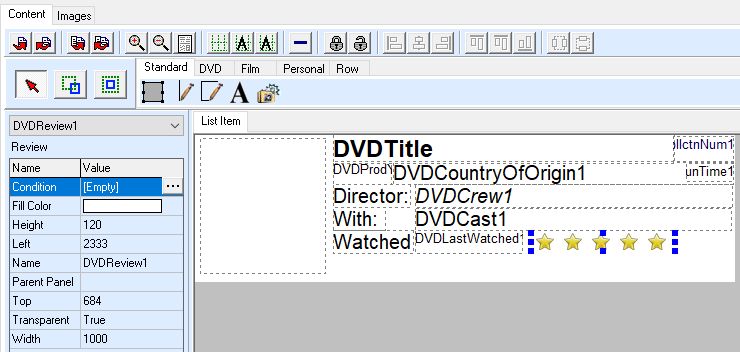 Does it look like a report definition? Yep! You can even import report definitions. As far as I could see, they are absolutely identical. Except of course that the Custom View doesn't have any page setup like the Reports have. | | | My freeware tools for DVD Profiler users.
Gunnar |
|
| Registered: March 18, 2007 | Reputation:  |  Posts: 6,522 Posts: 6,522 |
| | Posted: | | | | Aha! Major revelation for me. Thanks for that.
Edit: I hadn't noticed the menu option in the bottom right corner, "Load From Report". Super simple. | | | Thanks for your support.
Free Plugins available here.
Advanced plugins available here.
Hey, new product!!! BDPFrog. | | | | Last edited: by mediadogg |
|
| Registered: March 14, 2007 | Reputation:  |  Posts: 4,816 Posts: 4,816 |
| | Posted: | | | | Quoting myself: Quote:
As far as I could see, they are absolutely identical. Looking a bit closer I notice that they are not exactly identical. The report definition does not have Boxset Expander (that +/- thing on boxset parents that allows you to expand or collaps the children). It also doesn't have Selected as a condition. Obviously these are not applicable to a report. There may be some other things that differ, but in all essential they are identical. | | | My freeware tools for DVD Profiler users.
Gunnar |
|
| Registered: March 14, 2007 | Reputation:  |  Posts: 4,816 Posts: 4,816 |
| | Posted: | | | | CLTInfo 2.4.1Found a minor bug. For names that contain more than 3 words, CLTInfo would not find the name in "Credited as". So, for example: If you searched CTLBoss for "Joe C. Blow II" then in CLTInfo Joe C. Blow II - works fine Joe C. Blow II [Joe Blow] - works fine Joe Blow [Joe C. Blow II] - CLTInfo would not find this Fixed in 2.4.1. | | | My freeware tools for DVD Profiler users.
Gunnar |
|
| Registered: March 14, 2007 | Reputation:  |  Posts: 4,816 Posts: 4,816 |
| | Posted: | | | | CltInfo 2.4.2Another bug fixed. Opening data from a file worked fine. Pasting data into CltInfo did not. Fixed. Also, please make sure you have the setting in mediadogg's CltBoss like this when you generate the data: 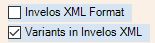 otherwise CltInfo will not work. | | | My freeware tools for DVD Profiler users.
Gunnar |
|