 |
|
|
|
Welcome to the Invelos forums. Please read the forum
rules before posting.
Read access to our public forums is open to everyone. To post messages, a free
registration is required.
If you have an Invelos account, sign in to post.
|
|
|
|
|

 Invelos Forums->General: General Discussion
Invelos Forums->General: General Discussion |
Page:
1  Previous Next Previous Next
|
|
How to number a collection in a collection |
|
|
|
|
|
| Author |
Message |
| Registered: July 21, 2007 | | Posts: 13 |
| | Posted: | | | | Hey guys, I need some help with something. I bought the die hard collection and it's 3 disks. I'm trying to number them 237-239, but I don't know how as I only used 1 bar code. Is there a way to do that? Any info would be greatly appreciated!  Thanks, T |
| | Registered: March 13, 2007 |  Posts: 21,610 Posts: 21,610 |
| | Posted: | | | | That is a straight up personal choice. The system I use for Boxsets is a bit twisted so hang on.
If it is a Boxset of MOVIES, I do NOT number the Boxset, but I do assign a number to the individual films. If it is a TV SERIES I do exactly the opposite, I number the Box and not the individual discs.
Skip | | | ASSUME NOTHING!!!!!!
CBE, MBE, MoA and proud of it.
Outta here
Billy Video |
| | Registered: July 21, 2007 | | Posts: 13 |
| | Posted: | | | | But when I put in 237-239, it shows up as 0. And when I run a report it doesn't show up on there at all  How do I input that number in? Will it work like that, or do I have to just number the box? Do I manually type in the name of each disk and then number them? |
| | Registered: March 14, 2007 | Reputation:  |  Posts: 950 Posts: 950 |
| | Posted: | | | | This may be an obvious question, but did you set this up as a box set in your collection or just download the box set profile itslef.? That means the whole box set, using the upc, is the original profile, but then you download, using disc id (or title) the other profiles and connect it to the box set through the edit button? Then under personal information, you can click the no number box, and in the individual profiles for the movies, number those the way you want. That way, the box set itself is not counted, but the movies it contains are.
Hope this helps! | | | | Lori |
| | Registered: July 21, 2007 | | Posts: 13 |
| | Posted: | | | | I'm not sure I understand  I'm sorry. What I did, was input the box set upc #. and it gave me a number for the set, which is 324. But I want the 3 movies in the set numbered, not the box. Because when I input the next movie, it shows up as 325, which is not right, because I have 2 movies in front of it. I hope this helps. And If i'm confusing, I'm sorry. Thanks, T |
| | Registered: March 14, 2007 | Reputation:  |  Posts: 6,755 Posts: 6,755 |
| | Posted: | | | | Hi,
what you need are Sub Profiles.
That looks like this
Die Hard Collection
+ Die Hard
+ Die Harder
+ Die Hard With A Vengeance
The question is: Do the single movies have a UPC/EAN?
If yes, then you add all three movies to your collection as if you had bought them individually.
Afterwards you go to the box set profile and edit it.
On the tab "Box Set Contents" you add the three movies. Then you go to the "Personal Information" tab and set the collection number to "none".
If you don't have an UPC/EAN for every movie but you have a DVD-ROM in your computer, you have to add them by "Disc Id" and afterwards you do the same as above.
If you have neither UPC nor DIsc Id you use the third tab in the "Add DVD" dialog, "Add by Title" and afterwards ... | | | Karsten
DVD Collectors Online
 |
| | Registered: March 13, 2007 | Reputation:  |  Posts: 1,946 Posts: 1,946 |
| | Posted: | | | | 237-239 is not a number, but is considered as a text-value. Since the collection number field only accepts numerical values, it will revert to 0.
What you can do is, add your Boxset and select the "None checkbox" next to collection number.
Than add the discs of the boxset, either use "Add by Title" or insert the disc in your dvd-rom and use "Add Inserted Disc". This will add the movie based on the Disc ID. You can then give them the collection number you want. You then edit the properties of your boxset, by adding the movies in the "Box Set Contents". | | | View my collection at http://www.chriskepolis.be/home/dvd.htm
Chris |
| | Registered: March 13, 2007 |  Posts: 347 Posts: 347 |
| | Posted: | | | | Quoting cvermeylen: Quote:
237-239 is not a number, but is considered as a text-value. Since the collection number field only accepts numerical values, it will revert to 0 ...
Wow! I did not even pick up on that. I think you may be right in your interpretation of his numbering. I was thinking he meant that he wanted to number the first 237 ... then the second 238 ... then the third 239 ... but after re-reading his post I think you have it right. That is why it will not take though ... . | | | | Antec Nine Hundred case, 4GB A-Data DDR2 800 RAM, Intel Core 2 Duo E6750 Conroe 2.66GHz, ASUS P5K-E/WIFI-AP MB, XFX GeForce 8600GT XXX 256MB 128-bit GDDR3 video card, ZALMAN CNPS9500 AT 2 Ball CPU Cooling Fan/Heatsink, Seagate Barracuda 320GB 7200 RPM SATA 3.0Gb/s HDD, Zerodba 620W PSU, LITE-ON 20X DVD±R DVD with LightScribe SATA, Samsung CDDVDW SH-S203B SATA, Hanns-G HH281 28" monitor, Kodak ESP3250 printer, Klipsch ProMedia 2.1 speakers, Windows 7 Professional | | | | Last edited: by mwkirchner |
| | Registered: July 21, 2007 | | Posts: 13 |
| | Posted: | | | | Thanks soooo much for the info!  T |
|
|

 Invelos Forums->General: General Discussion
Invelos Forums->General: General Discussion |
Page:
1  Previous Next Previous Next
|
|
|
|
|
|
|
|
|
|
 |