 |
|
|
|
Welcome to the Invelos forums. Please read the forum
rules before posting.
Read access to our public forums is open to everyone. To post messages, a free
registration is required.
If you have an Invelos account, sign in to post.
|
|
|
|
|

 Invelos Forums->DVD Profiler: Desktop Feature Requests
Invelos Forums->DVD Profiler: Desktop Feature Requests |
Page:
1  Previous Next Previous Next
|
|
Collection List - Autocreate child profiles |
|
|
|
|
|
| Author |
Message |
| Registered: March 13, 2007 |  Posts: 646 Posts: 646 |
| | Posted: | | | | Say i add a box to my collection using EAN barcode.
For this request lets say the downloaded profile have Disc id's and a full Cast list with episode dividers.
I think it would be wicked cool if with a click on a button or selection of a menuitem, DVDP could automatically created the child profiles using the disc id data and episode dividers.
- It could easily create child profiles using each disc id and then attach the new profile to the parent as box content. It could even add the disc id to the disc id tab (main feature) as well as the UPC field.
- It could autoadd say: the purchase date, release date, production year, genre and more to the child profiles.
The tricky part is to correctly identify the disc id description say: Episodes 01-03 with the corresponding episode divider "1. Some title" to add Cast (and Crew) data to the child profiles. |
| | Registered: March 13, 2007 |  Posts: 775 Posts: 775 |
| | Posted: | | | | Sounds good, but probably more difficult to implement than it might seem. I'm not sure how useful it would be to pre-insert the episode dividers, since all credit entries default to the bottom divider, and when you're doing a series of credits it's just easier to add them as you finish each episode. |
| | Registered: March 15, 2007 | Reputation:  |  Posts: 5,459 Posts: 5,459 |
| | Posted: | | | | It's a nice idea, but I can't see it ever working in practice.
I would imagine getting the program to correlate disc descriptions and divider names would be an absolute nightmare!
Maybe an alternative could be considered. Maybe a menu option somewhere, where you can tell the program to create x number of child profiles, copying across production year, release date, genres etc. Then if we were allowed to copy and paste partial cast lists, it would make it a lot easier to copy that info over.
Another option I just thought of, what if you could assign a disc to each divider in the parent profile? So you could say the first 8 dividers were on disc 1, the next 4 on disc 2 etc. Then, when you create the child profiles (as above), the program would copy across the assigned dividers only.
But I think it's getting too complicated now.
The idea of being able to create a certain number of child profiles and have relevant pieces of info copied automatically over is a good one in my eyes. |
| | Registered: March 13, 2007 |  Posts: 646 Posts: 646 |
| | Posted: | | | | Quoting Nadja: Quote:
Sounds good, but probably more difficult to implement than it might seem. I'm not sure how useful it would be to pre-insert the episode dividers,
x: It would save time, at least on my end 
since all credit entries default to the bottom divider,
x: In the GUI, yes. As a method/function somewhere in the logic, no.
and when you're doing a series of credits it's just easier to add them as you finish each episode.
x: Personally, I think it is a nightmare to add Cast list to a tv series profile, repetive, time consuming using the GUI. So I copy the full Cast list to notepad and paste in each child profile. Which is when I thought, why couldn't DVDP do it for me? The data is there. 
Quoting northbloke: Quote:
It's a nice idea, but I can't see it ever working in practice.
I would imagine getting the program to correlate disc descriptions and divider names would be an absolute nightmare!
x: It would be tricky indeed 
Maybe an alternative could be considered. Maybe a menu option somewhere, where you can tell the program to create x number of child profiles, copying across production year, release date, genres etc. Then if we were allowed to copy and paste partial cast lists, it would make it a lot easier to copy that info over.
x: That's a great idea for a manual action, say if the profile doesn't have any disc id's in discs list, no!?
Another option I just thought of, what if you could assign a disc to each divider in the parent profile? So you could say the first 8 dividers were on disc 1, the next 4 on disc 2 etc. Then, when you create the child profiles (as above), the program would copy across the assigned dividers only.
x: Yes! This is probably the best way to do this.
But I think it's getting too complicated now.
The idea of being able to create a certain number of child profiles and have relevant pieces of info copied automatically over is a good one in my eyes.
x:  |
| | Registered: March 13, 2007 |  Posts: 775 Posts: 775 |
| | Posted: | | | | Quoting xyrano: Quote:
x: Personally, I think it is a nightmare to add Cast list to a tv series profile, repetive, time consuming using the GUI. So I copy the full Cast list to notepad and paste in each child profile. Which is when I thought, why couldn't DVDP do it for me? The data is there. 
I see that, I do that too, for regular cast members, just copy-pasting the raw code in text files. The trouble is, the more automated the process becomes, the easier it becomes for mistakes to slip through, and there's already enough like that going on. I'm all for this auto-creation of child profiles, but the credits, maybe not. |
| | Registered: March 13, 2007 | Reputation:  |  Posts: 2,394 Posts: 2,394 |
| | Posted: | | | | Quoting xyrano: Quote:
x: Personally, I think it is a nightmare to add Cast list to a tv series profile, repetive, time consuming using the GUI. So I copy the full Cast list to notepad and paste in each child profile. Which is when I thought, why couldn't DVDP do it for me? The data is there. 
Instead of using Notepad, you should use either Goodguy's Excel-based Credits Editoror Tom Gaines' Cast & Crew Editor which does not require that you have Excel.Either of these programs allows you to cut and paste entries and move them. Since both work in spreadsheet mode you can move field data around much more easily than if you use a text editor like Notepad. | | | Another Ken (not Ken Cole)
Badges? We ain't got no badges. We don't need no badges. I don't have to show you any stinking badges.
DVD Profiler user since June 15, 2001 |
|
|

 Invelos Forums->DVD Profiler: Desktop Feature Requests
Invelos Forums->DVD Profiler: Desktop Feature Requests |
Page:
1  Previous Next Previous Next
|
|
|
|
|
|
|
|
|
|
 |