 |
|
|
|
Welcome to the Invelos forums. Please read the forum
rules before posting.
Read access to our public forums is open to everyone. To post messages, a free
registration is required.
If you have an Invelos account, sign in to post.
|
|
|
|
|

 Invelos Forums->DVD Profiler: Desktop Feature Requests
Invelos Forums->DVD Profiler: Desktop Feature Requests |
Page:
1  Previous Next Previous Next
|
|
Excel XLS Export |
|
|
|
|
|
| Author |
Message |
| Registered: August 9, 2008 |  Posts: 39 Posts: 39 |
| | Posted: | | | | I would like to be able to export my DVD list to XLS to put on my BlackJack II to take with me since the mobile version does not support non-touch screen WM devices. Also, since I would have to do it on every update, a shortcut like alt-x or something along with a toolbar button.
One main issue I am getting before I settle on a program is either free or reasonably cost without paying for alot of upgrades. This product I think would work for me if either the PDA sync and/or XLS support was added. Going to csv (still looking how to with plugin installed) then converting to xls is alot of work. | | | Thank You,
Eric Vogel | | | | Last edited: by Eric V. |
| | Registered: March 15, 2007 | Reputation:  |  Posts: 5,459 Posts: 5,459 |
| | Posted: | | | | I don't own a BlackJack, nor do I know much about XLS but the program currently exports XML natively - would that work on your device? User DJ Doena has also written a mini-program that will convert the XML export into a HTML frameset based on a template if that is also suitable. |
| | Registered: March 18, 2007 | Reputation:  |  Posts: 6,522 Posts: 6,522 |
| | Posted: | | | | I suggest trying CSVexport. Open the CSV file with Excel, then SaveAs ... XLS. Should be a snap. Edit: Almost forgot: Excel will also load XML quite nicely. Then just save to XLS. | | | Thanks for your support.
Free Plugins available here.
Advanced plugins available here.
Hey, new product!!! BDPFrog. | | | | Last edited: by mediadogg |
| | Registered: March 18, 2007 | Reputation:  |  Posts: 6,522 Posts: 6,522 |
| | Posted: | | | | Quoting ecvogel: Quote:
Going to csv (still looking how to with plugin installed) then converting to xls is alot of work. Hogwash. Load, SaveAs, done. Or if you use XML, you don't even need a plugin. | | | Thanks for your support.
Free Plugins available here.
Advanced plugins available here.
Hey, new product!!! BDPFrog. | | | | Last edited: by mediadogg |
| | Registered: August 9, 2008 |  Posts: 39 Posts: 39 |
| | Posted: | | | | Thanks everyone. Having a hard time deciding which program to use.
This one, Griffith and MyMovies.
MyMovies does not have a notes section and only worked a few times. I like it has a Sqlexpress db but I see it could be done here if there is a way to create a sqlexpress db.
When I exported and opened it with Excel 2k7 it had to change a few things to text also too I get 38 listings for the same movie. | | | Thank You,
Eric Vogel |
| | Registered: August 9, 2008 |  Posts: 39 Posts: 39 |
| | Posted: | | | | I could not find how to export, I finally found it. I would like to see a toolbar button for this. The plugin page says v1.4 the link says 1.3 and links to 1.3. I changed the url to refer to 1.4 and got the 1.4 version. Just a suggestion to change that.
Any thoughts of moving to a more standards db like SQL Express as a option? | | | Thank You,
Eric Vogel |
| | Registered: March 18, 2007 | Reputation:  |  Posts: 6,522 Posts: 6,522 |
| | Posted: | | | | Quoting ecvogel: Quote:
When I exported and opened it with Excel 2k7 it had to change a few things to text also too I get 38 listings for the same movie. This happens whenever you have "repeating groups",i.e. multiple values for a field. For example, each profile can have a virtually unlimited number of discs. There are multiple studios, multiple genres, etc. This is a very well known and sticky database problem. Just wanted to point that out. One strategy would be to use the selection options to limit the repeats - for example, just get disc 1 for each profile. Then you will get no more than 6 records for each profile - up to three for studos, and up to 3 more for genre. That's why some of the plugins and HTML sections have synthesized fields such as "formatted genres" which will give you just one field, with the genres separated by commas. Using this technique, you would get at most, one record for each disc in the profile. (OMG I forgot about Cast/Crew, which takes the issue up another couple of very big notches!  ) Another example: in some of my plugins, I handle this by spreading out the vaules as though they were separate fields - genre1, genre2, genre3, feature1, feature2, etc. AudioFormat1, AUdioFormat2, etc. And I just stay away from Cast and Crew - too much for me! You get one record per disc, at the price of an artificially long record, that you then have to re-parse to go back into Profiler. | | | Thanks for your support.
Free Plugins available here.
Advanced plugins available here.
Hey, new product!!! BDPFrog. | | | | Last edited: by mediadogg |
| | Registered: March 13, 2007 | Reputation:  |  Posts: 3,321 Posts: 3,321 |
| | Posted: | | | | Quoting ecvogel: Quote:
When I exported and opened it with Excel 2k7 it had to change a few things to text also too I get 38 listings for the same movie. Are you exporting everything? If so, why? If you just need a list for your PDA, I'd suggest cutting down on what you export and you won't have this problem. As mediadogg mentioned, one movie might have more that one disk. So if you're listing disc information, you'll get repeats. The same goes for several other fields. But I wouldn't think you'd need all that if you just want a list of titles. I've also fixed the link to point to 1.4. Thanks for mentioning that. As for the toolbar button, don't hold your breath. Unless you want to provide the icon. Because I don't have the skills for it. Even then, I'm not sure we can add buttons to the toolbar. I'd have to look. But it's quite honestly not worth my time or effort for something I'm giving away. And it's really not that hard to click on the Tools menu and Export to CSV. Plus the instructions are in the readme file. But if you're willing to create an icon for me, I'll see what I can do.  | | | Get the CSVExport and Database Query plug-ins here.
Create fake parent profiles to organize your collection. | | | | Last edited: by Mark Harrison |
|
|

 Invelos Forums->DVD Profiler: Desktop Feature Requests
Invelos Forums->DVD Profiler: Desktop Feature Requests |
Page:
1  Previous Next Previous Next
|
|
|
|
|
|
|
|
|
|
 |