 |
|
|
|
Welcome to the Invelos forums. Please read the forum
rules before posting.
Read access to our public forums is open to everyone. To post messages, a free
registration is required.
If you have an Invelos account, sign in to post.
|
|
|
|
|

 Invelos Forums->DVD Profiler: Desktop Feature Requests
Invelos Forums->DVD Profiler: Desktop Feature Requests |
Page:
1 2 3 ...5  Previous Next Previous Next
|
|
Disc content requirements |
|
|
|
|
|
| Author |
Message |
| Registered: September 10, 2008 |  Posts: 164 Posts: 164 |
| | Posted: | | | | This may have been previously covered, but I have been unable to find it.
These are what I consider to be essential features for DVDP to be a true DVD Profiler.
DVDP needs to recognize that discs have content beyond side A and side B. Each side may contain several titles. I'm looking at my 100 Movie Pack collection of (mostly) older B&W films with as many as three separate works on each side.
Each work must have its own "profile", with complete cast, crew and production details.
Each work must be findable with filtering.
TV productions should count as "works" as much as films.
If data becomes available, a scene by scene breakdown should be possible. For TV, this may be mapped to episodes. | | | -R.
Windows 7 (Home Premium) SP1; 64-bit
DVD Profiler 3.8.1 |
| | Registered: March 13, 2007 |  Posts: 21,610 Posts: 21,610 |
| | Posted: | | | | The truth is out there. Start with our Contribution rules, this will help, then you might look at some other collections. we have things called dividers which are excellent for dealing with Milti-titles on a side Each work must have its own "profile", with complete cast, crew and production details.--Maybe someday, but not now. Snce we key off either Disc Id or UPC #. You may not consider it DVDProfiler, but DVDProfiler it is...and the best one out there no less. You are fussy about Profiler, but not the quality of your DVDs, those mega packs while interesting are VERY low quality products. Skip  | | | ASSUME NOTHING!!!!!!
CBE, MBE, MoA and proud of it.
Outta here
Billy Video | | | | Last edited: by Winston Smith |
| | Registered: September 10, 2008 |  Posts: 164 Posts: 164 |
| | Posted: | | | | Quoting skipnet50: Quote:
we have things called dividers which are excellent for dealing with Milti-titles on a side
Please tell me about these. Quote:
Each work must have its own "profile", with complete cast, crew and production details.--Maybe someday, but not now. Since we key off either Disc Id or UPC #.
Nevertheless, an important goal, IMO. Probably the most significant improvement that DVDP could make right now. Quote:
You may not consider it DVDProfiler, but DVDProfiler it is...and the best one out there no less.
That says nothing about DVDP inadequacies -- except that others are more inadequate, I guess. And the best, at the front of the pack, cannot afford to complaisantly mark time. Quote:
You are fussy about Profiler, but not the quality of your DVDs, those mega packs while interesting are VERY low quality products.
And what does that have to do with my request? Are you saying that DVDP is only for "high quality" DVDs? BTW, I have not found this set to be of particularly low quality, given the probable state of the prints or negatives they had to work with. | | | -R.
Windows 7 (Home Premium) SP1; 64-bit
DVD Profiler 3.8.1 |
| | Registered: March 14, 2007 | | Posts: 3,830 |
| | Posted: | | | | Quoting dav4is: Quote:
Quoting skipnet50:
Quote:
we have things called dividers which are excellent for dealing with Milti-titles on a side
Please tell me about these. When you add crew or cast in the edit window you have these buttons: AssignRemoveReplaceAdd divideryou can use this to divide epsiodes: in the Rules under TV series credits you can find: Quote:
Credits:
Complete Series/Season & Anthologies of Episodes:
Enter Cast and Crew for each episode using standard rules, and insert dividers to separate each episode's credit list from the others. Do not list Cast and Crew outside of the dividers even if they are credited in all episodes.
Enter the episode number and title in the divider that marks the beginning of that episode's credit list. The divider should be formatted as "1. Episode Title", or "Episode 1" if no title is available.
Take the episode title from the episode itself, or from elsewhere on the DVD or DVD packaging, exactly as shown. If all episode titles are entirely capitalized, use standard capitalization rules instead. If the episodes are listed with quotes around each title, exclude the quotes.
If the DVD or DVD packaging specifically numbers the episodes, use that number in the divider. Otherwise, episodes are to be numbered sequentially in the order that they appear on the DVD(s) in the set, with the number sequence carrying over from disc to disc. Do not number non-episodic features such as movies or alternate cuts unless they are given specific numbers on the DVD or DVD packaging. | | | | Sources for one or more of the changes and/or additions were not submitted. Please include the sources for your changes in the contribution notes, especially for cast and crew additions. | | | | Last edited: by ? |
| | Registered: March 13, 2007 |  Posts: 21,610 Posts: 21,610 |
| | Posted: | | | | Dav4is:
When you are talking about inadequacies in a program, you are tallking about YOUR opinion, NOT facts.
You keep asking questions and capabilities about a program it is becoming increasingly apparent you haven't even begun to explore yet. You are new to the program and your collection is small, but it will gorw, many of us have been using the program for YEARSand have thousands of titles, one user I know has over 10K, and you know what... everyone of us continues to find NEW things about the program on a frequent basis.
I strongly suggest you start EXPLORING and PLAYING with the program. You will find the Dividers in edit section for Cast and Crew data. I take a dim view of a brand new yser being as critical as you are, especially using a tagline such as you, are you suggesting that we not provide answers because you are a troll, you are beginning to come across that way, my friend. Is THIS progrm or any other PERECT, NO and it never will be, perfection is in the eye of the beholder. There are numerous things that I still want to see in the Program, it took us FIVE years to get the kind of Cast and Crew data we have today. But the best advice I can give you right now,is to start exploring the program AND the entire website, including our Contribution Rules, you might be surprised to find just how strong this program is.
I also understand what you are saying about Public Domain film material, but a lot of the Public Domain films are being picked up and cleaned, notice, for example, the Three stooges shorts which were in the public domain and frankly looked AWFUL, now Sonty and has picked up a number of them and "restored" them with rather spectacular results. There are many films and TV Shows which may not ever be restored, OTOH who knows, new companies are coming online all the time and some them aree specializing in these older films and shows. Sony has the 80 Original Little Rascal shorts due out soon and I expect to be impressed. Timeless Media is beginning to some good work with old TV shows, including a forthcoming COMPLETE M Squad and the Complete Color Season (the last) for Wagon Train remastered from the original film stock. It's all about what you are willing to settle for, personally, most oof what i see in Public Domain simply does not meet my criteria and is so bad as to be virtually worthless to me. So, just as I do with the program, I exercise patience, and sooner or later many of those old films which are dealt with by Platinum or madacy, Alpha, etc, will be picked up by someone who will give them place they deserve. Patience is the key
Skip | | | ASSUME NOTHING!!!!!!
CBE, MBE, MoA and proud of it.
Outta here
Billy Video | | | | Last edited: by Winston Smith |
| | Registered: September 10, 2008 |  Posts: 164 Posts: 164 |
| | Posted: | | | | Skip, I find your comments objectionable and insulting.
Why should the size of my collection have any bearing on the validity of my opinions?
Why should the length of time I have been using the product have any bearing?
Are my opinions not valid until I have thousands of DVDs in my collection? How many is that, exactly? Where is that figure documented? Or will you just let me know when I can enter more feature requests?
How did you become the Feature Czar?
You see, I still have lots of titles in my collection yet to be entered, and I am encountering all these obstacles. In particular, the lack of capability to profile more than one work on each side of a disc -- when a significant number of mine have multiple works per side. | | | -R.
Windows 7 (Home Premium) SP1; 64-bit
DVD Profiler 3.8.1 |
| | Registered: March 13, 2007 | | Posts: 4,596 |
| | Posted: | | | | Quoting dav4is: Quote:
You see, I still have lots of titles in my collection yet to be entered, and I am encountering all these obstacles. In particular, the lack of capability to profile more than one work on each side of a disc -- when a significant number of mine have multiple works per side. There is only an obstacle if you are unfamiliar with the program. Mutiple titles per disc side is handled through the use of dividers. Right now, that's the only way to handle it as DVD Profiler keys on UPC/EAN or Disc ID. To search for titles on Discs with mutiple titles per side use the Substring Search. You can also search the Overview for tiles. Check out "The Complete Sherlock Holmes Collection" UPC 030306770895 for an example on the use of dividers for mutiple titles per Disc side. Please explain to me how you would design a program to recognize more than one film on a side of a disc and then profile each film seperately? Perhaps you're suggesting that DVD Profiler "fabricate" unique identifiers for all three films on each side of a disc when a user indicates how many titles are on each side? You do realize that Invelos is a husband & wife run company and that currently at $30.00 DVD Profiler is THE BEST DVD Cataloging program for the price currently on the market? Perhaps you should take all of your suggestions, hire a team of high priced programmers and coders and design your own program, then hire a bunch of folks to screen thousands of contributions...better yet, outsource it to India or Pakistan!!!  | | | | My WebGenDVD online Collection | | | | Last edited: by Bad Father |
| | Registered: March 13, 2007 |  Posts: 646 Posts: 646 |
| | Posted: | | | | Quoting dav4is: Quote:
This may have been previously covered, but I have been unable to find it.
These are what I consider to be essential features for DVDP to be a true DVD Profiler.
DVDP needs to recognize that discs have content beyond side A and side B. Each side may contain several titles. I'm looking at my 100 Movie Pack collection of (mostly) older B&W films with as many as three separate works on each side.
Each work must have its own "profile", with complete cast, crew and production details.
Each work must be findable with filtering.
TV productions should count as "works"* as much as films.
If data becomes available, a scene by scene breakdown should be possible. For TV, this may be mapped to episodes. * Episode profile type, unfortunately it doesn't seem like it is going to happen... |
| | Registered: March 28, 2007 | Reputation:  |  Posts: 1,299 Posts: 1,299 |
| | Posted: | | | | Quoting dav4is: Quote:
Skip, I find your comments objectionable and insulting.
Why should the size of my collection have any bearing on the validity of my opinions?
Why should the length of time I have been using the product have any bearing? While I agree that Skip can sometimes come across as abrasive, he has some valid points. The size of your collection and the length of time you've been using the program is relevant to how seriously we should take your opinion, simply because they are indicators of how much experience you have with the program. The use of dividers is a good example of this. Dividers are a pretty basic part of the program. Tons of profiles use them and it's not a hard feature to find. You not knowing about dividers is simply due to inexperience with the program and not your fault, but it may be prudent to hold of with suggestions for improvements until you've had some more exposure to the program. Another option is to ask questions on how to do something rather than assume it's not possible just because you can't find it. If the answers to your question indicates that what you want to do isn't doable, then make a feature requests. Another benefit to asking questions first and making suggestions later is that even if the exact feature you're looking for isn't available, there's often a workaround to achieve what you want. More often than not involving tags.  I hope you don't take this attitude and that of others posters as an indication that new users aren't welcome here. You most definitely are. Just my 2 cents. KM | | | Tags, tags, bo bags, banana fana fo fags, mi my mo mags, TAGS!
Dolly's not alone. You can also clone profiles.
You've got questions? You've got answers? Take the DVD Profiler Wiki for a spin. | | | | Last edited: by Astrakan |
| | Registered: September 10, 2008 |  Posts: 164 Posts: 164 |
| | Posted: | | | | Quoting Giga Wizard: Quote:
When you add crew or cast in the edit window you have these buttons:
AssignRemoveReplaceAdd divider
you can use this to divide epsiodes:
in the Rules under TV series credits you can find: 8><
I thought so. Pretending that one title is three, and separating the cast & crew with so-called separators is not a realistic solution. IMO, it is a patch, a stop-gap. If a disc can have 3 titles -- or 30 titles -- per side, each should be accessible in the same way as single works recorded one to a side. Lumping them all together with gimmicky separators and such is just that: gimmicky. My name is dav4is and I approved this opinion.  | | | -R.
Windows 7 (Home Premium) SP1; 64-bit
DVD Profiler 3.8.1 |
| | Registered: September 10, 2008 |  Posts: 164 Posts: 164 |
| | Posted: | | | | Quoting 8ballMax: Quote:
There is only an obstacle if you are unfamiliar with the program. 8><
You are telling me how the program works. I'm telling you how I think it should work. | | | -R.
Windows 7 (Home Premium) SP1; 64-bit
DVD Profiler 3.8.1 |
| | Registered: March 15, 2007 | Reputation:  |  Posts: 5,459 Posts: 5,459 |
| | Posted: | | | | Quoting dav4is: Quote:
Pretending that one title is three, and separating the cast & crew with so-called separators is not a realistic solution. IMO, it is a patch, a stop-gap.
If a disc can have 3 titles -- or 30 titles -- per side, each should be accessible in the same way as single works recorded one to a side. Lumping them all together with gimmicky separators and such is just that: gimmicky. You're right - it's a stop-gap, but how do you proprose we identify these individual titles? We can't use UPC or disc ID because they've already been used to identify the disc. It's no good just saying "I want this" as a feature request. Giving suggestions of how you think the new system would work helps get people on your side a lot. Especially in this situation where no one yet has been able to think of an alternative to dividers. |
| | Registered: June 3, 2007 |  Posts: 333 Posts: 333 |
| | Posted: | | | | Ok. My turn.  Experience with the product has nothing to do with it. The point is either valid or it's not. In this case, dav4is has a good one. DVDProfiler is a good application, but it is NOT perfect and it's rediculous to leap down a newbies throat for pointing out areas where the product could be improved. This IS the feature request section. Dividers were a nice interim measure, especially for TV shows but they don't really cut it for handling multiple films per disc side. BUT.... we should be able to assign cast, crew, overview, running length, rating, genre, etc for each title. Right now all we can do is assign all of the cast and crew to the profile and use dividers to tell who is in which "title". What we have now does not allow for filtering at the "title" level, the running length is flat out useless on such discs and when there are conflicting genres or ratings you're simply out of luck. Right now our only options are to use manual profiles which removes the ability to contribute and share these profiles or to accept the limitations of the divider system. Finally, I would like to wholeheartedly second his request. With the increasing numbers of multi-title discs out there I would like to see a better way of handling it than we have. |
| | Registered: September 10, 2008 |  Posts: 164 Posts: 164 |
| | Posted: | | | | Quoting Astrakan: Quote:
You not knowing about dividers 8><
Did I say that I didn't know about dividers? Instead of discussing the merits of my request, y'all are discussing me. Or my DVD collection. Or the quality of the DVDs in my collection. Everything but the request. | | | -R.
Windows 7 (Home Premium) SP1; 64-bit
DVD Profiler 3.8.1 |
| | Registered: March 13, 2007 | | Posts: 4,596 |
| | Posted: | | | | Quoting dav4is: Quote:
Quoting 8ballMax:
Quote:
There is only an obstacle if you are unfamiliar with the program. 8><
You are telling me how the program works.
I'm telling you how I think it should work. Tell us, oh wise one, how any program you imagine can uniquely profile as separate entities, multiple titles, whether it be 3 or 30, on each side of a disc that has one UPC/EAN and one Disc ID per side? Please...I'm awaiting your answer with bated breath. | | | | My WebGenDVD online Collection |
| | Registered: June 3, 2007 |  Posts: 333 Posts: 333 |
| | Posted: | | | | Quoting northbloke: Quote:
You're right - it's a stop-gap, but how do you proprose we identify these individual titles? We can't use UPC or disc ID because they've already been used to identify the disc.
It's no good just saying "I want this" as a feature request. Giving suggestions of how you think the new system would work helps get people on your side a lot.
Especially in this situation where no one yet has been able to think of an alternative to dividers. Creating a unique ID would not be difficult. One simple way would be to use DiscID plus "Title #" which is the order in which they appear on the DVD menu. If we accept discID as unique then adding a unique numberic subidentifier at the end will also be unique. | | | | Last edited: by Snark |
|
|

 Invelos Forums->DVD Profiler: Desktop Feature Requests
Invelos Forums->DVD Profiler: Desktop Feature Requests |
Page:
1 2 3 ...5  Previous Next Previous Next
|
|
|
|
|
|
|
|
|
|
 |