 |
|
|
|
Welcome to the Invelos forums. Please read the forum
rules before posting.
Read access to our public forums is open to everyone. To post messages, a free
registration is required.
If you have an Invelos account, sign in to post.
|
|
|
|
|

 Invelos Forums->DVD Profiler: Desktop Feature Requests
Invelos Forums->DVD Profiler: Desktop Feature Requests |
Page:
1  Previous Next Previous Next
|
|
"There's a new profile available" on a fully locked profile. |
|
|
|
|
|
| Author |
Message |
| Registered: March 14, 2007 | Reputation:  |  Posts: 6,756 Posts: 6,756 |
| | Posted: | | | | Hi, I sure I have asked that before, but I can't find the topic. I have all my series discs fully locked because I want them in a certain way. But it often happens that I edit the profile and DVDP tells me that a new profile is available. I know it's fully locked, so I say "ok, try your update". It does soemthing, but when I open the profile again for editing it say again "update available". Ken, could you please either remove the update check on a fully locked profile or set an internal flag, that I updated the profile, even though nothing was updated due to the locks? Thanks.  | | | Karsten
DVD Collectors Online
 |
| | Registered: March 13, 2007 |  Posts: 2,692 Posts: 2,692 |
| | Posted: | | | | Quoting DJ Doena: Quote:
Hi,
I sure I have asked that before, but I can't find the topic.
I have all my series discs fully locked because I want them in a certain way. But it often happens that I edit the profile and DVDP tells me that a new profile is available. I know it's fully locked, so I say "ok, try your update". It does soemthing, but when I open the profile again for editing it say again "update available".
Ken, could you please either remove the update check on a fully locked profile or set an internal flag, that I updated the profile, even though nothing was updated due to the locks?
Thanks.  doesn't the option to Hide updates for locked profiles still work? (under options/defaults). | | | | Paul | | | | Last edited: by pauls42 |
| | Registered: March 14, 2007 | Reputation:  |  Posts: 6,756 Posts: 6,756 |
| | Posted: | | | | That's only when you go via the Online Menu and say update, not when you open the profile for editing. | | | Karsten
DVD Collectors Online
 |
| | Registered: May 19, 2007 | Reputation:  |  Posts: 6,730 Posts: 6,730 |
| | Posted: | | | | +1 | | | It all seems so stupid, it makes me want to give up!
But why should I give up, when it all seems so stupid?
Registrant since 05/22/2003 |
| | Registered: March 14, 2007 |  Posts: 225 Posts: 225 |
| | Posted: | | | | One more +1 | | | Certainty of death...
Small chance of success...
What are we waiting for ?! |
| | Registered: March 13, 2007 | | Posts: 1,414 |
| | Posted: | | | | I don't know what I did to get it this way, but I've never received this message. Ever. | | | | "This movie has warped my fragile little mind." |
| | Registered: March 13, 2007 |  Posts: 21,610 Posts: 21,610 |
| | Posted: | | | | Quoting DJ Doena: Quote:
Hi,
I sure I have asked that before, but I can't find the topic.
I have all my series discs fully locked because I want them in a certain way. But it often happens that I edit the profile and DVDP tells me that a new profile is available. I know it's fully locked, so I say "ok, try your update". It does soemthing, but when I open the profile again for editing it say again "update available".
Ken, could you please either remove the update check on a fully locked profile or set an internal flag, that I updated the profile, even though nothing was updated due to the locks?
Thanks.  Why remove it, Karsten. I have my entire collection LOCKED, this is to prevent accidental overwrites. This does ot mean that i don't want to know about updates, perhaps you uncovered a typo I need to have fixed. That is why we have SELECTIVE acceptance of data. But for you tio say that being notified of an update is useless....perhaps for you it is...but not for me and i suspect many would agree. Skip | | | ASSUME NOTHING!!!!!!
CBE, MBE, MoA and proud of it.
Outta here
Billy Video |
| | Registered: March 14, 2007 | Reputation:  |  Posts: 6,756 Posts: 6,756 |
| | Posted: | | | | @Skip: But Why ask me everytime I open the profile? If I say "thanks but no, thanks" it shouldn't ask me again. | | | Karsten
DVD Collectors Online
 |
| | Registered: March 13, 2007 |  Posts: 21,610 Posts: 21,610 |
| | Posted: | | | | Ok, that I understand< karsten. Tell me something, when you say no thanks, doe sthe little disc indicating the update is there still highlighted or not. If it is, then saying No Thanks is apparently not the same as Skip This Update, which makes some sense, you may not want it now, but you MIGHT wish to look at it again later. So, just go up to the disc and say Skip IT.  Oh no, now i owe myself 50 cents royalty for using my name.  Skip | | | ASSUME NOTHING!!!!!!
CBE, MBE, MoA and proud of it.
Outta here
Billy Video |
| | Registered: March 14, 2007 | Reputation:  |  Posts: 6,756 Posts: 6,756 |
| | Posted: | | | | Quoting skipnet50: Quote:
Tell me something, when you say no thanks, doe sthe little disc indicating the update is there still highlighted or not. It looks a lot like this (uvScreenCamera video, 1.9MB) | | | Karsten
DVD Collectors Online
 |
| | Registered: March 14, 2007 | Reputation:  |  Posts: 6,756 Posts: 6,756 |
| | Posted: | | | | Since I have contributed nearly all my (previously non-existing) disc profiles, I get this question on every disc profile I open for editing. Ken, could you please consider this for the next update? Simply set the "last synced" timestamp when I press "yes" aven though no update happens on a fully locked profile. Thanks  | | | Karsten
DVD Collectors Online
 | | | | Last edited: by DJ Doena |
| | Registered: March 28, 2007 | Reputation:  |  Posts: 1,299 Posts: 1,299 |
| | Posted: | | | | Quoting DJ Doena: Quote:
Since I have contributed nearly all my (previously non-existing) disc profiles, I get this question on every disc profile I open for editing. Try what Skip suggested in his note above. That's what I've always done in situations like this, and it works fine. KM | | | Tags, tags, bo bags, banana fana fo fags, mi my mo mags, TAGS!
Dolly's not alone. You can also clone profiles.
You've got questions? You've got answers? Take the DVD Profiler Wiki for a spin. |
| | Registered: March 14, 2007 | Reputation:  |  Posts: 6,756 Posts: 6,756 |
| | Posted: | | | | As you can see in my video, it doesn't work for me. I get this question every time, no matter what I did before. | | | Karsten
DVD Collectors Online
 |
| | Registered: March 29, 2007 | Reputation:  |  Posts: 4,479 Posts: 4,479 |
| | Posted: | | | | Quoting DJ Doena: Quote:
As you can see in my video, it doesn't work for me. I get this question every time, no matter what I did before. I had the same problem, for the same reasons. Now, I check DVDs for update (Menu Online => Refresh updated profiles), then choose "Skip this update" for each DVD listed. After that, I have no more question when editing the profile. | | | | Images from movies |
|
|

 Invelos Forums->DVD Profiler: Desktop Feature Requests
Invelos Forums->DVD Profiler: Desktop Feature Requests |
Page:
1  Previous Next Previous Next
|
|
|
|
|
|
|
|
|
|
 |