 |
|
|
|
Welcome to the Invelos forums. Please read the forum
rules before posting.
Read access to our public forums is open to everyone. To post messages, a free
registration is required.
If you have an Invelos account, sign in to post.
|
|
|
|
|

 Invelos Forums->General: General Discussion
Invelos Forums->General: General Discussion |
Page:
1  Previous Next Previous Next
|
|
New user, some questions |
|
|
|
|
|
| Author |
Message |
| Registered: June 26, 2009 | | Posts: 4 |
| | Posted: | | | | First of all, I totally like DVD Profiler. I had seen the online version a lot of times already from signatures in various forums, but I didn't know the offline version was so much more detailed.
I added my collection of some 200+ DVDs & BDs in DVD Profiler and I was very pleasantly surprised at how big the online database is. Only 3 DVDs I have weren't present in the database yet. And those are the ones I have some questions about.
1) The first DVD is a Live music DVD from the The Levellers (called Chaos Theory) which I can understand that it's not in the database yet. I'll photograph the covers and add it when I have some more time.
2) Another DVD is one I bought from Ebay from Taiwan, called Greatest Remix Hits from 2 Unlimited. It's theoretically a CD + bonus DVD (with video clips) but it came in a DVD case, hence the reason this item is cataloged in my DVD bookshelves and not my CD bookshelves. I read the rules and it seems ok to just add this title for the DVD part which is fine for me.
3) Then I also seem to have in my possession a rather rare localised DVD of the movie Rob Roy. The cover is localized in Dutch but my UPC code is different from the already 4 existing Rob Roy DVDs (3 Dutch, 1 Belgian). Also none of the covers present in the online database are a 100% match of my cover. Now instead of starting to input a title from scratch, is it possible to duplicate an existing entry in the database? I'm not much in the mood to type in all the info about cast, crew, production year etc when it already exists somewhere.
4) I have a localized version of Kill Bill 1 +2 (http://www.invelos.com/onlinecollections/dvd/InBlue/DVD.aspx?U=8713045205911.30) which is in the online database but it wasn't configured yet as having 2 child profiles like most other movie boxes.
5) Also out of curiousity, what is the reason some TV box sets have child profiles for each disk? (like for example the Band of Brothers or Star Trek TOS season 1 Blu-Rays - UK versions). It makes sense to me to use child profiles when you have for example a trilogy movie box set where the movies are available seperately as well. But TV box sets always come as one, I don't see a reason to child profile each disk and have it clutter up the entire catalogue and the graphs.
6) Talking about graphs (offline profiler), it would be really neat if you click on a bar and you could see the info of which this bar was composed. For example according to the graphs I have 4 horror films in my collection, it would be nice to see which ones it were.
7) Also about the graphs, the studio graphs are a bit messy atm. For example 20th Century Fox vs. Twentieth Century Fox when it's basically the same thing. | | | | Last edited: by Breydel |
| | Registered: March 13, 2007 |  Posts: 21,610 Posts: 21,610 |
| | Posted: | | | | As to your third question, copying a profile to create another is fine, be sure to make anynecessary changes so that your Profile matches what you own AND verify the copied credits against your copy. There are many Profiles, particularly internationally, which are incorrect per the rules, and to just blindly copy a Profile only multiplies such errant data. Such just verify the data and include a comment in your notes relative to that specific point so that other users will know that the data has been checked against YOUR ACTUAL data.
The way you begin the process is to simply DVD--->Change UPC
Skip | | | ASSUME NOTHING!!!!!!
CBE, MBE, MoA and proud of it.
Outta here
Billy Video |
| | Registered: June 21, 2007 | Reputation:  |  Posts: 2,622 Posts: 2,622 |
| | Posted: | | | | It is acceptable to "clone" a profile from another then do the needed changes and submit it. Lots of the database was built that way, which unfortunatly brought many errors along. The concenus is if you clone, please take the time to watch the credits of the film you're cloning and double check all the info. While rare, they are some examples of different regions having variations of role names and sometimes even actor's names. I wish the search worked better here, I'd direct you to the thread about it. Hopefully someone else will come by soon with a link (and those search tips again would be awesome).  I did find this in a signature on another thread. http://www.dougweb.org/dvdpro/kb/index.php?title=Cloning_Profiles Thanks to astrakan for that. |
| | Registered: June 21, 2007 | Reputation:  |  Posts: 2,622 Posts: 2,622 |
| | Posted: | | | | Again, my slow typing makes me look silly.  |
| | Registered: March 14, 2007 |  Posts: 868 Posts: 868 |
| | Posted: | | | | For number 4 you can just do this yourself.
• Add the UPC for the boxset to your collection (but i presume you've already done this).
• Add both movies to you collection using either the UPC (if the set contains keepcases with UPC) or by Disc-ID
• than assing both movies to the set (choose edit, than boxset contents and look for both movies), after doing this you can of course contribute.
Should the boxset consists either a digipak and children aren't existing you canclone them and contribute, than contribute the boxset containing both children you've just created. Again keep in kmind to follow the rules.
Paul |
| | Registered: March 14, 2007 |  Posts: 1,777 Posts: 1,777 |
| | Posted: | | | | Regarding point 5, the Profiler rules make an allowance to upload child profiles for TV sets, yet the information is to be duplicated in the parent record as well. Some folks prefer child profiles, others don't. This way everyone pretty much gets what they want. Of course, this leads to a bit of inconsistency in that not every TV set has child profiles created yet. |
| | Registered: March 19, 2007 | Reputation:  |  Posts: 6,018 Posts: 6,018 |
| | Posted: | | | | Ad 1) Go right ahead and add it to the database. It may be tricky to decide what locality it should be. In case of music DVDs, this is often the case, e.g. there are a lot of pan-European releases. Usually if there's a rating on the cover, that will give you a good clue. If there are several, just choose one of the matching localities. Ad 2) Adding the bonus DVD is fine. Just make sure it's not a bootleg (pirated version). Ad 3) Follow the instructions here and, as Skip has explained, verify the data against your version's actual data. Ad 4) You can check for child profiles by pressing Ctrl-F12. If there are none, you can add them. Easiest way would be to pick an existing profile for either title (there are plenty in the database) and follow the procedure below 3). Don't forget to add the child profiles to the parent profile by editing the latter (in the Edit DVD window, choose Box Set Contents). Ad 5) Adding disc-level child profiles to TV season sets is optional, not compulsory. In any case, the parent-level season set profile should contain all data, including cast and crew (as opposed to movie box sets, where the parent profile does not contain any cast and crew, features, video format, audio tracks and subtitles). This option was introduced because some users preferred to have smaller amounts of cast and crew data within a single profile. Ad 6) There are plugins available that will give you these kind of options. For the example you mentioned, try the Database Query plugin, developed by fellow user Mark Harrison. Ad 7) You're quite right the studio listing is a bit, eh, difficult. For the example you gave, since recently a filter is in place that as soon as a profile containing 20th Century Fox is edited, during contribution 20th will automatically get changed to Twentieth. So for this programme, it should be Twentieth. Hope this helps! Enjoy the programme!  DJ |
| | Registered: June 26, 2009 | | Posts: 4 |
| | Posted: | | | | Thanks for the replies all. I'll dig through that info and add or updates those few DVDs soonish.
I was just watching Band of Brother on Blu-Ray and I experienced the following :
The Band of Brother Blu-Ray (UK version) I have in my collection is one I added manually yesterday with its barcode (7-321900-233422). When I insert one of the disks in my BD drive I get a Profiler popup asking to add it to my collection. When I click yes, a duplicate is added to my collection, with barcode 5-051892-000123.
When you look at the front and back covers of both entries in the online DB, then the only difference I can see is the barcode, all the rest seems identical to me.
I assume this is a problem with the disk-ID from my set not being linked to the right barcode? Is there a way to fix this? |
| | Registered: March 19, 2007 | Reputation:  |  Posts: 6,018 Posts: 6,018 |
| | Posted: | | | | It's not necessarily an issue of wrong linking. It does happen that different releases contain the same discs. So it could just be that the disk ID's of your discs happen to match two different releases.
If that's indeed the case (try your other discs!), you can just add the relevant Disc ID profiles to your parent profile. |
|
|

 Invelos Forums->General: General Discussion
Invelos Forums->General: General Discussion |
Page:
1  Previous Next Previous Next
|
|
|
|
|
|
|
|
|
|
 |