 |
|
|
|
Welcome to the Invelos forums. Please read the forum
rules before posting.
Read access to our public forums is open to everyone. To post messages, a free
registration is required.
If you have an Invelos account, sign in to post.
|
|
|
|
|

 Invelos Forums->DVD Profiler: Contribution Discussion
Invelos Forums->DVD Profiler: Contribution Discussion |
Page:
1 2  Previous Next Previous Next
|
|
When is Dolby Digital Plus ; Mono = 5.1 channels - for Hi def Videos .. |
|
|
|
|
|
| Author |
Message |
| Registered: March 13, 2007 | Reputation:  |  Posts: 5,504 Posts: 5,504 |
| | Posted: | | | | Re watched The Searchers (HDDVD) last night,, Great film great DVD, (attention Danae Cassandra )., .. But was looking at the audio channels and I am confused at what is mono and what is 5.1 .. The audio is Dolby Digital Plus - English, French and Spanish is all mono and shown as 1.0 on the rear package.. But my approved notes are all shown as 5.1 for all four audio program - English, French, Spanish and Commentary. .. ?? Now my own Dolby Digital Receiver does NOT have Dolby Digital PLUS and therefore I can't be an expert in this area nor can I do a proper contribution for this as I would have wanted to change them all to Dolby Digital Mono 1.0 .. There is not drop box for Dolby Digital Plus 1.0.., only 5.1 ., Can Mono really be 5.1..? don't think so., and I have these notes from 18 months ago,. and alas today we still don't have the right audio from Ken . Wiki gives this explanation but it makes my head spin...  Invelos Notes are: AUDIO tracks- As described on the rear jacket for audio, the quoted audio is: Dolby Digital Plus (as these MONO tracks are Dolby Digital Plus, not regular Dolby Digital - a different sound format. By Not changing it we enter incorrect data into the db. We'll have to wait for Ken to add different Dolby Digital Plus options for it to be possible to enter correctly (5.1, 6.1, 1.0, 2.0, etc.) . | | | In the 60's, People took Acid to make the world Weird. Now the World is weird and People take Prozac to make it Normal.
Terry | | | | Last edited: by widescreenforever |
| | Registered: March 13, 2007 | Reputation:  |  Posts: 3,204 Posts: 3,204 |
| | Posted: | | | | It's the same problem with all high definition sound formats.
There are now over 12 000 blu-ray and HD DVD profiles in the database, many of them with incorrect audio listed. |
| | Registered: March 13, 2007 | Reputation:  |  Posts: 5,504 Posts: 5,504 |
| | Posted: | | | | was this something Ken Overlooked Last February with version 3.5? and if so when is the next beta scheduled?? Best thing to do now, I guess is to change the Dolby Digital Plus Mono to Dolby Digital Mono and keep these changes locale only .. for our own sanity ..  | | | In the 60's, People took Acid to make the world Weird. Now the World is weird and People take Prozac to make it Normal.
Terry |
| | Registered: July 31, 2008 | Reputation:  |  Posts: 2,506 Posts: 2,506 |
| | Posted: | | | | It's not so much that they're incorrectly labeled. From the drop down lists that we have they are 100% correct. It's ONLY the graphical representation that that's wrong, we don't specifically choose the number of channels for any HD audio format, or mono for that fact.
A few of us have requested a few times for a more complete breakdown & Ken has said that he's considering going to a three field audio section - language, format, channels. |
| | Registered: March 13, 2007 | Reputation:  |  Posts: 5,504 Posts: 5,504 |
| | Posted: | | | | Just did a three month search for dolby digital plus in the contribution forum ,, and only found mine., then I did an any time search and it timed out .. therefore doesn't seem to be a big concern for many ..  So..,, If you have an HD or a Blue Ray and the audio is mono 1.0.., the only choice option available is Dolby Digital Plus 5.1 .. ? Not much of a choice.. I say,, ( and this is only for mono 1.0 Tracks),, change them all to DD 1.0 and we'll catch up and fix this next Year (much too late  ) .... better now than not at all.. | | | In the 60's, People took Acid to make the world Weird. Now the World is weird and People take Prozac to make it Normal.
Terry | | | | Last edited: by widescreenforever |
| | Registered: March 13, 2007 | Reputation:  |  Posts: 3,204 Posts: 3,204 |
| | Posted: | | | | They are incorrectly labeled too, eg. the non-existing sound format Dolby Digital True HD.  It has been requested multiple times in the forums, but you get tired after so many times and resign. | | | | Last edited: by Nexus Six |
| | Registered: March 13, 2007 | Reputation:  |  Posts: 5,504 Posts: 5,504 |
| | Posted: | | | | well,, color me requested Again ..  | | | In the 60's, People took Acid to make the world Weird. Now the World is weird and People take Prozac to make it Normal.
Terry |
| | Registered: March 13, 2007 |  Posts: 21,610 Posts: 21,610 |
| | Posted: | | | | Terry:
Ithink the big problem is going to utlimately come down to a tool. We still have a lot of bad data in DVDs, there are MANY users who don't understand Dolby Digital 2.o and just seem to assume that it means Stereo, when in fact there is Dolby 2.0 Mono, Dolby 2.0 Stereo and Dolby 2.0 Surround. I have yet to find a tool that will report Dolby 2.0 Mono vs the other Two, it seems only a graphical analysis of the 2-channel sound is the answer. In my experience there are not more than a handful of titles which are Dolby 2.0 Stereo (including Commentaries). it seems that most Dolby 2.0 is most likely either Mono or Surround and DVDShrink is the only tool that I am aware of ( I am sure there are others, but haven't found them yet) that will actually pick up and report Dolby 2.0 Surround as 3 channels.
Skip | | | ASSUME NOTHING!!!!!!
CBE, MBE, MoA and proud of it.
Outta here
Billy Video |
| | Registered: March 19, 2007 | Reputation:  |  Posts: 6,018 Posts: 6,018 |
| | Posted: | | | | Skip's right: distinguishing the various DD 2.0 forms can be a pain. I'd like to add that 2.0 Stereo - at least in my experience - is most found in TV shows.
@Terry:
FYI: if you want to do a forum search, you'll get much better results using Google with "site:invelos.com" preceding your search terms. | | | | Last edited: by dee1959jay |
| | Registered: March 13, 2007 |  Posts: 21,610 Posts: 21,610 |
| | Posted: | | | | I agree re: TV Shows, at least 80s and 90's here in the states when Stero wsa new and prevalent on TV. But in films quite unusual.
Skip | | | ASSUME NOTHING!!!!!!
CBE, MBE, MoA and proud of it.
Outta here
Billy Video |
| | Registered: March 14, 2007 | | Posts: 5,734 |
| | Posted: | | | | Quoting Jubal: Quote:
it seems that most Dolby 2.0 is most likely either Mono or Surround and DVDShrink is the only tool that I am aware of ( I am sure there are others, but haven't found them yet) that will actually pick up and report Dolby 2.0 Surround as 3 channels. I checked the latest three DVDs which, according to their profiles, have Dolby Digital Surround tracks: Shrink (3.2.0.15) reported only two channels (AC3 2-ch) at all three. I guess they are only Dolby 2.0 Mono, then. | | | | Don't confuse while the film is playing with when the film is played. [Ken Cole, DVD Profiler Architect] |
| | Registered: June 22, 2007 | | Posts: 89 |
| | Posted: | | | | As I pointed out before I will do here again:
No matter what software like PowerDVD or others tell you and how the DVDs are flagged: 2.0 Stereo exists only in TV programs or music videos. In cinemas with feature films we have NO 2-channel-Stereo sound. Never! It is either mono (in old films and in some special occasions e.g. on Woody Allen movies), or Dolby Stereo (the home cinema version of it is called Dolby Surround), which you may find in films of the late 70's, the 80's and the beginning of the 90's, and which consists of four (not three as Skip pointed out, even if DVDShrink supposedly says so, which I can hardly affirm, are you sure that you are right on this, Skip?) matrixed channels (L,C,R,S) made out of two physical tracks. That is the reason why DVDShrink reports just two tracks: It are in fact just two tracks physically either with an identical signal (2.0 mono) or with matrixed sound information for four channels (2.0 Surround). The best and easiest way to identify a 2.0 mono signal is to sent it through your Dolby ProLogic decoder. If it is audible just through the center speaker then it is 2.0 mono.
The reason for never having clean left-right-stereo-only in cinemas is historic: Talking pictures started with just one center speaker. And they never lost it, no matter how much and what kind of other channels have been added. The use of a center speaker was never in question mainly for one important reason: Even when placed very much on the left or right side (especially in big cinemas) the dialogue is always coming from the middle of the screen.
To know that all makes it easier to decide what to enter if you have a feature film with a 2.0 track.
Since we have DOLBY DIGITAL or DTS, the digital sound formats, with all its variations on HD media like DOLBY DIGITAL Plus, DTS HD, DOLBY True HD, DTS Master Audio and ... and ... and ... which all may include any amount of audible tracks from 1.0 to (up to now) 7.1, it is quite obvious that we need a new way to enter the audio data properly by using three independent fields (instead of the two we have now) to get the possibility of combining all the existing formats: 1) Language, 2) System, 3) Amount and assignment of the channels. In my opinion there is no other way to come to a satisfying solution. | | | | Last edited: by schaumi |
| | Registered: June 21, 2007 | Reputation:  |  Posts: 2,622 Posts: 2,622 |
| | Posted: | | | | Quoting Jubal: Quote:
Terry:
Ithink the big problem is going to utlimately come down to a tool. We still have a lot of bad data in DVDs, there are MANY users who don't understand Dolby Digital 2.o and just seem to assume that it means Stereo, when in fact there is Dolby 2.0 Mono, Dolby 2.0 Stereo and Dolby 2.0 Surround. I have yet to find a tool that will report Dolby 2.0 Mono vs the other Two, it seems only a graphical analysis of the 2-channel sound is the answer. In my experience there are not more than a handful of titles which are Dolby 2.0 Stereo (including Commentaries). it seems that most Dolby 2.0 is most likely either Mono or Surround and DVDShrink is the only tool that I am aware of ( I am sure there are others, but haven't found them yet) that will actually pick up and report Dolby 2.0 Surround as 3 channels.
Skip Are you sure you mean dvdshrink? Maybe I need to update, but all versions of shrink I've used over the years say ac3 2 channel for anyhting not 5.1 or DTS, so mono, stereo and surround all look the same to me on shrink. My old reciever would show which channels were active so I used that to distigush. Afraid to say with my new system I have to take educated guesses, which I try to back up with back cover info, what the menu says, and reviews in some cases. Powerdvd is simialr, but it only shows "English", "Spanish" or whatever the track is marked as. There was some other program I need to try out which would tell you what audio track was what, so I'm waiting for the link in this thread. |
| | Registered: March 13, 2007 | Reputation:  |  Posts: 5,504 Posts: 5,504 |
| | Posted: | | | | My thread, Skip, was to report that Dolby Digital Plus with 1.0 sound has a 'drop down' box of only one option. After this One option is selected.., We now get this contribution of 1.0 sound as 5.1 channels .. in our data !! | | | In the 60's, People took Acid to make the world Weird. Now the World is weird and People take Prozac to make it Normal.
Terry | | | | Last edited: by widescreenforever |
| | Registered: March 13, 2007 |  Posts: 21,610 Posts: 21,610 |
| | Posted: | | | | Quoting bigdaddyhorse: Quote:
Quoting Jubal:
Quote:
Terry:
Ithink the big problem is going to utlimately come down to a tool. We still have a lot of bad data in DVDs, there are MANY users who don't understand Dolby Digital 2.o and just seem to assume that it means Stereo, when in fact there is Dolby 2.0 Mono, Dolby 2.0 Stereo and Dolby 2.0 Surround. I have yet to find a tool that will report Dolby 2.0 Mono vs the other Two, it seems only a graphical analysis of the 2-channel sound is the answer. In my experience there are not more than a handful of titles which are Dolby 2.0 Stereo (including Commentaries). it seems that most Dolby 2.0 is most likely either Mono or Surround and DVDShrink is the only tool that I am aware of ( I am sure there are others, but haven't found them yet) that will actually pick up and report Dolby 2.0 Surround as 3 channels.
Skip
Are you sure you mean dvdshrink? Maybe I need to update, but all versions of shrink I've used over the years say ac3 2 channel for anyhting not 5.1 or DTS, so mono, stereo and surround all look the same to me on shrink. My old reciever would show which channels were active so I used that to distigush. Afraid to say with my new system I have to take educated guesses, which I try to back up with back cover info, what the menu says, and reviews in some cases. Powerdvd is simialr, but it only shows "English", "Spanish" or whatever the track is marked as.
There was some other program I need to try out which would tell you what audio track was what, so I'm waiting for the link in this thread. Daddy: My version of Shrink is several years old now, maybe five or 6 now and it does report 3 channels. I am not certain but I think for whatever reasons more recnt versions do not detect the Surround flag, or at least not in the same way.<shrugs> | | | ASSUME NOTHING!!!!!!
CBE, MBE, MoA and proud of it.
Outta here
Billy Video |
| | Registered: March 14, 2007 |  Posts: 2,337 Posts: 2,337 |
| | Posted: | | | | Quoting widescreenforever: Quote:
Just did a three month search for dolby digital plus in the contribution forum ,, and only found mine., then I did an any time search and it timed out ..
therefore doesn't seem to be a big concern for many ..  Maybe they read Collected Feature Requests thread? |
|
|

 Invelos Forums->DVD Profiler: Contribution Discussion
Invelos Forums->DVD Profiler: Contribution Discussion |
Page:
1 2  Previous Next Previous Next
|
|
|
|
|
|
|
|
|
|
 |