 |
|
|
|
Welcome to the Invelos forums. Please read the forum
rules before posting.
Read access to our public forums is open to everyone. To post messages, a free
registration is required.
If you have an Invelos account, sign in to post.
|
|
|
|
|

 Invelos Forums->DVD Profiler: Contribution Discussion
Invelos Forums->DVD Profiler: Contribution Discussion |
Page:
1 2  Previous Next Previous Next
|
|
Blu-ray box + child profiles: slip cover or not? |
|
|
|
|
|
| Author |
Message |
| Registered: February 23, 2009 | Reputation:  |  Posts: 1,580 Posts: 1,580 |
| | Posted: | | | | Hello everyone,
I need some feedback on how to deal with the covers of child profiles, namely of the following Blu-ray box-sets:
Lost Season 1 (UPC: 786936787665)
Lost Season 2 (UPC: 786936787696)
Lost Season 3 (UPC: 786936747348)
Lost Season 4 (UPC: 786936769432)
Star Trek TOS Season 1 (UPC: 097361424149)
Star Trek TOS Season 2 (UPC: 097360717648)
All of these sets are multi-disc sets where the discs are housed in one Blu-ray HD Keep case, with a slip cover over it. All parents profiles have the slip cover as the cover.
For most of these (except for Lost S3&4), the child profiles have not the slip cover but the regular cover.
Please vote & provide feedback on which cover should be used, preferably by stating how the rules should be applied. After I get a clear answer from the community, I can resubmit the incorrect covers to have them in a consistent way in the database. | | | Blu-ray collection
DVD collection
My Games
My Trophies |
| | Registered: March 19, 2007 | Reputation:  |  Posts: 6,018 Posts: 6,018 |
| | Posted: | | | | The only reason I can see for NOT using the slip cover is if that one is too shiny to make a proper scan of. But in those cases the same would apply to the parent profile.
Everything that shares the same package should also share the same cover images. |
| | Registered: March 13, 2007 |  Posts: 21,610 Posts: 21,610 |
| | Posted: | | | | Deejay said it precisely right. Why should they be treated any differently than we would ANY other Parent/Child profile. Did you think you found something special that isn't already in the Rules?
Now also according to the Rules for Boxsets, which is essentially what we are dealing with are very simple.
"If a film is individually packaged, use the cover images from that packaging." This is what has always been done, is LOST something special, No it's a TV series just like any other. I suspect even that it was inconsistent not unlike Magnum P.I, the first season was in a Digipak, thus there is only one Cover image, the Parent and later seasons were Thinpaks in a Parent and are appropriately Online as such. It's very simple, you know a lot of these questions could be avoided if one simply would try and find some previous precedents, Magnum, Hawaii Five--O, The Andy Griffith Show there's tons of them. Lost is not unique.
Skip | | | ASSUME NOTHING!!!!!!
CBE, MBE, MoA and proud of it.
Outta here
Billy Video |
| | Registered: March 13, 2007 | Reputation:  |  Posts: 13,211 Posts: 13,211 |
| | Posted: | | | | Quoting dee1959jay: Quote:
The only reason I can see for NOT using the slip cover is if that one is too shiny to make a proper scan of. But in those cases the same would apply to the parent profile.
Everything that shares the same package should also share the same cover images. Agreed. | | | No dictator, no invader can hold an imprisoned population by force of arms forever.
There is no greater power in the universe than the need for freedom.
Against this power, governments and tyrants and armies cannot stand.
The Centauri learned this lesson once.
We will teach it to them again.
Though it take a thousand years, we will be free.
- Citizen G'Kar |
| | Registered: February 23, 2009 | Reputation:  |  Posts: 1,580 Posts: 1,580 |
| | Posted: | | | | Quoting dee1959jay: Quote:
The only reason I can see for NOT using the slip cover is if that one is too shiny to make a proper scan of. But in those cases the same would apply to the parent profile.
Everything that shares the same package should also share the same cover images. I completely agree with this. and yet ... virtually half of the votes on my submissions for Star Trek TOS season 1 and 2 (Blu-ray, US) are NO votes. I'm afraid this is my last attempt to correct this matter in the online database, since every time I try to, there's enough people that vote no with the only reason stated: "yes for parent, no for child profile". I don't know on what part of the rules they base the idea that the child profiles should be different from the parent, since all discs are packed in the same HD Keep Case. Oh well, if the submissions don't go through, I'll keep it correct in my local, lock that part of the profile and be done with it. | | | Blu-ray collection
DVD collection
My Games
My Trophies |
| | Registered: March 13, 2007 |  Posts: 21,610 Posts: 21,610 |
| | Posted: | | | | Let not yourheart be troubled. That said, Taro, they are not voting against the scans but against the data and to that degree they are correct.It DOES mean that what you should do is edit the scans to remove the BD banner for the Children as the program will add it in.
Skip | | | ASSUME NOTHING!!!!!!
CBE, MBE, MoA and proud of it.
Outta here
Billy Video | | | | Last edited: by Winston Smith |
| | Registered: March 13, 2007 | Reputation:  | | Posts: 2,372 |
| | Posted: | | | | If I'm not mistaken when you have a slipcover there is no banner added by the program. It should be part of the scan and not removed as Skip suggests. (don't have the program on this machine to check  ) |
| | Registered: March 13, 2007 |  Posts: 21,610 Posts: 21,610 |
| | Posted: | | | | Rick:
The children should nothave the Slip cover checked, so the banner should be removed because the Program will add it. This of course does not apply to the parent. No different from anyother Boxset or TV Series. Magnum PI for example the Parent is a Slip Case and the children are Thin Paks, or if it's the Digipak Season, the Parent should have the Slip Cover Checked but the children should not.
The No votes are only about the data, not about his images, and in that regard they are correct. Hopefully Taro will make the necessary modification.
Skip | | | ASSUME NOTHING!!!!!!
CBE, MBE, MoA and proud of it.
Outta here
Billy Video | | | | Last edited: by Winston Smith |
| | Registered: March 19, 2007 | Reputation:  |  Posts: 6,018 Posts: 6,018 |
| | Posted: | | | | Skip,
So what you're saying is that the children should not have the Slip Cover checked, yet use the images of that very same slip cover??
I really don't get that - seems totally inconsistent to me. Could you please enlighten me where in the rules it says to do it this way?
Thanks,
DJ |
| | Registered: March 13, 2007 |  Posts: 21,610 Posts: 21,610 |
| | Posted: | | | | This is something that was never an issue until BD, deejay. But that is essentially what the Rules describe.
Example once again, Magnum PI with Thinpaks, those are checked are Thinpaks and of course the children get the Thinpak cover. Doing at as you describe is the inconsistency. The case gets appropriately described relative to the CHILDREN, which in this case means an HD case, this also means that the image must be modified to remove the Banner as the program will add it back in.
You are wanting totreat it differently because of something that has come about, that is new to the system. I am describing consistency with the Rules, those who voted NO on the basis of the Rules are correct to the data.
Skip | | | ASSUME NOTHING!!!!!!
CBE, MBE, MoA and proud of it.
Outta here
Billy Video | | | | Last edited: by Winston Smith |
| | Registered: March 19, 2007 | Reputation:  |  Posts: 6,018 Posts: 6,018 |
| | Posted: | | | | No, Blu-ray has nothing to do with it. What strikes me as absurd would be for the child profiles to use a scan of a package (a slip cover, namely) which according to those very same profiles is not even supposed to exist. THAT's inconsistent, to say the very least.
In this thread we aren't talking about a box containing thinpaks (if that were the case, I would agree with you) - which BTW would make the box a slip case rather than a slip cover - check the explanation Voltaire gave you recently.
Here we are talking about a situation where all children are packaged in one single HD keep case with a slip cover.
Your earlier quote, ""If a film is individually packaged, use the cover images from that packaging.", does not apply here, as these discs are not individually packaged. |
| | Registered: March 13, 2007 |  Posts: 21,610 Posts: 21,610 |
| | Posted: | | | | We are talking abiout the Rules as they exist today, deejay. And that is the Rules.
I also this as largely an argument for arguments sake, that is of absolutely no significance. So I am done with it.
Skip | | | ASSUME NOTHING!!!!!!
CBE, MBE, MoA and proud of it.
Outta here
Billy Video | | | | Last edited: by Winston Smith |
| | Registered: March 13, 2007 | Reputation:  | | Posts: 2,372 |
| | Posted: | | | | I'm with dee1959jay on this. If you are using the slipcover as the scan then the box would be checked for slipcover and the banner is not added.
I also agree that comparing it to a set that has thinpaks is comparing apples to oranges. Of course if the children are in a thinpak they get the scan of the thinpak. These aren't.
As to the data being incorrect I don't have the titles in my collection so I can't comment on that. Seemingly there is a difference of opinion though as in my experience Taro follows the rules very well and typically pulls and corrects any errors pointed out to him |
| | Registered: February 23, 2009 | Reputation:  |  Posts: 1,580 Posts: 1,580 |
| | Posted: | | | | I absolutely wouldn't mind pulling the submissions and adapting one final time but seriously, I need a clear answer here.
If I understand correctly, some people are OK with the scans but not with the fact I checked slipcover. If I leave the slip cover checked off, you get a double blu-ray banner.
Another solution suggested by Skip among others is to then crop off the blu-ray banner of the slip cover, but again, I think altering a slipcover in such a way is also against the rules.
The rules I think apply are, summarized:
- If there is a slip cover, use the slip cover
- If it's a box set, there are two variants:
* each disc has it's own case: use the cover scans of each disc's individual case
* all discs are packed together in one keep case: use the same cover (and cover type) as the parent (in this occurrence: slip cover scan and case type)
At least, that's how I understood it. If someone can shed some clear light on where I am wrong and why it needs to be adapted, that would be very helpful since I feel we've been turning in circles around these submissions for quite some time now and no matter how I submit it, there's always a % of voters that is unhappy with the option taken.
To answer lyonsden5, what I have adapted in the submissions is this:
- changed cover scan from normal cover to a scan of the slip cover
- checked the box for slip cover in the cover type section
All the rest of the data I left unchanged. Apparently, the no-voters disagree with me checking the slip cover box in the cover type section | | | Blu-ray collection
DVD collection
My Games
My Trophies | | | | Last edited: by Taro |
| | Registered: March 13, 2007 | Reputation:  | | Posts: 2,372 |
| | Posted: | | | | Quoting Taro: Quote:
To answer lyonsden5, what I have adapted in the submissions is this:
- changed cover scan from normal cover to a scan of the slip cover
- checked the box for slip cover in the cover type section
All the rest of the data I left unchanged. Apparently, the no-voters disagree with me checking the slip cover box in the cover type section That would certainly get a YES vote from me.  |
| | Registered: March 19, 2007 | Reputation:  |  Posts: 6,018 Posts: 6,018 |
| | Posted: | | | | Quoting Woola: Quote:
We are talking abiout the Rules as they exist today, deejay. And that is the Rules.
Skip As I already asked you in an earlier post: show me WHERE then. | | | | Last edited: by dee1959jay |
|
|

 Invelos Forums->DVD Profiler: Contribution Discussion
Invelos Forums->DVD Profiler: Contribution Discussion |
Page:
1 2  Previous Next Previous Next
|
|
|
|
|
|
|
|
|
|
 |