 |
|
|
|
Welcome to the Invelos forums. Please read the forum
rules before posting.
Read access to our public forums is open to everyone. To post messages, a free
registration is required.
If you have an Invelos account, sign in to post.
|
|
|
|
|

 Invelos Forums->DVD Profiler: Desktop Feature Requests
Invelos Forums->DVD Profiler: Desktop Feature Requests |
Page:
1  Previous Next Previous Next
|
|
Compare flagged Profiles |
|
|
|
|
|
| Author |
Message |
| Registered: March 13, 2007 | Reputation:  |  Posts: 1,774 Posts: 1,774 |
| | Posted: | | | | In the last month I realized that DVD Profiler could use another feature, which would be very helpful:
„Compare flagged Profiles“
Why? How? What?
Ok, when getting updates we have a nice comparison window to spot the differences between local and online database for that profile. I'd really like the option to have such a comparison to compare different profiles from my database.
For example:
I have the movie „Unleashed“ on DVD. I think about upgrading to the Blu-ray and would like to compare the profiles to see if the Blu has more or less extras, does it have more or less subtitles etc.
With a comparison screen I wouldn't have to switch between owned collection and wishlist back and forth.
Best would be, if it was also possible to flag a profile from owned and then go to the „Add DVD to collection“ dialogue and compare the profile from the collection with one (better two) selected from the „Add DVDs to collecxtion“ --> „by title“ dialogue.
With this I could spot easily that a) the DVD has more extras then the german Blu, b) the US-Blu contains extras, but different ones than my DVD and c) all three have english subtitles.
Depending on personal preferences one could now decide easily to update to the US- or german Blu and to keep or sell the DVD.
This comparison window IMHO wouldn't need all available fields visible (like cast and crew), but most important extras, audio, subtitles, video format, Discs etc. | | | | Last edited: by SpaceFreakMicha |
| | Registered: March 14, 2007 |  Posts: 2,337 Posts: 2,337 |
| | Posted: | | | | Quoting SpaceFreakMicha: Quote:
Best would be, if it was also possible to flag a profile from owned and then go to the „Add DVD to collection“ dialogue and compare the profile from the collection with one (better two) selected from the „Add DVDs to collecxtion“ --> „by title“ dialogue. What value would flagging bring since you would just compare one profile from your collection. Wouldn't just selecting it be easier? Quote:
With this I could spot easily that a) the DVD has more extras then the german Blu I don't see any use for this since we have so limited information about extras. The other one can have three one hour featurettes and the other five five minutes featurettes. Which one has more extras based on DVDP information? Quote:
the US-Blu contains extras, but different ones than my DVD Same as above Quote:
all three have english subtitles. You can see this information just previewing the profile. |
| | Registered: March 13, 2007 | Reputation:  |  Posts: 1,774 Posts: 1,774 |
| | Posted: | | | | Quoting Kulju: Quote:
What value would flagging bring since you would just compare one profile from your collection. Wouldn't just selecting it be easier? Selecting shows you just one profile on screen, the idea is to have the infos of two or three profiles on one screen. Quote:
I don't see any use for this since we have so limited information about extras. The other one can have three one hour featurettes and the other five five minutes featurettes. Which one has more extras based on DVDP information? At least you could get a quick overview if a commentary or deleted scenes etc. are included. Sure, to have EVERY interesting question answered you need additional websites (like movie-censorship.com; caps-a-holic.com), but I'd find it helpful to see at least a rough overview. Quote:
You can see this information just previewing the profile. Sure, but I have to check every profile one after another. I'd like the ability to check this things in on nice comparion screen. | | | | Last edited: by SpaceFreakMicha |
| | Registered: May 19, 2007 | Reputation:  |  Posts: 6,730 Posts: 6,730 |
| | Posted: | | | | I can see where you are coming from and how this could be useful to some users.
Not for me though. | | | It all seems so stupid, it makes me want to give up!
But why should I give up, when it all seems so stupid?
Registrant since 05/22/2003 |
| | Registered: March 14, 2007 |  Posts: 2,337 Posts: 2,337 |
| | Posted: | | | | Quoting SpaceFreakMicha: Quote:
Quoting Kulju:
Quote:
What value would flagging bring since you would just compare one profile from your collection. Wouldn't just selecting it be easier?
Selecting shows you just one profile on screen, the idea is to have the infos of two or three profiles on one screen? Ok, I (think I) get it. You wan't to compare local profiles One from owned, two from Wishlist for example? I thought that you wanted to select one profile from your local collection and then select comparison profiles from online, which IMHO would be much better implementation for this kind of feature. Anyway, not for me though, DVDP isn't accurate enough. BTW This is kind of funny. DVDP should collect information about releases (not movies). Still we have very limited options what comes to Extras, which are release specific info. |
| | Registered: March 13, 2007 | Reputation:  |  Posts: 1,774 Posts: 1,774 |
| | Posted: | | | | Quoting Kulju: Quote:
Ok, I (think I) get it. You wan't to compare local profiles One from owned, two from Wishlist for example? I thought that you wanted to select one profile from your local collection and then select comparison profiles from online, which IMHO would be much better implementation for this kind of feature. Yes, I'd like both options. |
| | Registered: March 13, 2007 |  Posts: 1,796 Posts: 1,796 |
| | Posted: | | | | I agree with the comments that the extras are not sufficiently defined and unfortunately accuracy is a problem.
Probably comparing the covers would help the most when comes to extras.
But even this data often does not always agree with what is on the disc.
I just checked the features with some of my older DVDs in Criterion collection, with their covers since they usually have more extras than most releases.
Example:
Carnival of Souls UPC 715515010221 I purchased in 2000 entered before parent/child is a two disc version, a release and director's cut. I have 7,000 profiles entered under InterVocative's version of the profiler. 300 Criterion. I wonder just how many of them have been updated to the latest profiler features.
.
It has only been a short while that the expanded space in extra features has been available.
Also, it isn't always clear as to just what is the difference from one edition or release to another. | | | We don't need stinkin' IMDB's errors, we make our own.
Ineptocracy, You got to love it.
"Nearly all men can stand adversity, but if you want to test a man's character, give him power." - Abraham Lincoln | | | | Last edited: by Srehtims |
| | Registered: March 14, 2007 | Reputation:  |  Posts: 79 Posts: 79 |
| | Posted: | | | | If your local profile matches the online version you can already get the side-by-side comparison you're looking for. In the 'Add DVD' window select and flag (the small tick-box symbol directly below the profile list) two profiles and hit 'Preview'.
It's the old style comparison screen and you have to find the DVD you own in the online profile list, but it's still really useful for checking different releases of a film. |
|
|

 Invelos Forums->DVD Profiler: Desktop Feature Requests
Invelos Forums->DVD Profiler: Desktop Feature Requests |
Page:
1  Previous Next Previous Next
|
|
|
|
|
|
|
|
|
|
 |